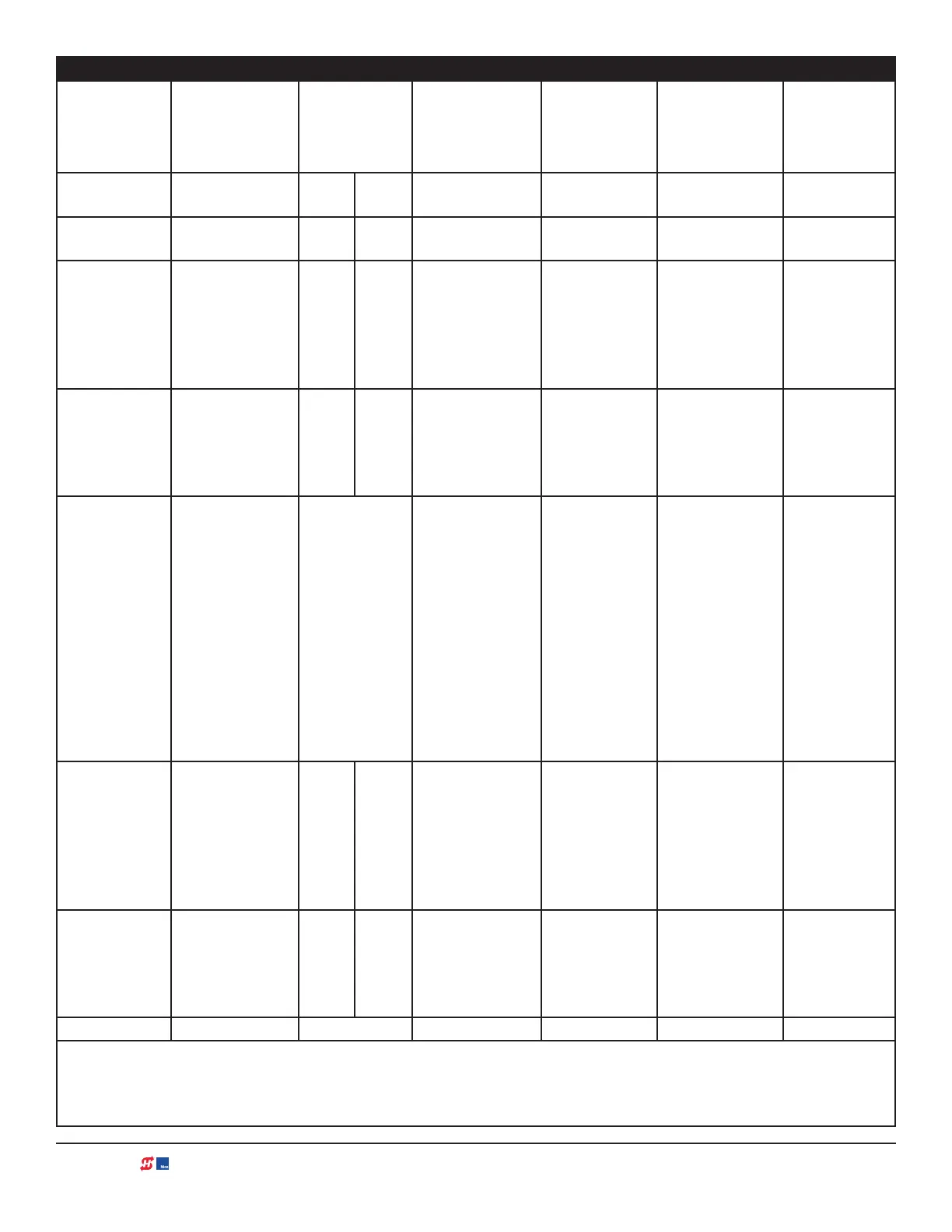8 | www.hysecurity.com SMART DC BOARD INSTALLATION INSTRUCTIONS D0360 REV. I ©2018
Table 7. Reprogramming the SDC Replacement Board (OT_12 - OT_17)
Operator
Model
SwingSmart
DC20 & DCS
20 Solar
WedgeSmart
DC
StrongArmPark
DC10 & DC14
DCS 10 Solar &
DSC 14 Solar
SlideSmart
DC 15 & DCS
15 Solar
SlideSmart DC
10F & DCS 10F
Solar
SlideSmart
DC HD 25 &
30
Operator Type
(OT)
OT_12 OT_13 OT_13 OT_14 OT_15 OT_16 OT_17
Build Year (BY)**
BY_3 (post-2018
monitored)
BY_3 BY_3 BY_3 BY_3 BY_3 BY_3
User Class
(UC)
1 = family
dwelling
2 = multi-family
3 = industrial*
4 = guarded
location
1
1 = family
dwelling
2 = multi-family
3 = industrial*
4 = guarded
location
1
1 = family
dwelling
2 = multi-family
3 = industrial*
4 = guarded
location
1
1 = family
dwelling
2 = multi-family
3 = industrial*
4 = guarded
location
1
Model Number
(MN)
1 =
Arm
2 =
Wedge
0 = Gate Disabled
1 = DC10 model
or DCS 10 solar
2 = DC 14 model
or DCS 14 solar
Gate Handing
(SH)
SH_R = Face
Smart DC
Controller display.
Gate swings right
to open
SH_L = Face
Smart DC
Controller display.
Gate swings left
to open
SH_R = Face
Smart DC
Controller
display. Arm
raises right to
open.
SH_L = Face
Smart DC
Controller
display. Arm
raises left to
open.
SH_R = Face
Smart DC
Controller display.
Arm raises right to
open
SH_L = Face
Smart DC
Controller display.
Arm raises left to
open.
SH_R = Face
Smart DC
Controller
display. Gate
slides right to
open.
SH_L = Face
Smart DC
Controller
display. Gate
slides left to
open.
SH_R = Face
Smart DC
Controller display.
Gate slides right
to open.
SH_L = Face
Smart DC
Controller display.
Gate slides left to
open.
SH_R = Face
Smart DC
Controller
display. Gate
slides right to
open.
SH_L = Face
Smart DC
Controller
display. Gate
slides left to
open.
Gate Weight
(WT)
(Enter weight in
pounds (lbs.))
0 = Gate Disabled
1 = 0 to 300
2 = 301 to 600
3 = 601 to 800
4 = 800 to 1300
0 = Gate
Disabled
1 = 0 to 400
2 = 401 to 800
3 = 801 to 1100
4 = 1101 to 1500
0 = Gate Disabled
1 = 0 to 250
2 = 251 to 500
3 = 501 to 750
4 = 751 to 1000
0 = Gate
Disabled
1 = 0 to 700
2 = 701 to 1400
3 = 1401 to
2100
4 = >2100
Gate Length
(LN)
Enter length in
feet (ft.))
0 = Gate Disabled
1 = 0 to 8
2 = 8 to 12
3 = 12 to 16
4 = 16 to 20
SENSOR Type
2
S1, S2, S3 S1, S2, S3 S1, S2, S3 S1, S2, S3 S1, S2, S3 S1, S2, S3
1
Not servicing general public.
2
Only appears when BY is set to 2 or higher.
NOTE: Build Year is an Installer Menu item added in 2016 and denes HySecurity gate operators as having monitoring capabilities
for external entrapment protection sensors per UL 325 Standard of Safety. See page 6