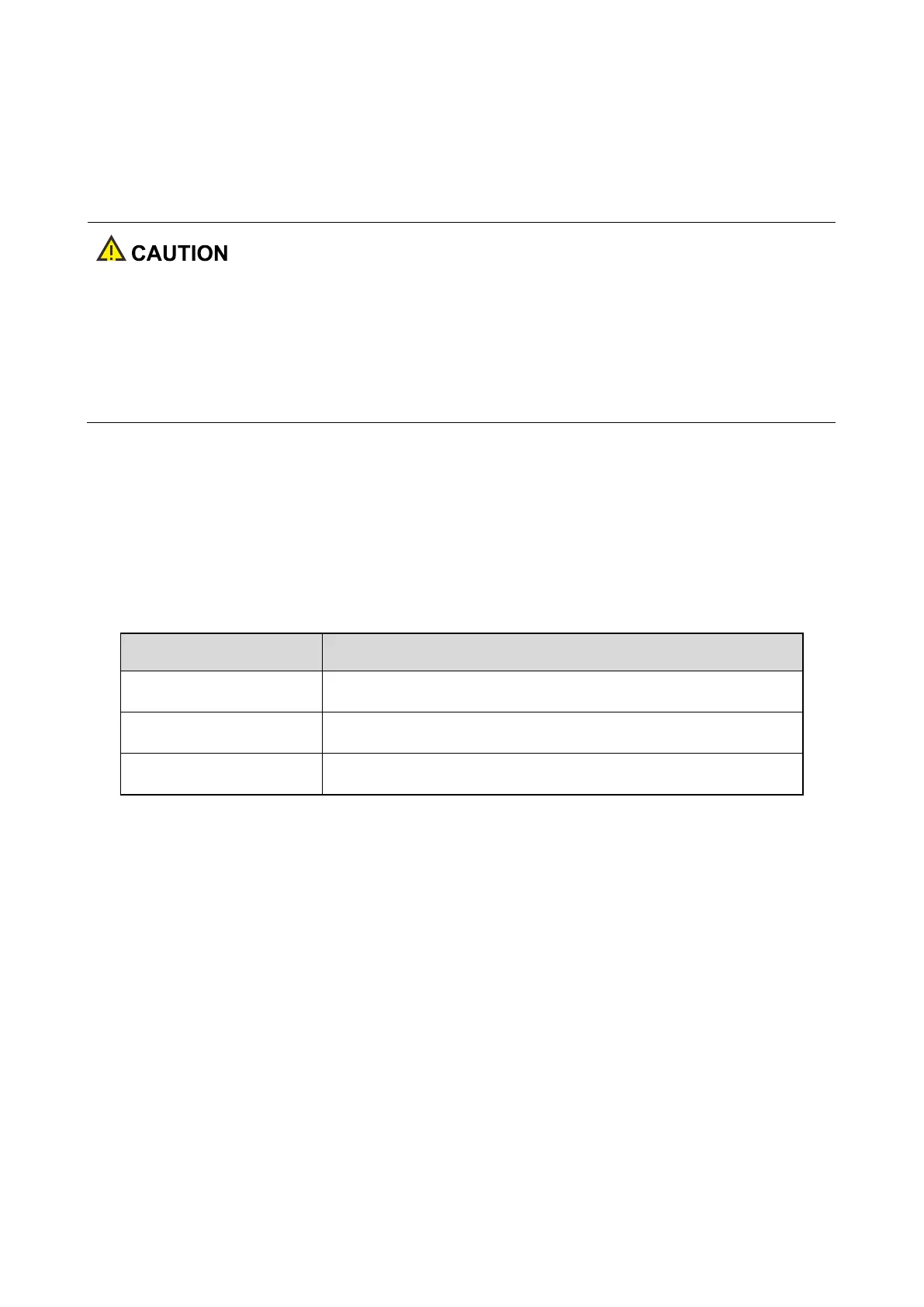8
3. Before Use
3.1 Charging the Battery
Use the approved charger to charge the battery.
Read the Safety Information Booklet before charging.
The remaining lithium-ion battery power is limited to 30% pursuant to the new lithium battery shipment
regulation approved by the International Air Transport Association (IATA).
Use the charger to charge the battery alone or the battery attached to the radio.
The LED indicator on the charger shows the charging status. For details, check the label on the bottom of the
charger.
Use the USB Type-C cable to connect the radio with battery attached to the power adapter, power bank, or
PC.
The LED indicator on the radio shows the charging status, as described in the following table.
LED Indicator Charging Status
Glows red The battery is being charged.
Flashes red rapidly The battery fails to be charged.
Glows green The battery is fully charged.
3.2 Attaching the Belt Clip
Align the holder on the belt clip with the groove on the battery, and then press the belt clip downwards into place.