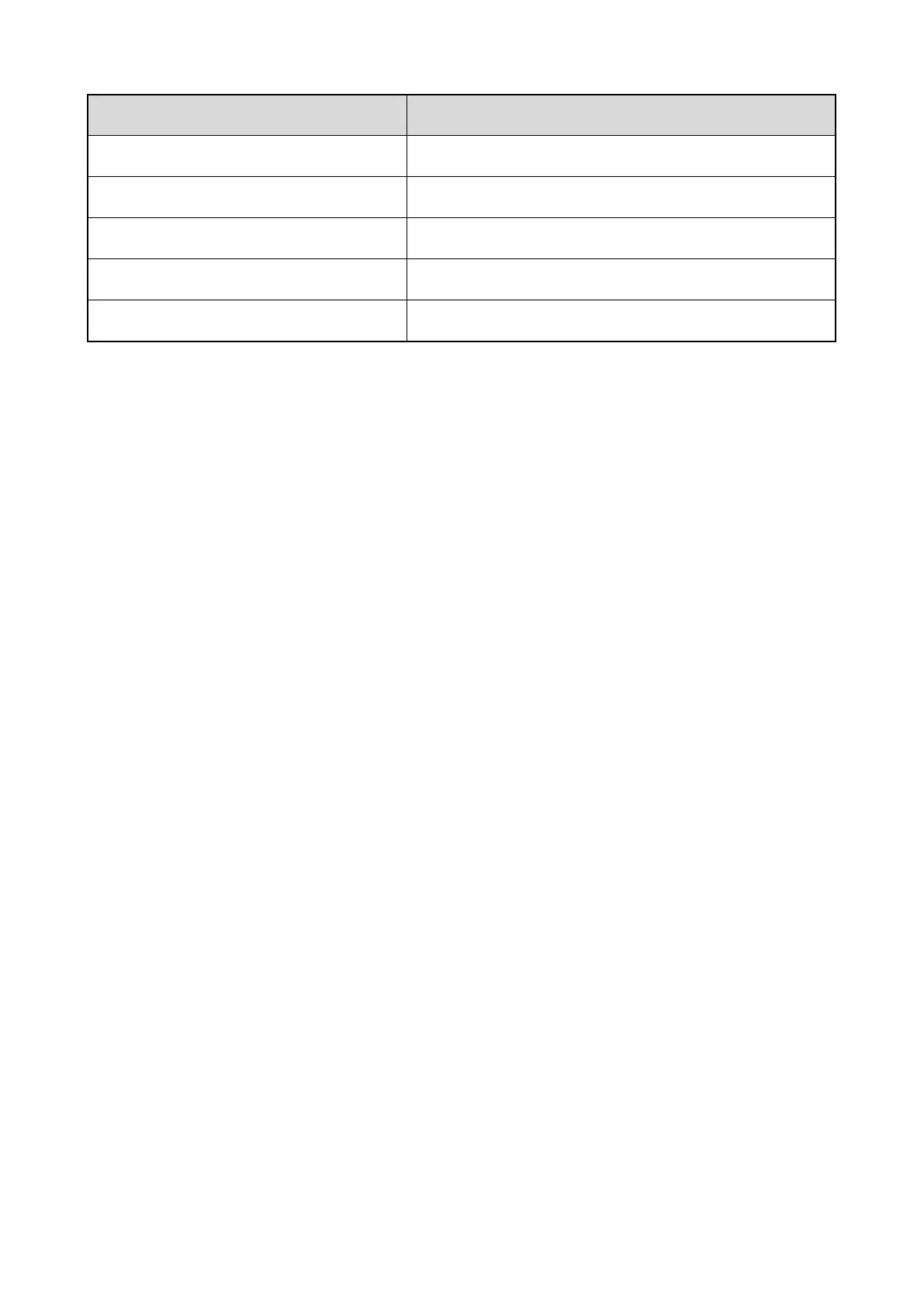15
LED Indicator Radio Status
Glows green The radio is receiving.
Flashes red slowly once every 1 minute The battery power is low.
Flashes red rapidly once every 0.2s The radio is programming.
Flashes orange slowly The radio is scanning.
Glows orange The call is on hold.