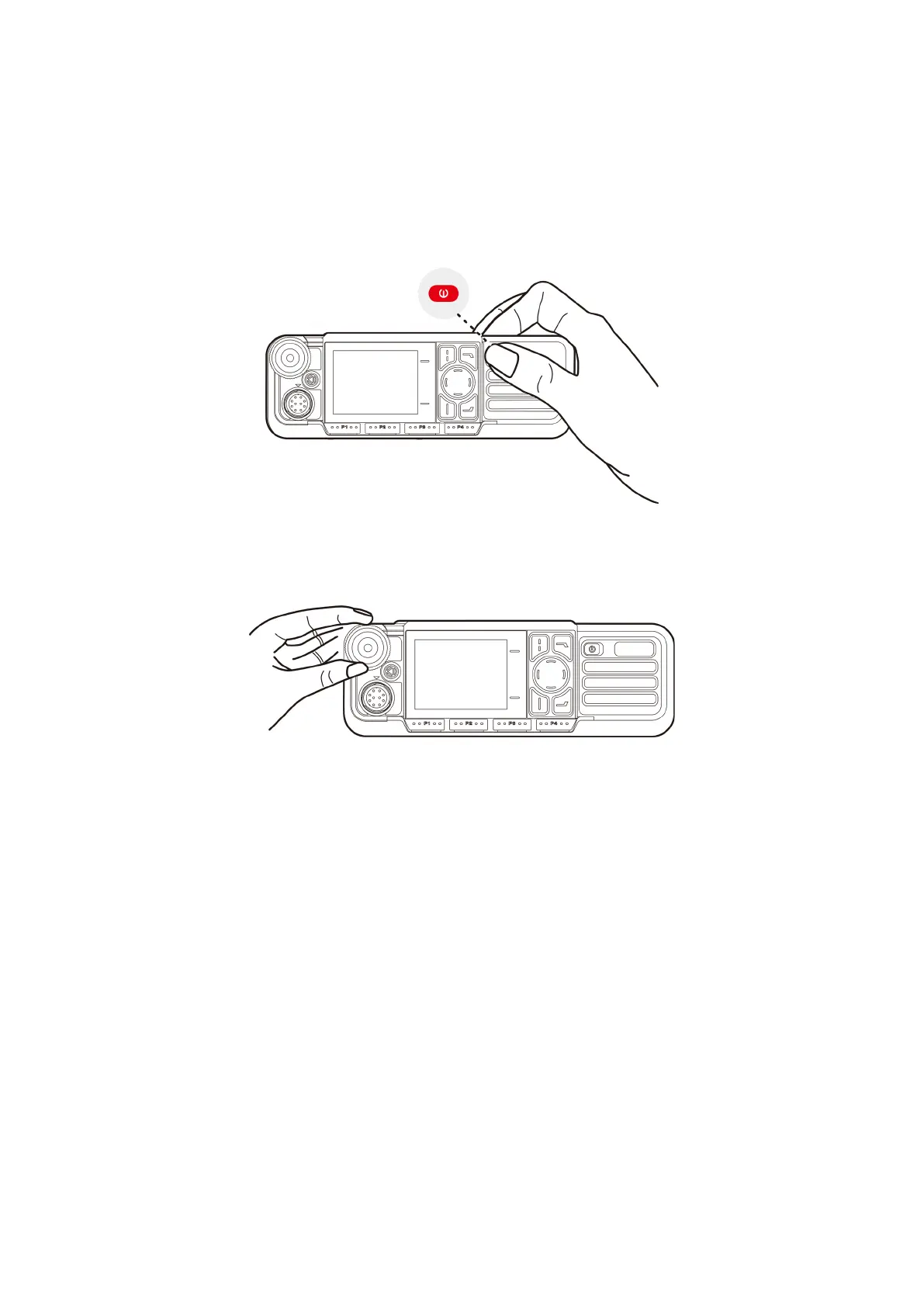12
4. Basic Operations
4.1 Turning On or Off the Radio
To turn on the radio, long press the On-Off key.
To turn off the radio, press the On-Off key.
4.2 Adjusting the Volume
To increase or decrease the volume, rotate the Smart knob clockwise or counter-clockwise.
4.3 Switching the Operation Mode
The radio can operate in conventional mode, or digital/analog trunking mode (enabled by your dealer).
To manually switch the operation mode, do one of the following:
Go to Menu > Mode, press the Navigation key up or down to select the mode, and then press the OK/Menu key.
Press the preprogrammed Operation Mode Switch key.
To allow the radio to automatically switch to a mode based on signal strength, do one of the following:
Go to Menu > Mode > Auto Switch, and then press the OK/Menu key to enable Auto Switch.
Press the preprogrammed Mode Auto Switch key.
4.3.1 Conventional Mode
In conventional mode, a zone is a group of channels within the same operational area. The radio receives and transmits
data and voice on the selected channel after you select a zone and channel. Before selecting a channel, ensure that the
