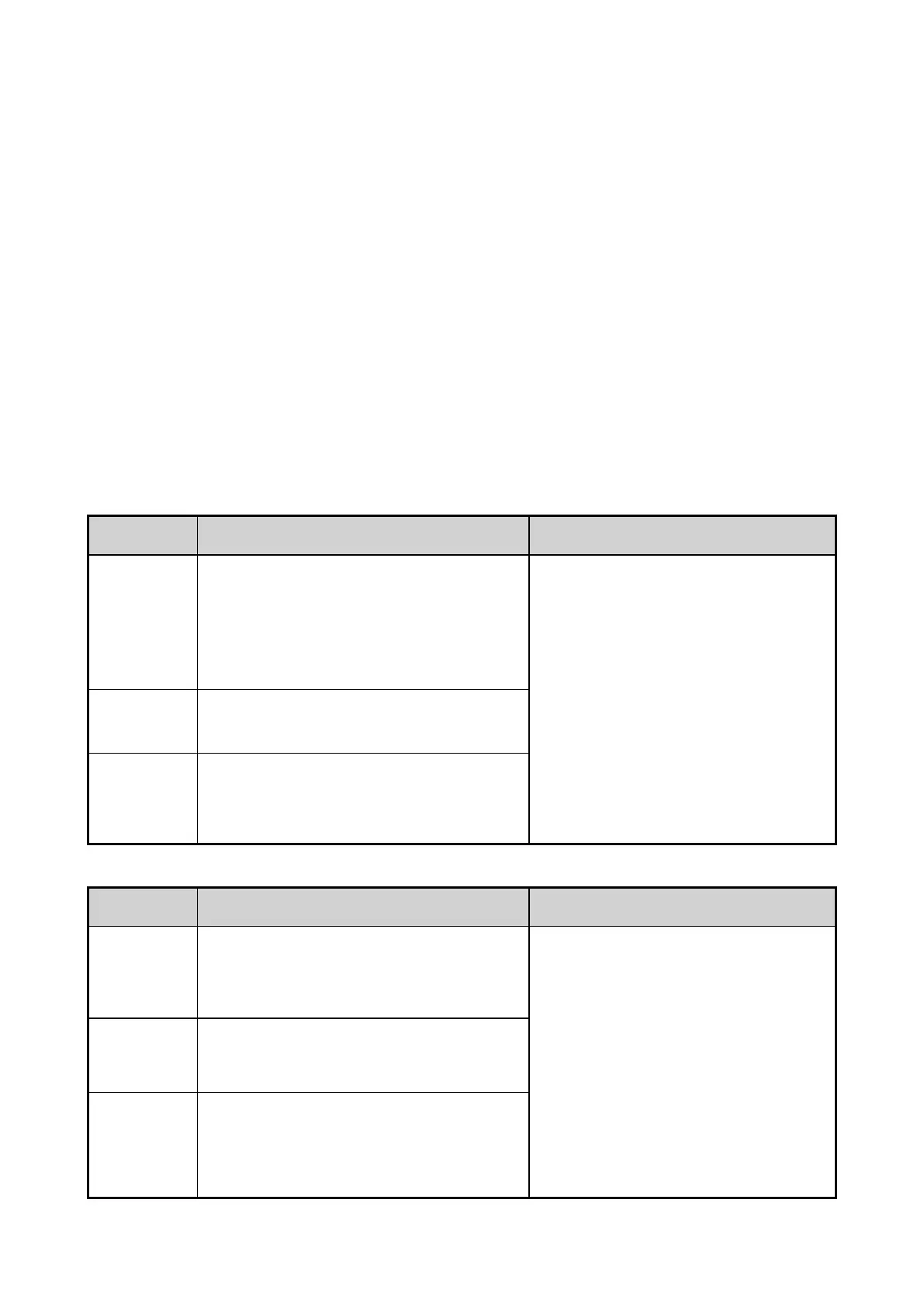32
Select Time Zone, and then set the time zone.
8.1.1.5 Keypad Mode
With the Keypad Mode feature enabled by your dealer, go to Basic Settings > Keypad Mode, and then do either
of the following:
Select On or Off to enable or disable the manual dialing on the home screen.
Select One Touch Call/Menu to enable the One Touch Call/Menu feature by the numeric keypad.
8.1.1.6 MIC & SPK
The MIC & SPK feature allows you to select the microphone and speaker used by the radio to transmit and receive
voice. With the audio accessory connected, you can switch the audio options. For details, see the following tables.
MIC
Option Description Operation
When you transmit voice through the
PTT
key of
the radio, the radio uses the internal microphone.
When you transmit voice through the audio
accessory, the radio uses the external microphone.
Through the menu
1.
Go to Basic Settings > MIC & SPK.
2.
Select MIC Selection.
3.
Select the audio option.
Press the preprogrammed
key to switch the audio option.
The radio uses only the internal microphone.
The radio uses only the microphone of the audio
accessory, such as earpieces.
SPK
Option Description Operation
he radio uses only the internal speaker.
Through the menu
1.
Go to Basic Settings > MIC & SPK.
2.
Select SPK Selection.
3.
Select the audio option.
Press the preprogrammed SPK
Switch key to switch the audio option.
The radio uses only the speaker of the audio
accessory, such as
the
remote speaker microphone.
When audio accessories are connected, the radio
uses the external speaker. Oth
erwise, the radio
uses
the internal speaker.