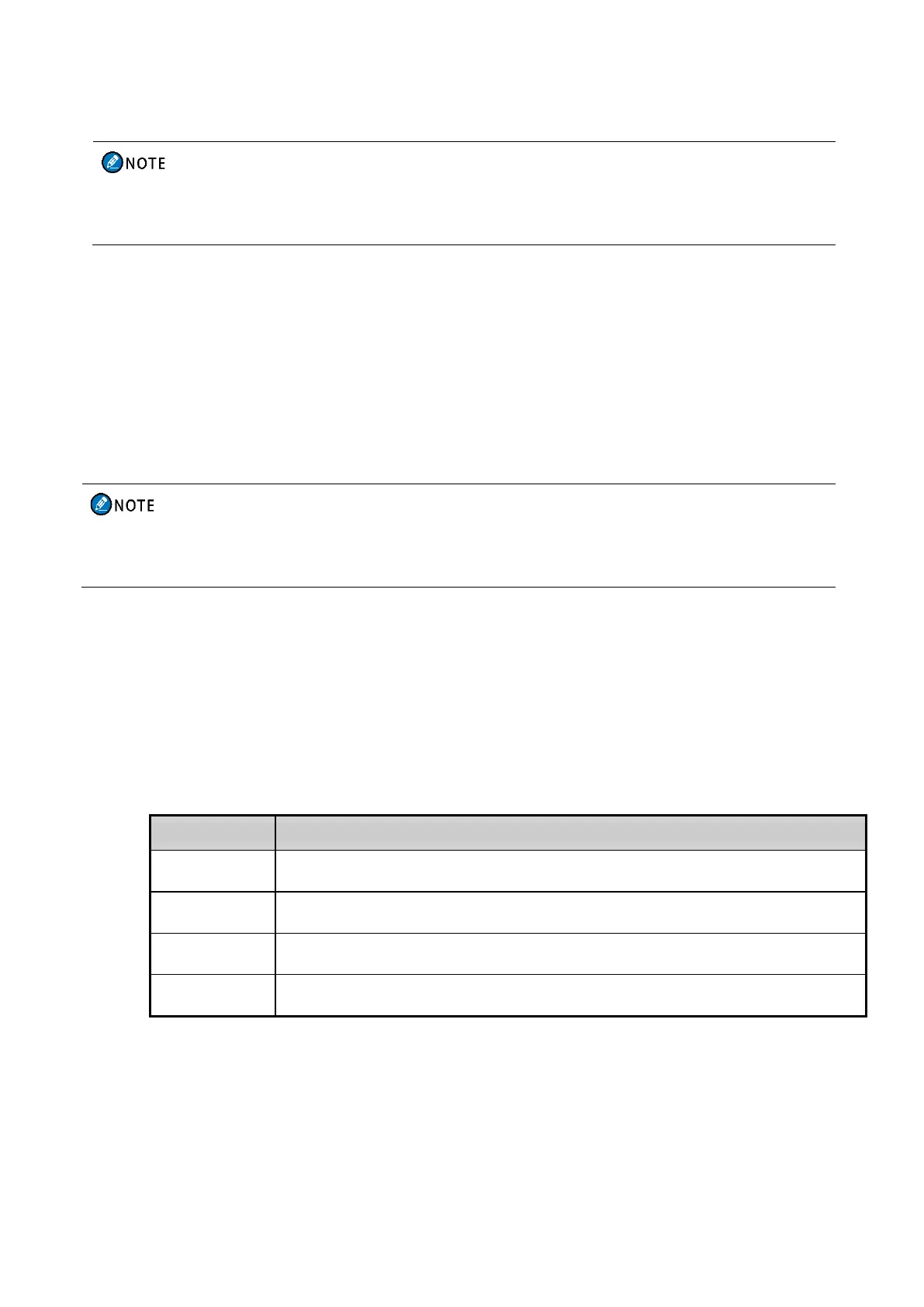36
If the password is entered incorrectly for the preset consecutive times, the radio cannot be used normally.
Contact your dealer to reset the password.
8.1.3.2 Encrypt
The Encrypt feature provides end-to-end encryption for voice and data to protect them against eavesdropping.
Enabling or Disabling the Encrypt Feature
If the radio is configured with this feature, you can enable or disable it in either of the following ways:
Go to Security > Encrypt > On/Off, and then press the OK/Menu key.
Press the preprogrammed Encrypt key.
In conventional mode, the Encrypt feature is enabled for the current channel. When switching to the channel,
the radio automatically enables encryption.
Setting the Encrypt Feature
In conventional mode, you can add or select the encrypt key.
Adding an Encrypt Key
Go to Security > Encrypt > New Key, specify the key-related parameters, and then press the OK/Menu
key.
The following table describes the key-related parameters.
Parameter Description
r each key must be unique. The value ranges from 1 to 255.
The key alias is composed of letters, digits, and special characters.
he key length can be 10 characters, 32 characters, or 64 characters.
osed of digits and letters and within the key length.
Selecting the Encrypt Key
Go to Security > Encrypt > Key List, select the encrypt key, and then press the OK/Menu key.
In trunking mode, you can select the encryption type.
Go to Security > Encrypt > Encrypt Service, set the encryption type to Only Voice, Only Data, or Voice