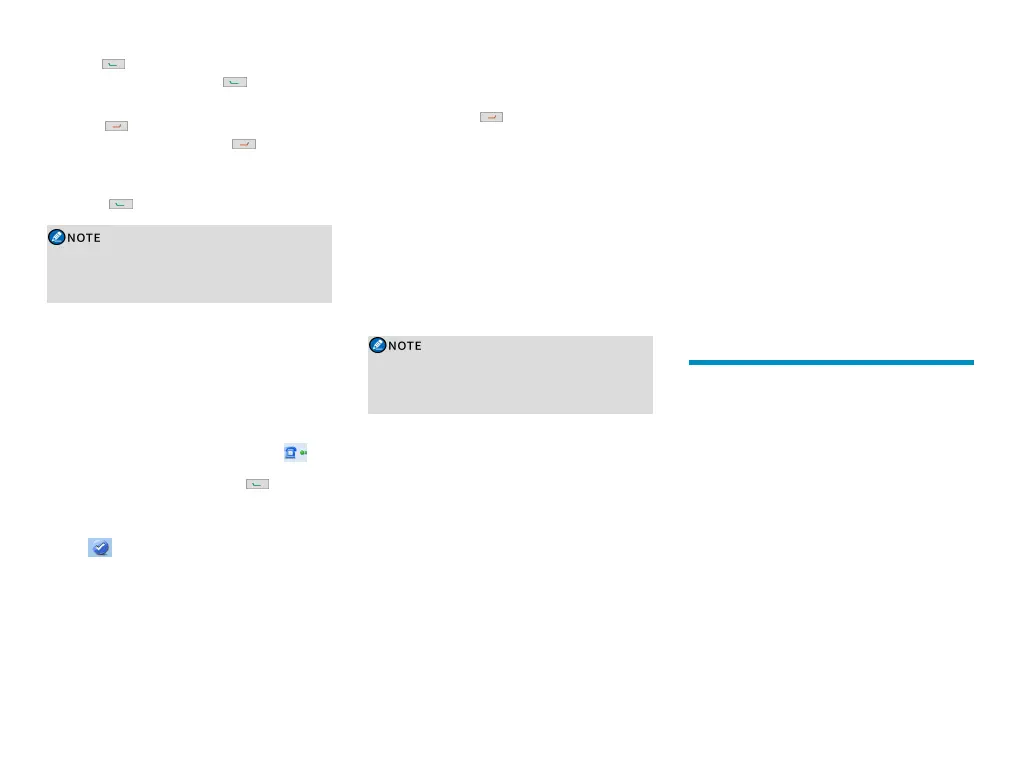» If is programmed as the Redial Call Log
key by your dealer, press on the home
screen.
» If is programmed as the BackDial Call
Log key by your dealer, press on the home
screen.
2. Select the phone call record.
3. Press or the PTT key.
To enable the DTMF keypad, press the
preprogrammed DTMF Keypad key or go to Menu
> Phone > DTMF Keypad.
Receiving a Phone Call
Conventional Mode
When receiving a phone call, you can enter the connect
code through the numeric keypad to joins the phone
system. Then you can listen to the phone call.
Trunking Mode
When receiving a phone call, the radio displays .
You can establish the call by pressing or the PTT
key within the preset time.
After the call is successfully established, the radio
displays .
Ending a Phone Call
Conventional Mode
In conventional mode, a phone call ends in one of the
following cases:
l The radio user enters the disconnect code through the
numeric keypad.
l The One-Key Disconnect feature is enabled and the
radio user presses .
l The phone user hangs up during the call.
Trunking Mode
In trunking mode, a phone call ends in any of the
following cases:
l The call duration exceeds the preset time.
l The calling party ends the call.
l The BS signal is lost.
l The calling party selects an empty group with the
Group Selector knob.
l A preemptive or emergency call interrupts the call.
In trunking mode, the radio user of the PD78X
enhanced version cannot end the call by selecting an
empty group.
Call on Analog Channel
Call Without Signaling
On an analog channel without signaling, you can initiate a
call to all the other users on the channel in the following
way:
1. Rotate the Channel Selector knob to select the
channel.
2. Press and hold the PTT key.
Call With Signaling
On an analog channel with signaling, you can initiate a
call to a specific contact on the channel. You can request
your dealer to set the signaling type to HDC1200
(compatible with the MDC1200), 5-tone, or 2-tone.
To initiate a call with signaling, do as follows:
1. Go to Menu > Contact > Contact List or press the
preprogrammed Contact List key.
2. Select the HDC1200, 5-tone, or 2-tone contact.
3. Press the PTT key or the preprogrammed One Touch
Call key to send code.
The calling radio displays the calling icon with alert
tone, and its LED indicator glows red.
When receiving the matched signaling, the called
radio automatically decodes the signaling and its
LED indicator glows green. The call is established
successfully.
Message Services
The Message feature allows you to send and receive the
following types of messages in trunking mode or on a
digital channel in conventional mode:
l Text Message: messages created using the keypad.
You can view, edit, send, save, or delete text
messages.
l Quick Text: frequently used messages predefined by
your dealer. The quick text messages are editable,
and in trunking mode, you can add or delete quick
text messages.
l Status Message (trunking only): messages describing
the radio's status. The status messages are predefined
by your dealer and are not editable. You can view
the received status messages and send status
messages through the status message code.
16
