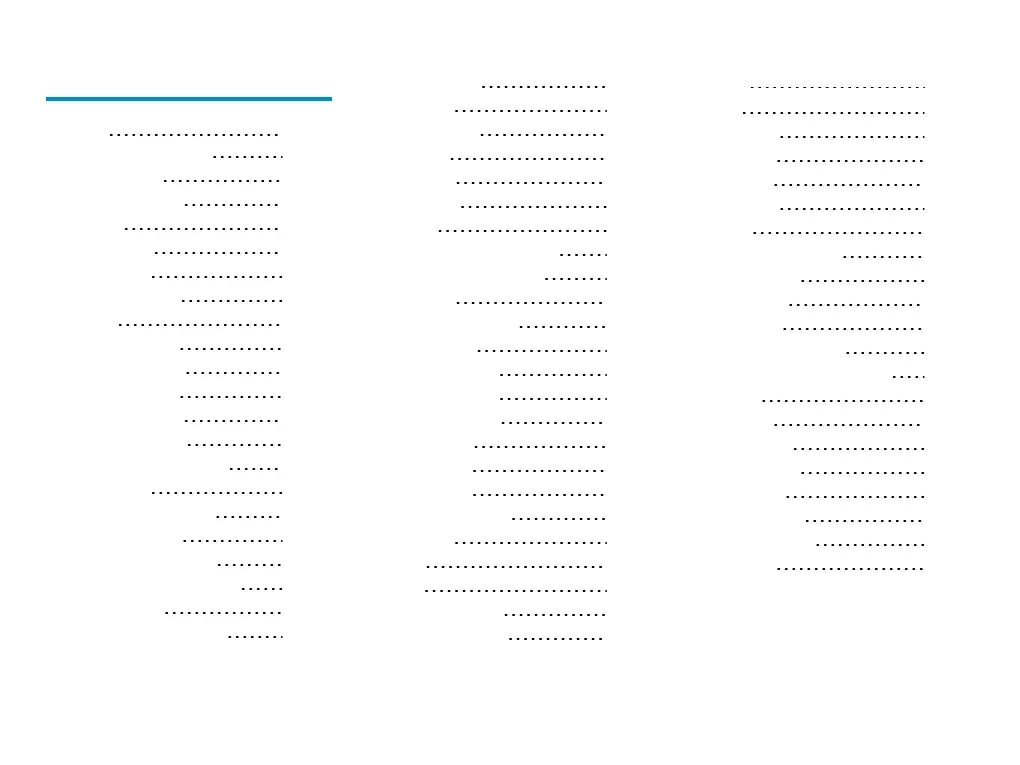Contents
Contents 4
Documentation Information
5
Icon Conventions 5
Notation Conventions 5
Packing List 5
Product Overview 6
Product Layout 6
Programmable Keys 6
Before Use 7
Charging the Battery 7
Installing the TF Card 7
Attaching the Battery 7
Attaching the Antenna 7
Attaching the Belt Clip 7
Attaching the Audio Accessory 8
Basic Operations 8
Turning the Radio On or Off 8
Adjusting the Volume 8
Checking the Battery Power 8
Locking or Unlocking the Keypad 8
Using the Keypad 9
Switching the Operation Mode 9
Status Indications
9
LCD Icons 9
LED Indications 10
Call Services 11
Group Call 11
Private Call 12
All Call 13
Broadcast Call (Trunking Only) 14
Include Call (Trunking Only) 15
Phone Call 15
Call on Analog Channel 16
Message Services 16
Viewing a Message 17
Sending a Message 17
Deleting a Message 17
General Features 18
19
20
21
22
22
23
23
24
Basic
Settings
Audio Settings
One Touch Call/Menu
Quick Dial
Scan
Hunt
User Assignment ID
Contact Management
25
25
25
25
25
25
25
27
27
27
27
28
29
Roam
TOT
Work Order
Data Query
Call Divert
Call Priority
DGNA
Supplementary Features Priority
Interrupt
Pseudo Trunk
XPT System
Personal Safety Services
Communication Security
Services TF Card
Positioning
30
Troubleshooting 31
Care and Cleaning 33
Product Care 33
Product Cleaning 33
Optional Accessories 33
Abbreviations 33
24
