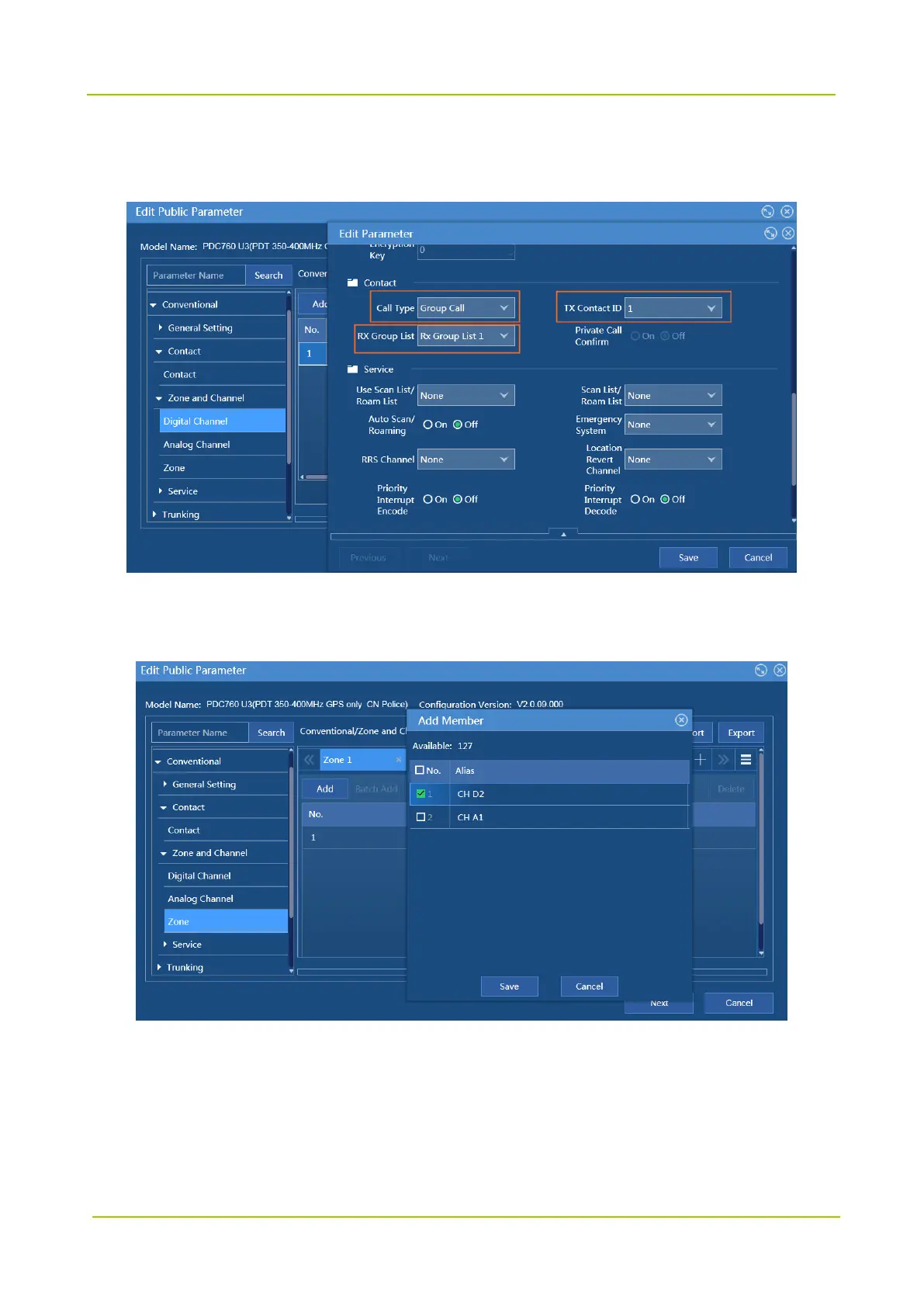2. Conventional -> Zone and Channel -> Digital Channel -> Contact -> Call Type, TX Contact ID, RX Group
List
4.2.2.4 Zone
Path: Conventional -> Zone and Channel -> Zone
4.2.3 Mobility Management
4.2.3.1 Scan
This feature is used for the radio to participate in the calls on other channels. With it enabled, the radio detects the
preset channels and stays one channel to receive the call. The radio can scan both digital and analog channels.
