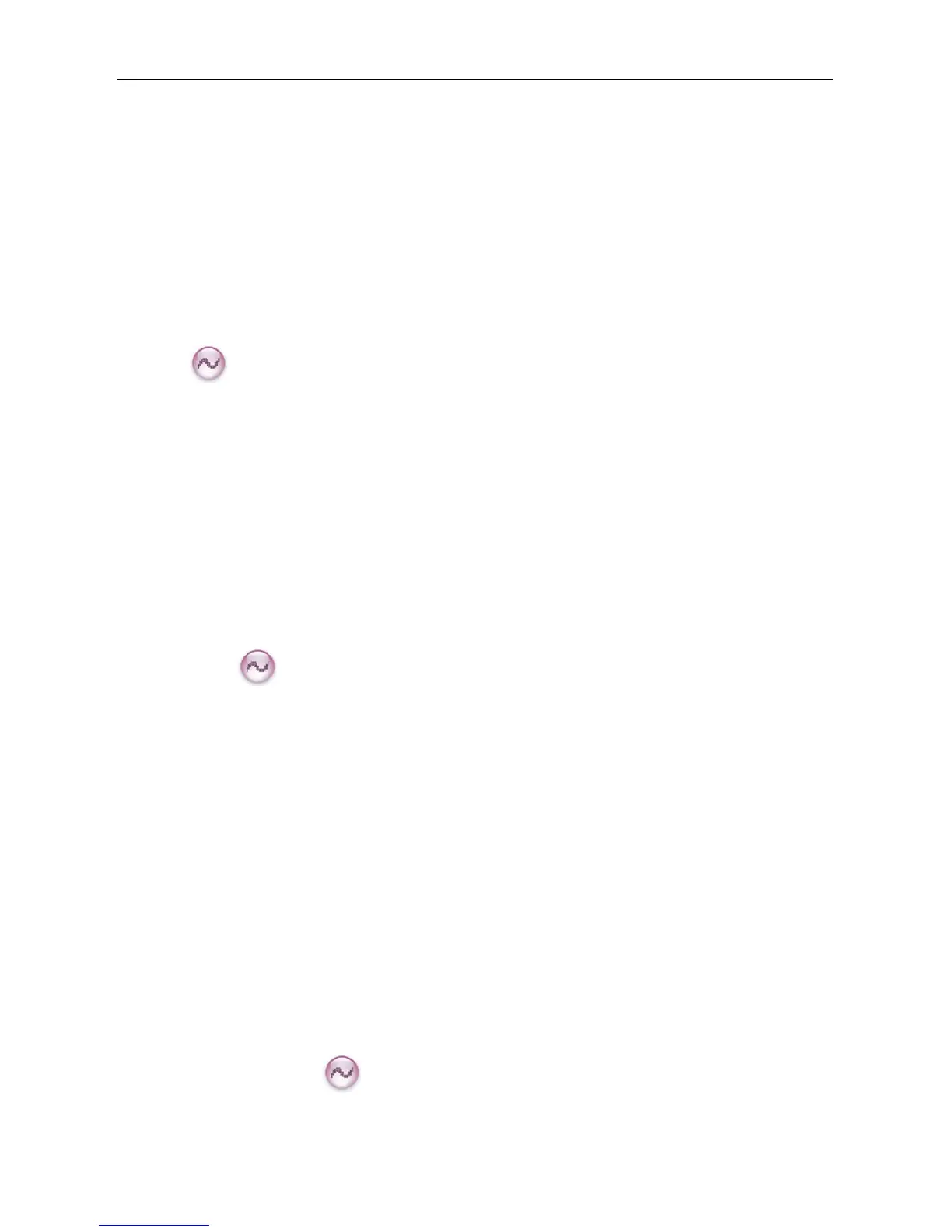20
Talk Around
This feature allows you to continue communication even when the repeater malfunctions, or when your
radio is out of the repeater’s range but within the coverage range of other radios.
Operation:
Press the programmed Talk Around key to enable the feature (a high-pitched tone sounds). To disable
the feature, press this key again (a low-pitched tone sounds).
Monitor
To adjust match conditions for signal receiving, you can enable the feature “Monitor”.
Operation:
Press the programmed Monitor key to enable the feature (a high-pitched tone sounds). To disable
the feature, press this key again (a low-pitched tone sounds).
Hold down the programmed Monitor Momentary key to enable the feature (a high-pitched tone
sounds). To disable the feature, release this key (a low-pitched tone sounds).
Squelch Off
If the feature “Squelch Off” is enabled, your radio’s speaker will keep unmuted no matter whether carrier
is present.
Operation:
Press the programmed Squelch Off key to enable the feature, and the radio sounds background
noise (a high-pitched tone sounds). To disable the feature, press this key again (a low-pitched tone
sounds).
Hold down the programmed Squelch Off Momentary key to enable the feature, and the radio
sounds background noise (a high-pitched tone sounds). To disable the feature, release this key (a
low-pitched tone sounds).
Adjust Squelch Level
This feature allows you to adjust the squelch threshold required for the radio to unmute.
