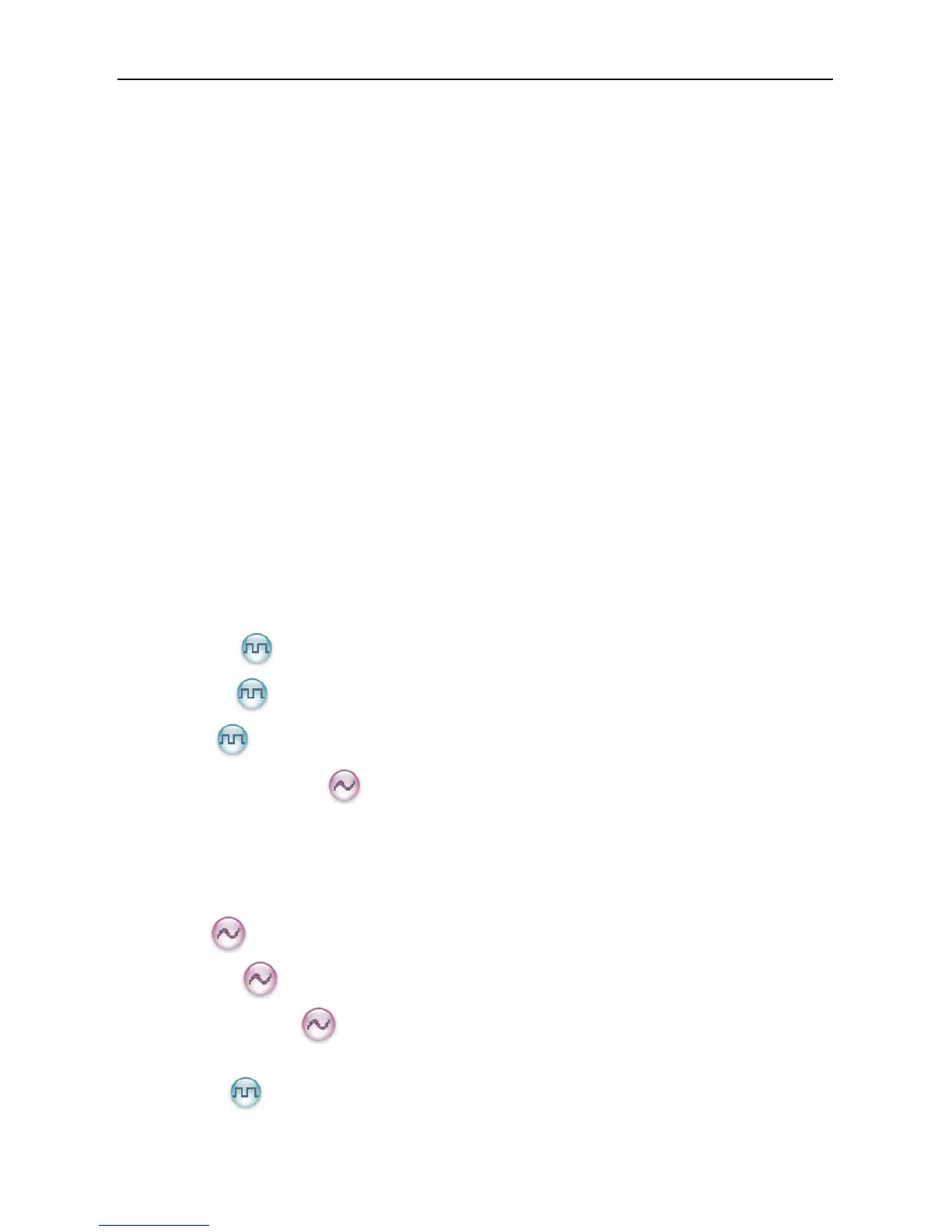7
Contents
Checking Items in the Package ....................................................................................................... 9
Product Overview............................................................................................................................. 10
Product Controls ............................................................................................................................................ 10
Programmable Keys........................................................................................................................................11
Before Use......................................................................................................................................... 12
Charging the Battery...................................................................................................................................... 12
Assembling Accessories................................................................................................................................. 13
Status Indication............................................................................................................................... 15
LED Indicator ................................................................................................................................................ 15
Basic Operations.............................................................................................................................. 16
Turning the Radio On/Off.............................................................................................................................. 16
Adjusting the Volume..................................................................................................................................... 16
Selecting a Zone............................................................................................................................................. 16
Selecting a Channel........................................................................................................................................ 17
Switching the Channel Mode......................................................................................................................... 17
Enabling/Disabling the Bluetooth.................................................................................................................. 17
Call...................................................................................................................................................... 17
Private Call ........................................................................................................................................ 17
Group Call
.......................................................................................................................................... 18
All Call
............................................................................................................................................... 18
Calls on Analog Channels
.................................................................................................................. 18
Functions and Operations............................................................................................................... 19
Adjust Power Level........................................................................................................................................ 19
Scan................................................................................................................................................................ 19
Talk Around ................................................................................................................................................... 20
Monitor
................................................................................................................................................ 20
Squelch Off
....................................................................................................................................... 20
Adjust Squelch Level
........................................................................................................................ 20
One Touch Call .............................................................................................................................................. 21
Telemetry
........................................................................................................................................... 22