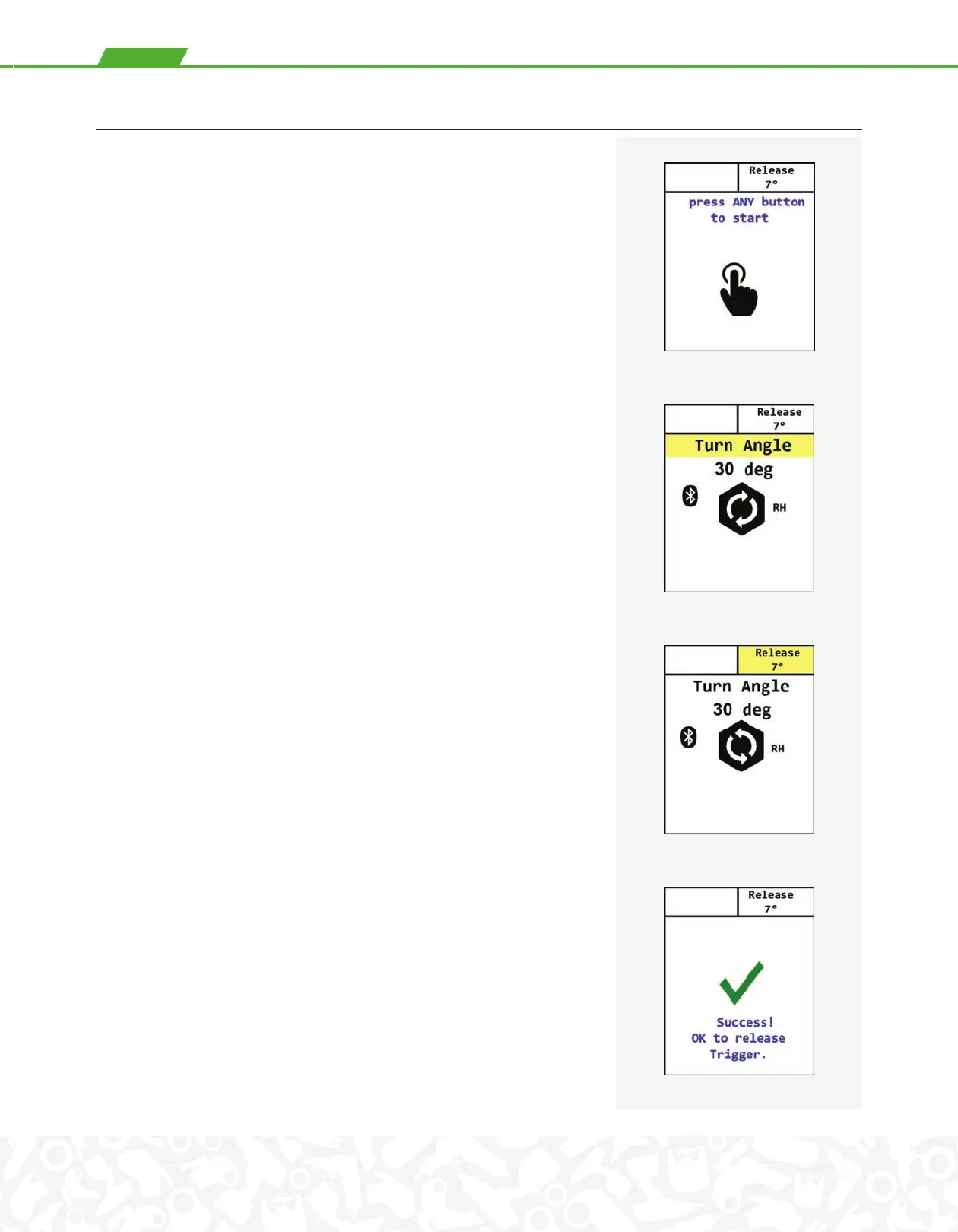LITHIUM SERIES® II ELECTRIC TORQUE TOOL USER INTERFACE GUIDE
• Pull and Hold the Trigger – If tool is set to RH or LH Fastener, a message
instructs the user to press any button to start, in order to ensure that hands
are kept clear of the reaction arm.
• Turn Angle Tightening - Continue holding trigger to apply Turn Angle. The
tool will rotate the nut until it stops at the specified Angle value. When the
trigger is pulled, the Turn Angle function is highlighted. Continue holding
trigger if applying Angle or Release.
• Hold for Release - Continue holding the trigger if a non-zero Release angle
has been specified. The tool will restart (after specified time delay) and then
stop again after completing the Release angle to allow the tool to be released
from the nut.
NOTE: If torque has been applied without a release angle and the tool may
lock onto the nut, loosen the nut, set a release angle and tighten again.
• Release Trigger - Release the trigger after the tool has completed all
specified operations (Turn Angle & Release), the tool stalls for the last
time and the Beeper sounds (if activated); then remove the tool socket/drive
from the nut.
TIGHTENING WITH TURN ANGLE
(CONT’D.)(CONT’D.)
