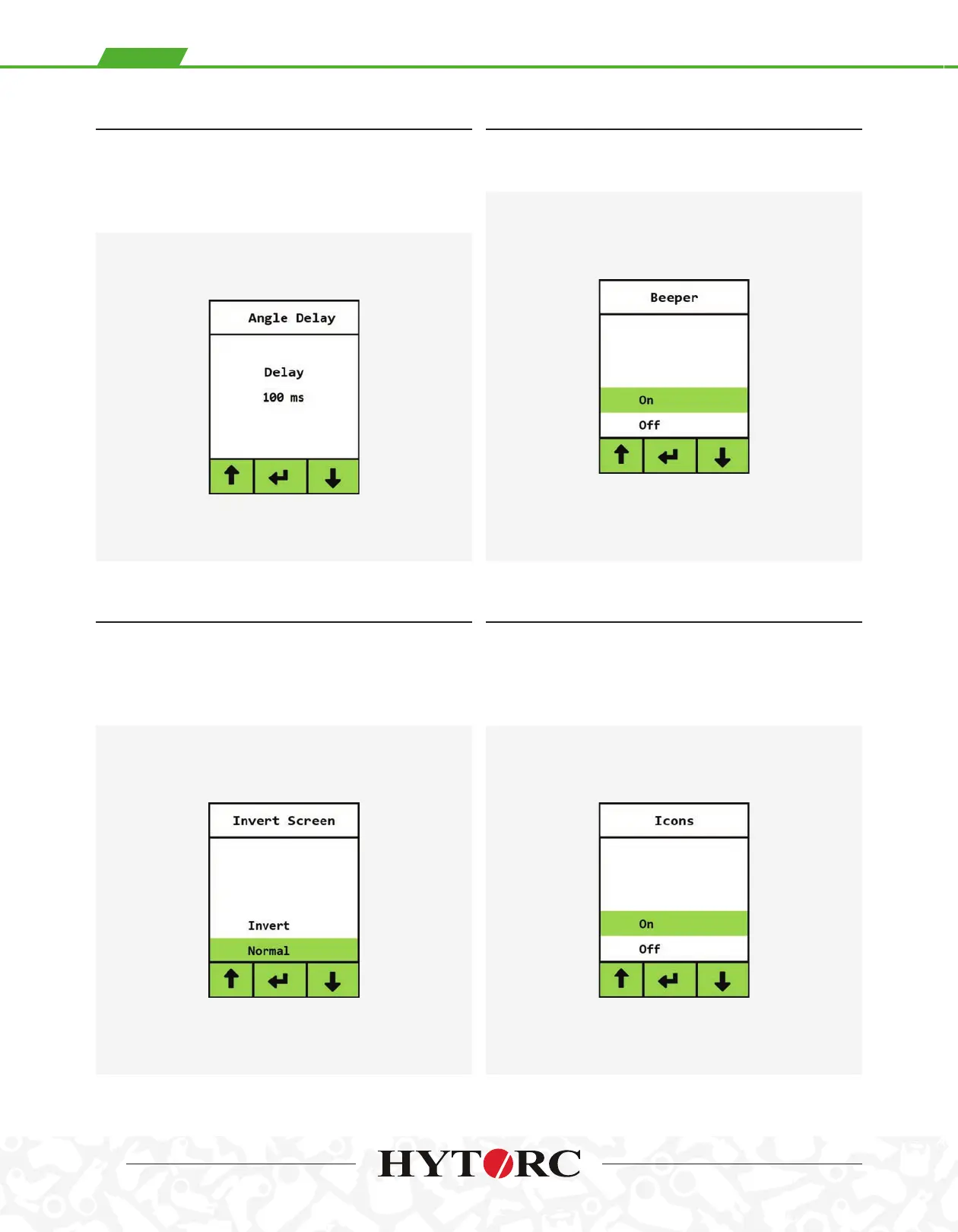Time delay between Torque, Angle, and Release in a
Torque & Release, Torque & Angle or Angle & Release
operation. Users can adjust the angle delay from 0 to 3,000
milliseconds (equivalent to 3 seconds).
This allows the users to invert the LCD screen (turn the
display upside down). In order to maintain the correct
mapping of arrows to buttons, the direction of the arrows
are reversed when the screen is inverted.
This setting allows the user to enable or disable menu
icons. When turned on, icons are displayed to the left of the
menu options. When turned o, all menu options appear
the same except that the icons are not visible.
Allows users to turn the beeper on or o. Scroll and select
the setting desired.
ANGLE DELAY
INVERT SCREEN ICONS
BEEPER
(CONT’D.)(CONT’D.)
