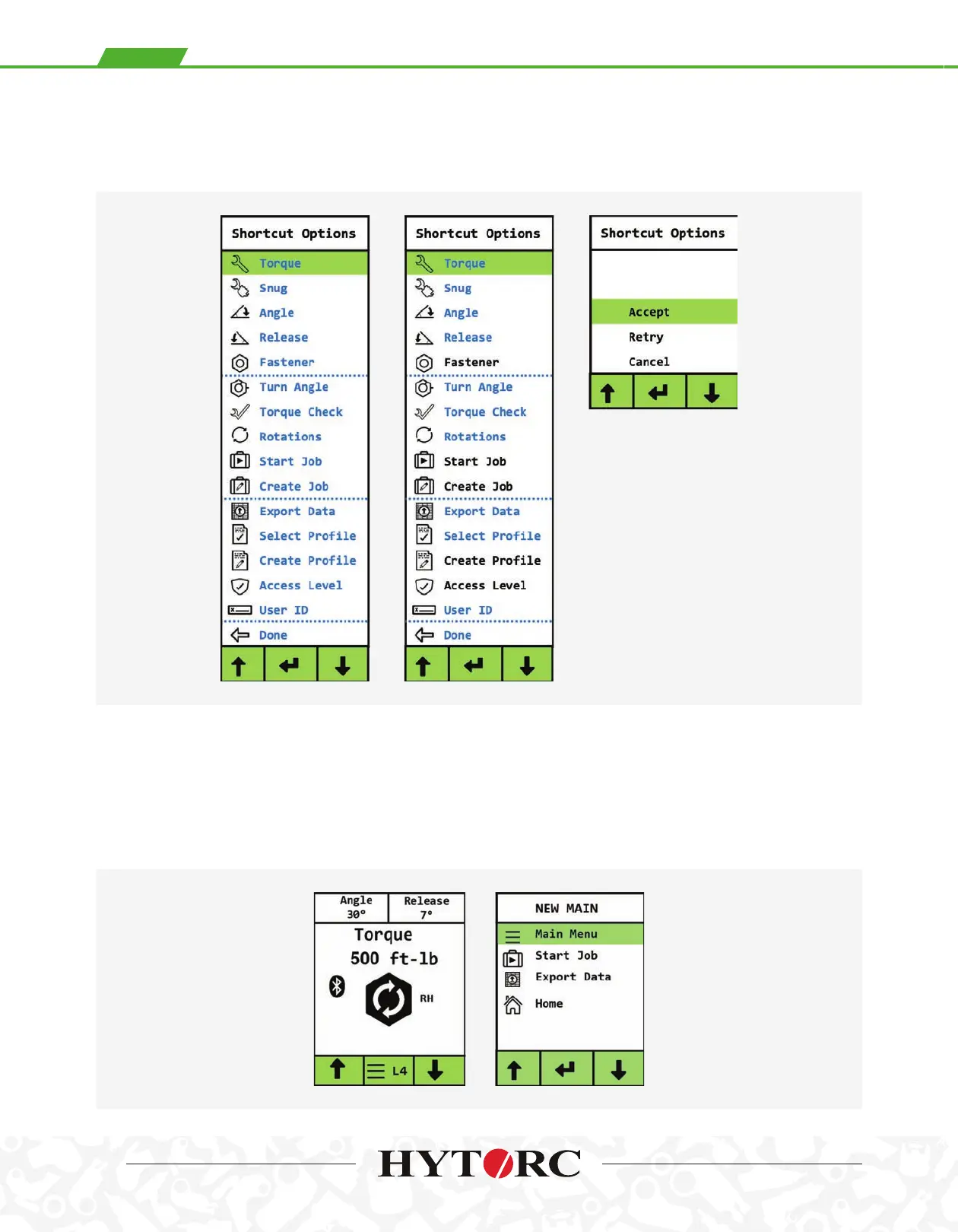Scroll through the options and use the center button to select options to leave o the shortcuts menu. The options
selected change color from blue to black. Only the options in blue will appear on the shortcut menu. Once the NEW
MENU is accepted it will appear as the primary menu in the place of the main menu.
After the Shortcut Menu has been configured it now appears in place of the Main Menu. The Shortcut Menu always
has the standard Main Menu as the first option so the user can quickly to navigate to any menu or submenu on the tool.
The advantage of the Shortcut menu is that only the options needed by the operator are displayed. For instance, an
application may require that an operator only have access to a few menu options such as Start Job or Export Data. These
options are now just one button push away.
(CONT’D.)(CONT’D.)
