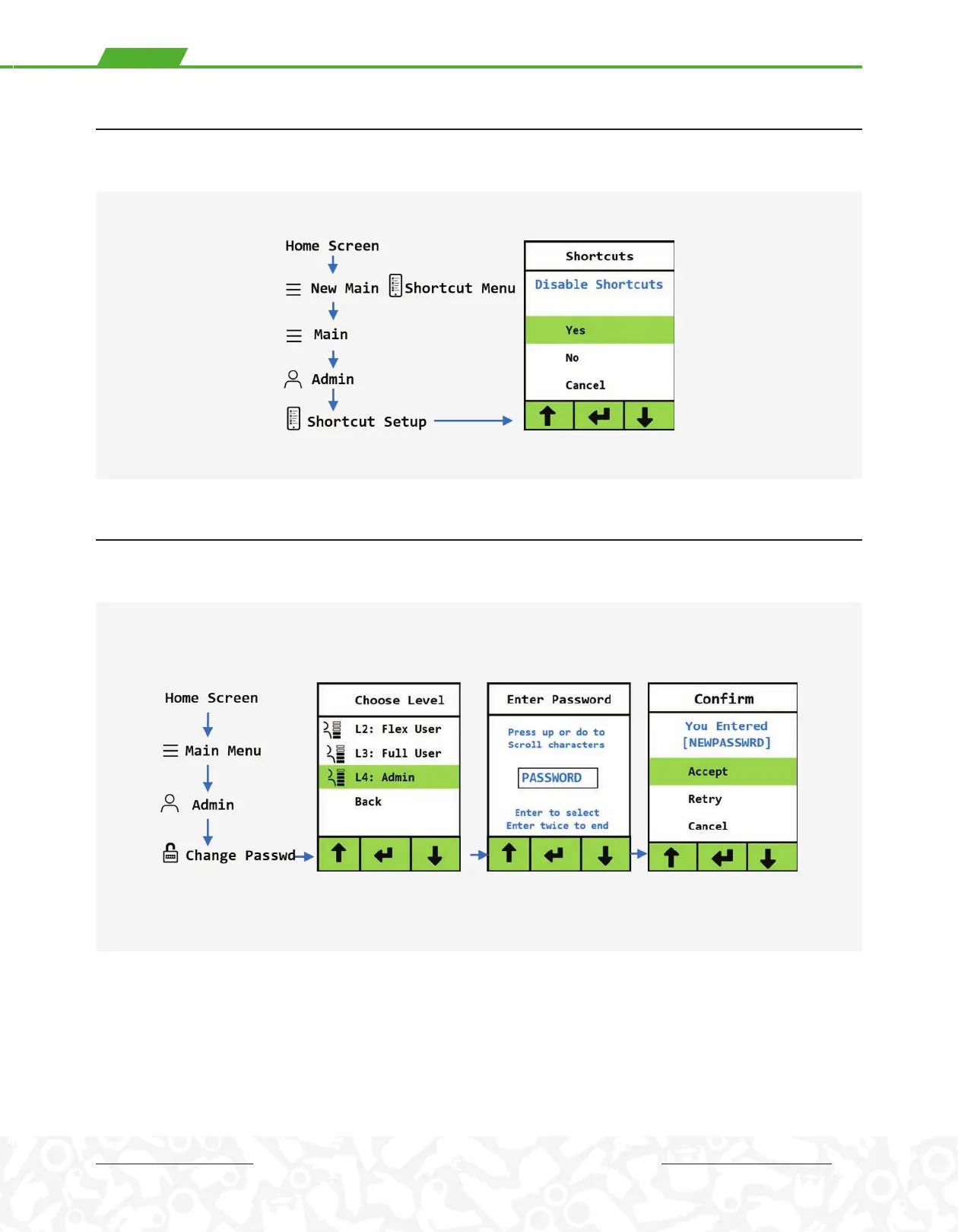LITHIUM SERIES® II ELECTRIC TORQUE TOOL USER INTERFACE GUIDE
The Change Passwd option allows an L5 or L4 user to change the password for their level and for each lower access
level. Passwords can be up to 8 characters in length with allowable characters: 0 to 9, _, and A to Z.
CHANGE PASSWORD
At any time the user can remove the shortcuts menu and return to the standard main menu. Admin > Shortcut Setup >
Yes to Disable Shortcuts.
SHORTCUT SETUP CONT'D.
(CONT’D.)(CONT’D.)
