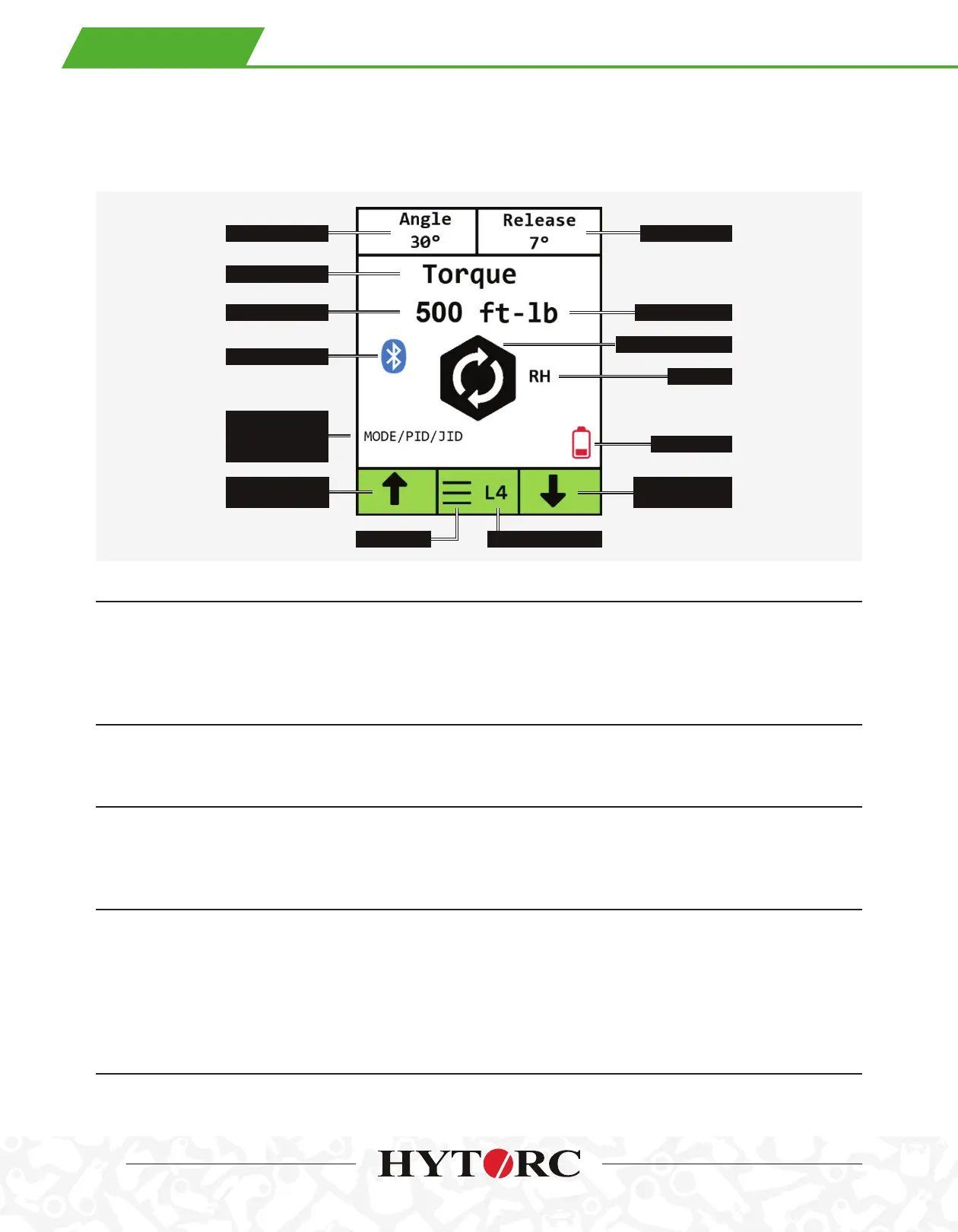MAJOR FUNCTION
Torque is the primary function of the tool and is identified in the center of the screen. When the tool function is changed
the major function label is changed to reflect and alternative function selected such as; Loosen, Snug, Turn Angle, Torque
Check, Rotations, Run Down Forward, Run Down Reverse, etc.
FUNCTION VALUE AND UNITS
The major function value is shown below the function along with the units; e.g. 500 ft-lb.
ANGLE
The optional Angle set as part of a Torque & Angle operation is displayed in the upper left box. This is an angle that is
applied within the same trigger pull as a torque operation; for example; Torque of 500 ft-lbs plus 30 degrees of angle.
RELEASE
The Release function is used to release a tool that is locked onto an application as a result of a torque or angle operation.
The release is expressed as an angle in degrees. e.g. 7 degrees and displayed in the upper right box. The release motion
is always applied in the opposite direction to torque and angle. Depending on specific tool settings and site conditions a
release angle may or may not be necessary. The exact release value is usually determined by the specific conditions at
the job site.
The Home Screen for a Torque operation is shown below. The torque value can be adjusted up or down from the
Home Screen by pressing the left and right buttons. Other related values and indicators displayed on the Home
Screen are described in this section.
Angle Value Release Value
Main Menu
Function Units
Fastener
Low Battery
Down Arrow
Decrease Value
Direction Indicator
Major Function
Function Value
Bluetooth®
App Mode/
Profile ID/Job ID
(Alternating)
Up Arrow
Increase Value
FASTENER
Displays fastener type including Right Hand (RH), Left Hand (LH), HYTORC Washer RH (HWR), HYTORC Washer LH
(HWL) and HYTORC Nut (HN).
User Access Level
(CONT’D.)
. HOME SCREEN
