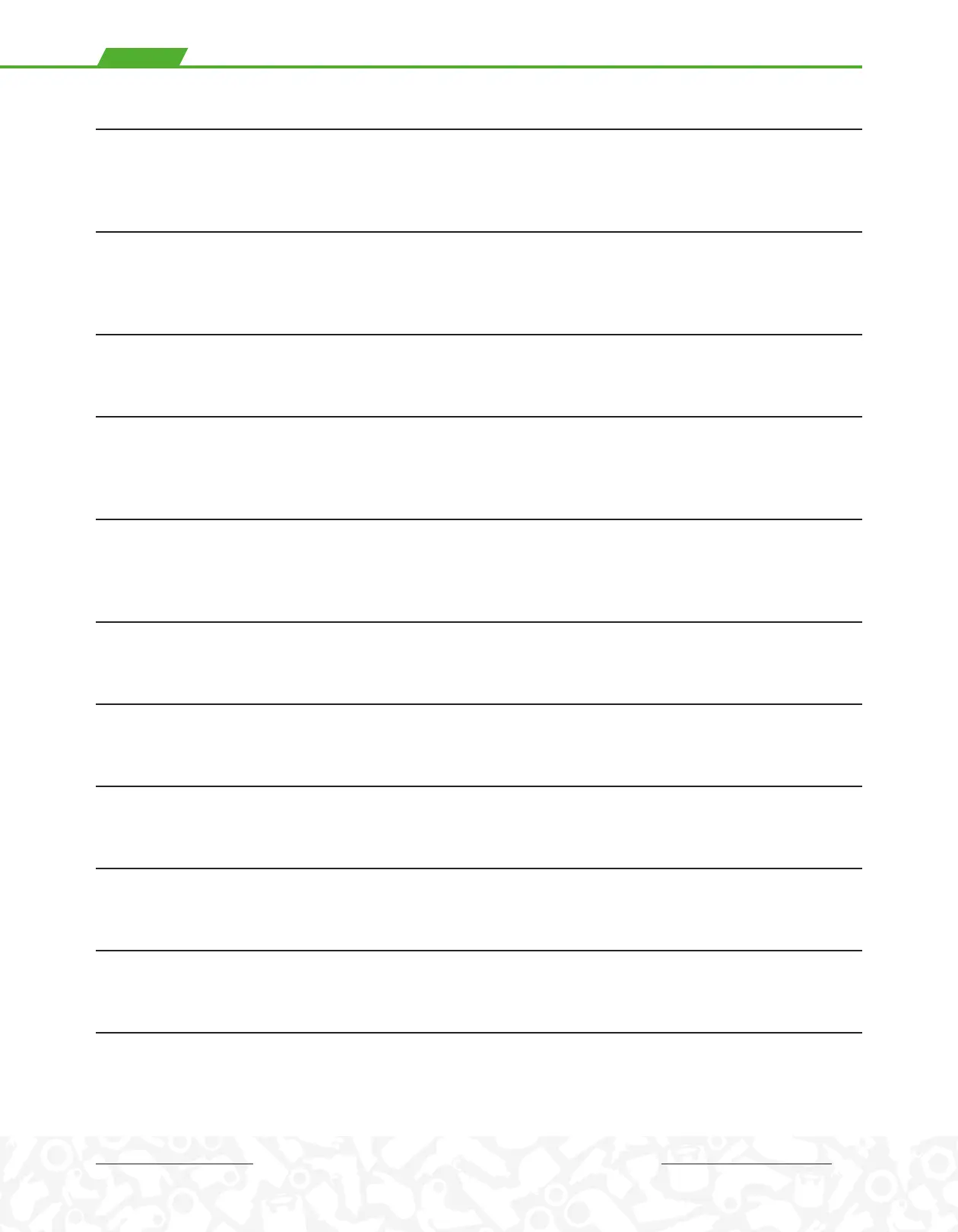LITHIUM SERIES® II ELECTRIC TORQUE TOOL USER INTERFACE GUIDE
DIRECTION INDICATOR
Indicates direction of rotation (CW or CCW). Upon trigger pull, the arrows and the hex nut image rotate in the selected
direction. The direction of rotation is determined by the fastener type and the directional switch.
PROFILE ID
An identifier up to 8 characters is displayed when the tool is configured with that profile. Displayed in alternating intervals
in same position as App Mode and Job ID.
JOB ID
An identifier up to 8 characters is displayed when the tool is recording to a specified job record. Displayed in alternating
intervals in same position as App Mode and Profile ID.
HOME SCREEN VARIATIONS
Most all major bolting functions follow a similar Home Screen layout and presentation format. The layout of the advanced
bolting functions on the Home Screen may look somewhat dierent depending on the parameters required for the display.
LOW BATTERY WARNING INDICATOR
Appears when the battery charge is nearly depleted.
UP ARROW
Press the left button to increase the major function value.
DOWN ARROW
Press the right button to decrease the major function value.
MAIN MENU ICON
Sometimes referred to as the “Hamburger” Icon, indicates that pressing the center button opens the main menu.
ACCESS LEVEL INDICATOR
Displays the current user access level set for the tool; e.g. L1, L2, L3, L4, L5.
BLUETOOTH® INDICATOR
Indicates Bluetooth® Wireless Technology is active. Black icon indicates Bluetooth Classic. Blue icon indicates
Bluetooth Low Energy.
APP MODE
Indicates that App Mode is enabled. Displayed in alternating intervals in same position as Job ID and Profile ID.
(CONT’D.)
