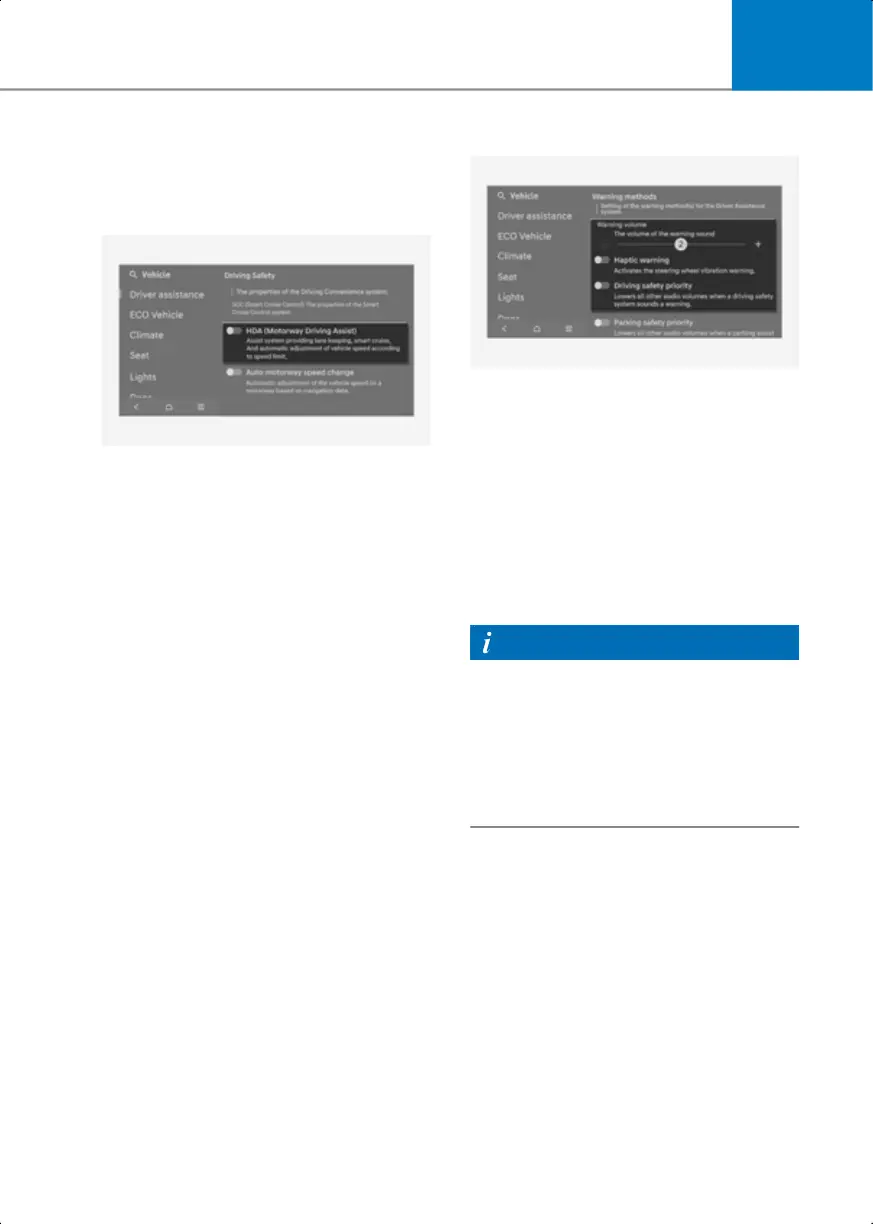7
7-107
Highway Driving Assist
settings
Basic function
2C_HDASetInfo
With the vehicle on, select or deselect
Settings > Vehicle > Driver assistance >
Driving Convenience from the Settings
menu to set whether to use each
function.
If “HDA (Motorway Driving Assist)” is
selected, it helps maintain distance from
the vehicle ahead, maintain the set
speed, and helps center the vehicle in the
lane.
Warning methods
2C_WarningTypeSetInfo
With the vehicle on, select Settings >
Vehicle > Driver assistance > Warning
volume from the Settings menu to
change the Warning volume.
Even though “Off” is selected for Warning
volume, Hands-off Warning will sound as
“Low” is selected.
If "Driving safety priority" is selected
from the Settings menu, the vehicle
lowers all other audio volumes when the
warning sounds.
• If you change the Warning volume, the
Warning volume of other Driver
Assistance systems may change.
• If the vehicle is restarted, Warning
volume will maintain the last setting.
• There may be no Setting menu
depending on the vehicle specification.
0SX2HEV_en_GN.book Page 107
