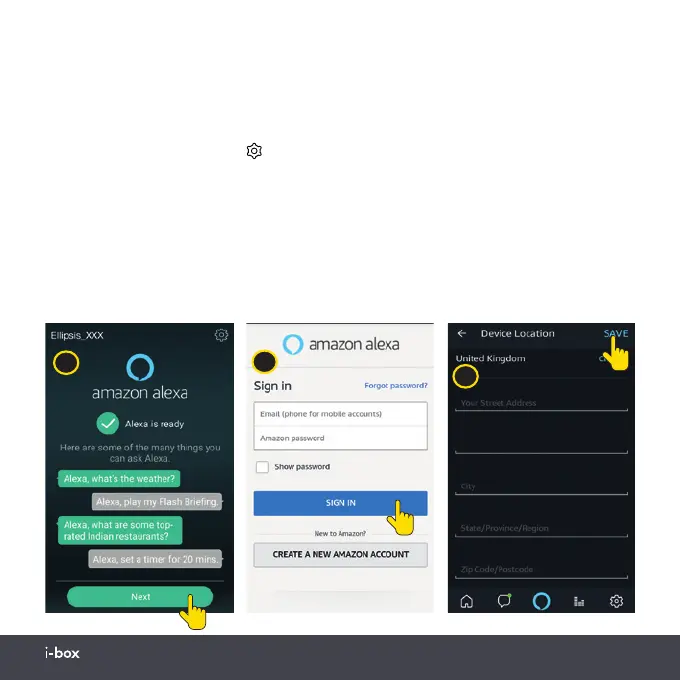Ellipsis | 12www.iboxstyle.com
Using Alexa
After setup Screen (Q) will
open with suggested
questions to ask Alexa.
Always say Alexa first then
ask your question/request.
To get the full benefit of
Alexa open the Alexa app
and sign in (screen R).
Many of Alexa’s services are
location dependent and the
default location is Seattle in
the USA.
To change the default
location*
in the Amazon
Alexa home screen (S)
press the menu symbol top
left, tap on tap on settings
, tap on “This Device” go
to “Device location” and
enter your full address on
the top line and postcode
on the second line.
In settings you can use the
menus to connect to apps
like Amazon Music*, Live
Radio, TuneIn, Spotify
†
and
others as well as reviewing
your Alexa history and
many other options.
*To use weather, traffic
and other “local” services
you will need to set your
location.
†
For some services you will
need to open an account.
Q
R
S