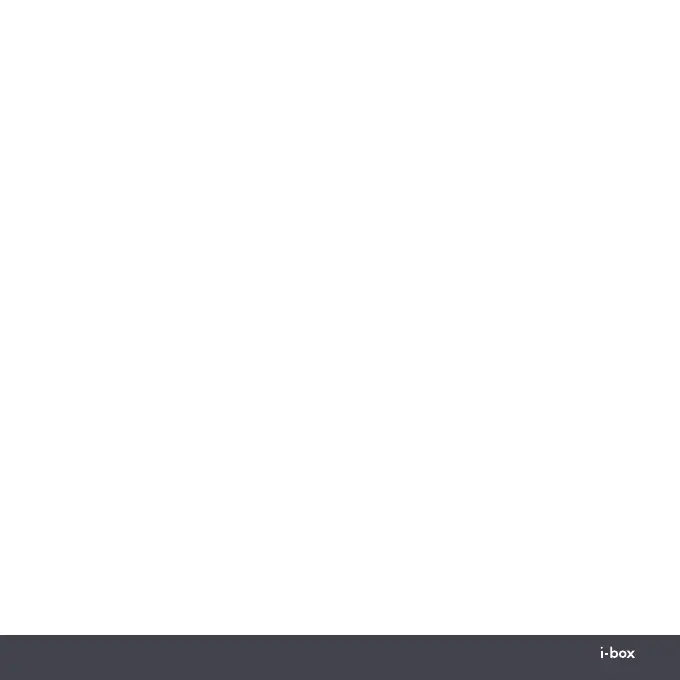13 | Ellipsis
Music:
Alexa, play some Prime
Music. Alexa, shuffle my
mellow playlist. Alexa, play
my Classic Jazz station.
Alexa, what song is this?
Alexa, buy this song.
Shows, Podcasts, & Radio
Alexa, play the program In
Our Time.
Alexa, play BBC 1 radio
Alarms & Timers
Alexa, set a timer for
30 minutes.
Alexa, set an alarm for
8.15 a.m.
Shop Amazon
Alexa, order bin bags.
Alexa, buy more kitchen
towels.
Questions & Answers
Alexa, what Italian
restaurants are near me.
Alexa, tell me a joke.
Alexa, Wikipedia Winston
Churchill.
News, Weather, & Traffic
Alexa, what is the latest
news?
Alexa, what’s the weather
forecast?
Smart Home
Control supported smart
home devices like Philips
Hue lights. To get started,
go to the Alexa App.
Alexa, dim Hue lights to
50%.
Alexa, turn on the fan.
Use These Anytime
Alexa, pair my Bluetooth.
Alexa, stop.
Alexa, volume five. (1-10)
For more examples, go to
“Things to Try” in the Alexa
App.
Apart from
using the Amazon Alexa app menus on your phone to connect and explore
apps like Amazon Music, Live Radio, TuneIn and others. You can review your Alexa
history. View shopping lists. Check your purchase history. Check your timer and alarm
settings.
Alexa - Things to try