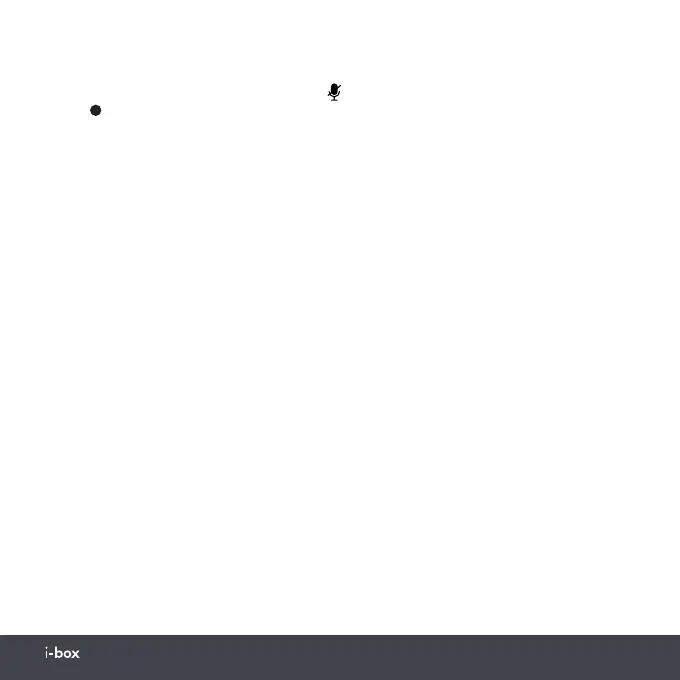Ellipsis | 14www.iboxstyle.com
Mic Tap to Talk and Play/
Pause
(1):
Short press - Activates
Alexa ready for voice
commands without the
need to say Alexa first.
Press again to cancel.
Long press - to Pause a
track, long press again to
resume Playing.
Mic On/Off
(2):
Short press - disables Alexa
function (turns off the mic)
press again to enable Alexa
function (turn on the mic)
When Alexa function is Off
LED is RED.
Volume and Track +/- (3 & 4):
Tap + (3) to increase
volume step by step press
and hold down to increase
volume continuously.
Tap - (4) to reduce volume
step by step.
Long press + (3) to skip to
the next track, long press
- (4) to play the previous
track.
Control key functions