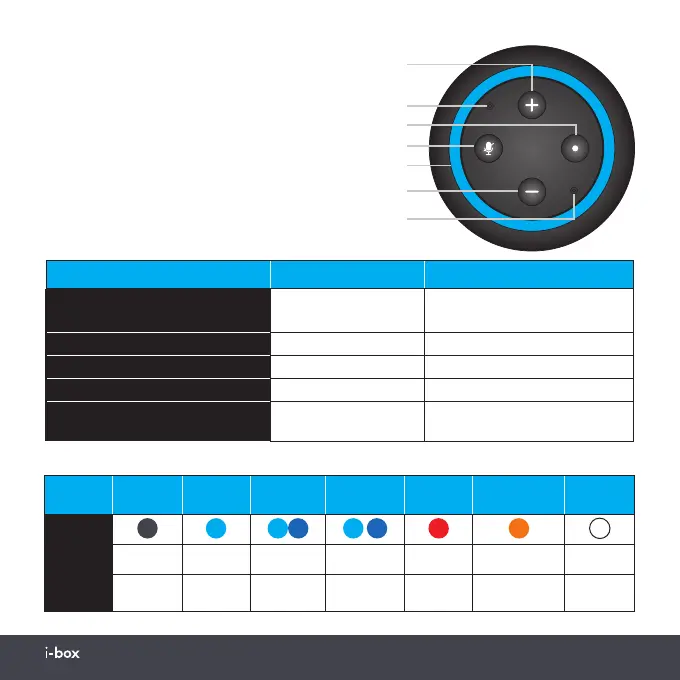Ellipsis | 06www.iboxstyle.com
Controls and features
1. Action key : Mic-tap to talk
2. Mic mute key: switches mic on/off
3. Volume + key: increases volume
4. Volume - key: reduces volume
5. LED indicator ring
6. Microphones
Control Buttons Long Press Short Press
1. Mic-Tap to talk & Play/Pause Play/Pause
Activate Mic to talk to Alexa
without saying Alexa first
2. Mic On/Off - Switch Mic/Alexa On/Off
3. Volume/Track + Skip Forward Increase Volume - step by step
4. Volume/Track - Skip Back Reduce Volume - step by step
5. Vol + & Vol - Press both down
at the same time
WPS function (Hold
down for 3 seconds)
Indicates Idle Listening Thinking Speaking Mic off
Syst. Error/
Setup Mode
Vol +/-
LED
Colour No Light Cyan Cyan/Blue Cyan/Blue Red Orange White
Action -
100%
Solid
Fast
Alternate
Smooth
Pulsing
100%
Solid
100%
Solid
Gradual
On
3
6
2
4
6
1
5
Control button functions
LED Indications