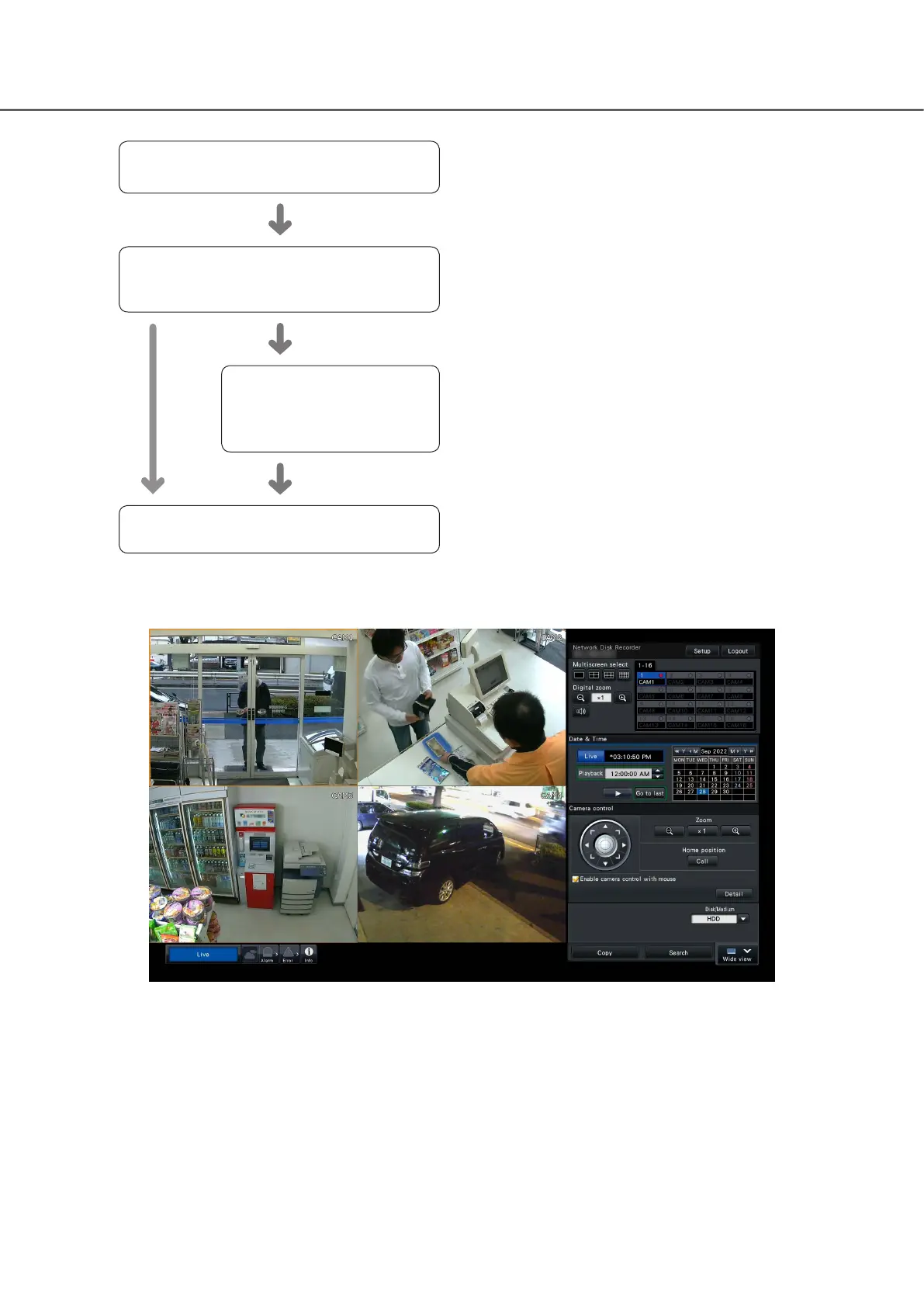Example of an operational screen
7
Initialize the hard disk drive
☞ Page 27
8
Congure the minimum settings
[Easy Start]
☞ Refer to the attached "Easy Start Guide"
Setup
☞ Operating Instructions
(on our support website)
Start operations
Initialize the hard disk drives that were installed at step 2.
Register the date & time and cameras on "Easy Start".
When it is not necessary to change other default settings, it
is possible to start operations.
If necessary, perform the detailed settings for each function.
When the camera image is displayed on the main monitor or
the web browser on the PC and can be recorded or played,
the recorder is ready for operation.
10
Operations ow
(continued)
