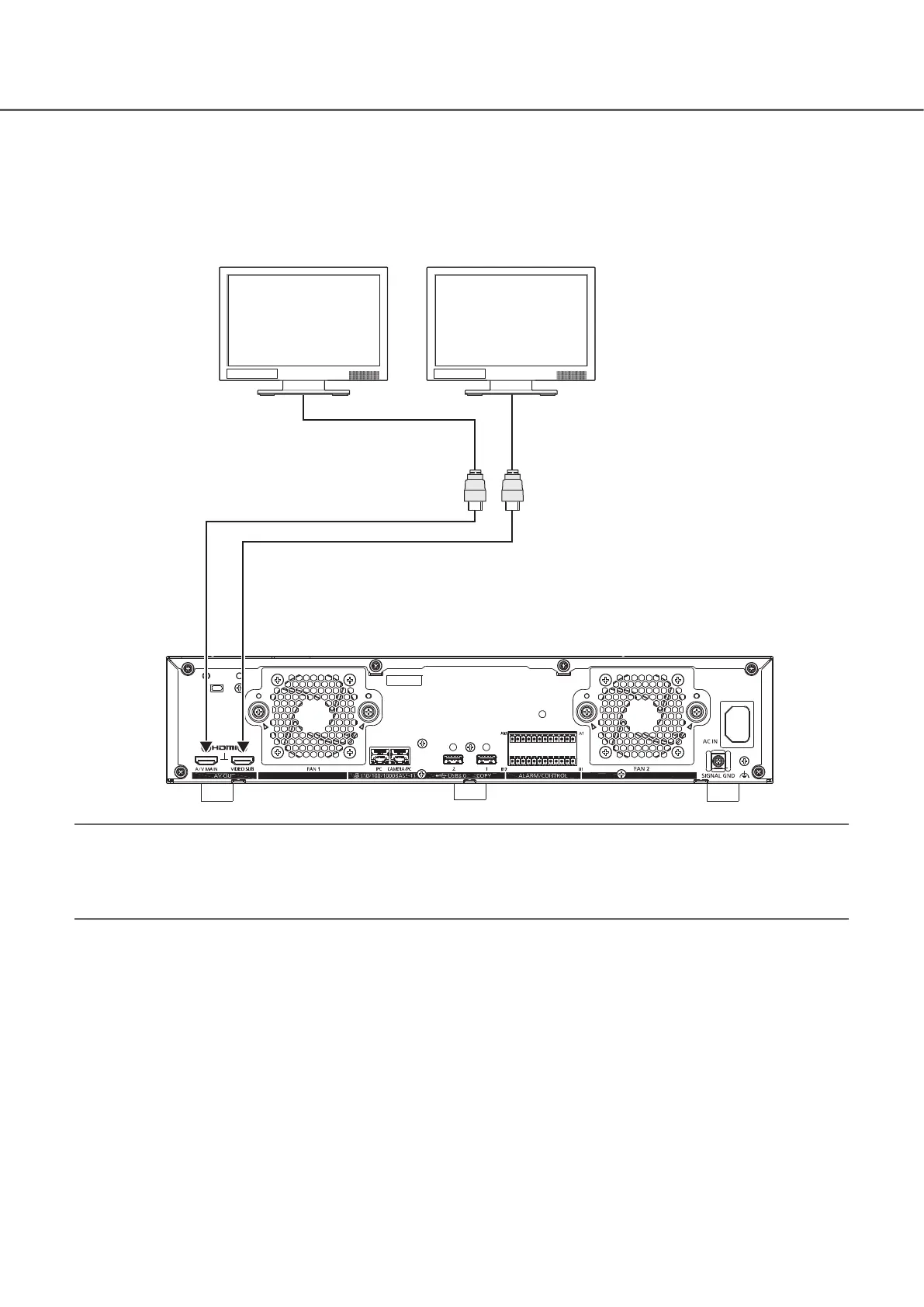16
Connection of monitors
The main monitor (HDMI), which displays live images as well as playback images and setting menus, is connected to the HDMI
(AV MAIN) terminal using an HDMI cable (locally procured). The sub monitor (HDMI) is also connected to the HDMI (VIDEO SUB)
terminal using an HDMI cable (locally procured).
Recorder
HDMI cable (locally procured)
Main monitor (HDMI)
HDMI cable (locally procured)
Sub monitor (HDMI)
Note:
• Use "High Speed HDMI
®
Cable". When the main monitor is used in 4K/25P(30P), use a 10.2 Gbps compatible HDMI cable.
• To maintain the stable performance without deteriorating the image quality, use an HDMI cable which is 5 m {16 feet 5
inches} or shorter.
• Audio is output from the main monitor, and is not output from the sub monitor.
4
Connections (continued)
