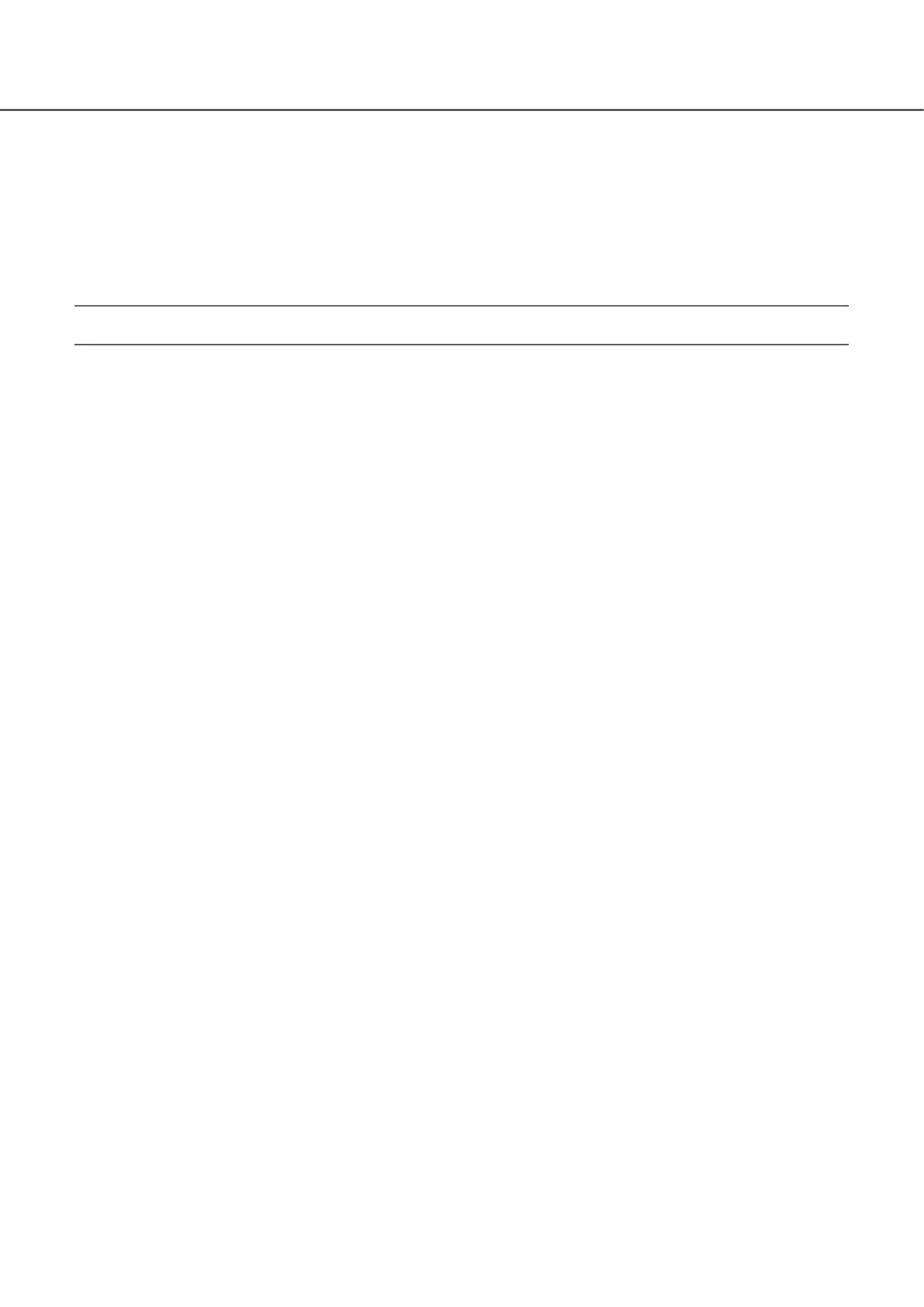11
Keep the "Activation Key Card" included in the recorder nearby.
Obtain the "Registration Key" of the recorder by following the instructions on the included Activation Key Card.
To increase number of connected cameras, get the registration key number of the additional camera license according to the
Additional Camera Kit (option).
To use the secure function, get the registration key number of the additional secure license according to the Secure
Communication Kit (option).
* Each additional kit is the "Activation Key Card" with "the recorder ID number, activation ID number" for the applicable additional
license.
Note:
• A PC or a smartphone accessible to the Internet is necessary to acquire the registration key number.
1
Obtain the license (Registration Key)
