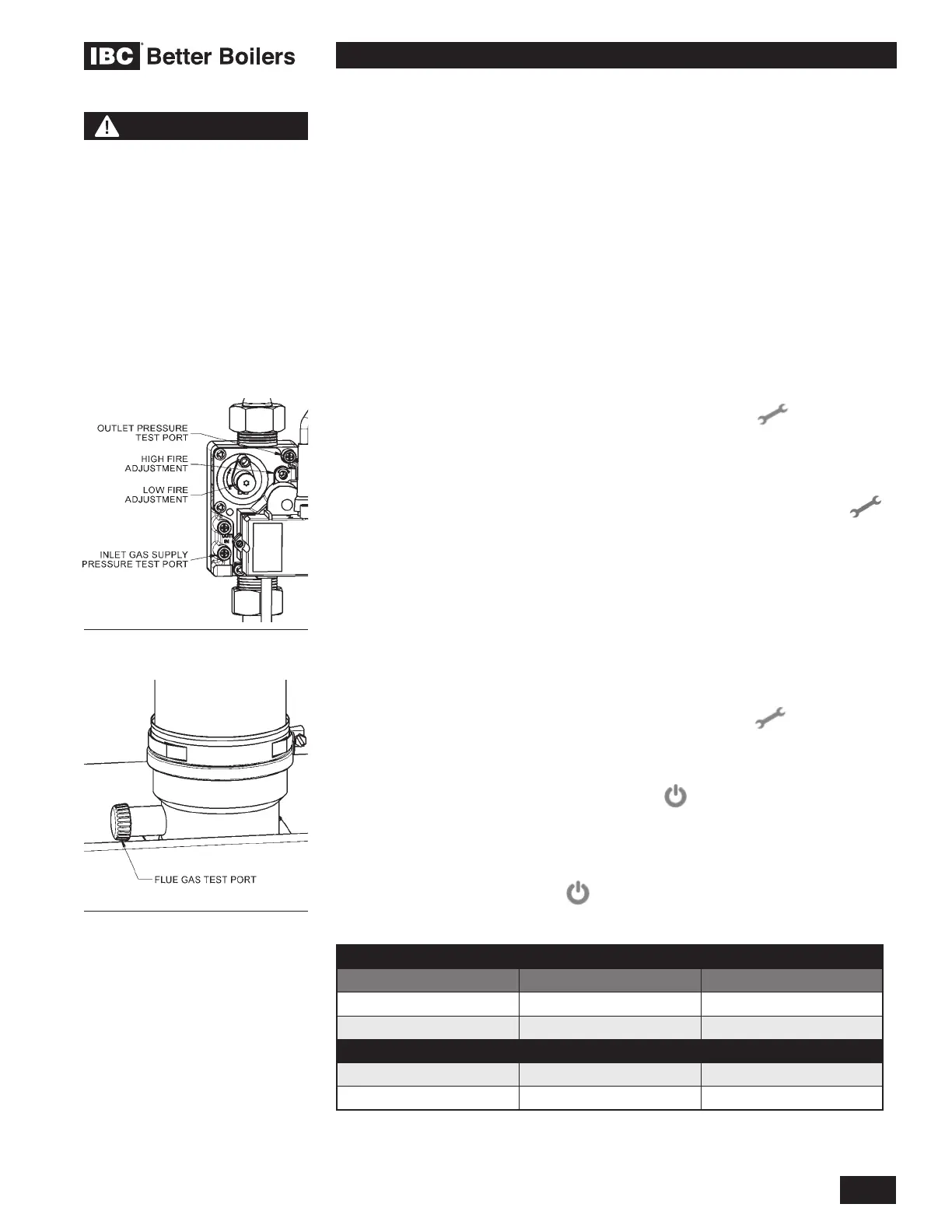3-3
STARTUP AND COMMISSIONING
HC SERIES BOILERS HC 13-50, HC 23-84, HC 29-106, HC 20-125, HC 33-160
The gas valve will automatically de-rate the maximum input in accordance with
the density altitude, by approximately 2% per 1,000' above sea level. The gas
valve’s zero governor will ensure that the gas:air mixture is not be affected at
altitude.
To verify the proper operation of the gas valve in the eld, the following procedure
can be carried out by a qualied technician (diagrams on this page).
1. Turn off the boiler’s gas shut off valve. With a small (1/8" or 3 mm) at
screwdriver, open the inlet gas supply pressure test port by turning its
center-screw 1 full turn counterclockwise. Attach a manometer to the
pressure test port and turn on gas to appliance. Static manometer reading
should be ideally 7" w.c., for Natural Gas and 11" w.c. for Propane. Minimum
and maximum static pressure should be between 7" and 14" w.c. Monitor
pressure throughout the commissioning procedure. Pressure may droop up
to 1" to 2" w.c. at high re.
2. Allow the boiler to ignite / run against a large load, to maintain high re. Enter
the High Fire Manual Mode by pressing both the Service and Plus
+
buttons together twice. “H” will be showing in the service display. NOTE:
Do not make any adjustments if an “h” is showing in the service display.
Allow the boiler to operate at High Fire for 3 minutes to stabilize. (The boiler
will operate in manual mode for 10 minutes then switch back to the normal
operating mode. To extend manual mode operation, press the Service
and Plus
+
together twice while the boiler is operating in manual mode to
reset the timer for 10 more minutes.) Pressing and holding
+
for more than
2 seconds while in the Service Mode will display the Flame Current in DC
microamps. Expect approximately 9.8μA at High Fire (8.7μA at Low).
3. With a combustion analyzer probe in the ue gas test port, turn the High Fire
(Gas : Air Ratio Adjustment) screw (see diagrams on this page) to achieve
results. This screw offers very ne adjustment, and may require several
turns. Clockwise richens, i.e. raises the CO
2
value.
NOTE: Clock the gas meter to conrm full maximum rating plate input. Check
the measured results with Table 10 - High Fire.
4. Switch the boiler to low re by pressing both the Service button and
Minus
-
buttons at the same time. The boiler will drop to low re. “L” will be
showing in the service display. Compare the readings with Table 10 - Low
Fire.
5. Switch off the boiler by pressing the On/Off button. Turn off the gas at
the boiler gas shut off valve. Remove the ue gas analyzer from the test port
and reinstall the test port cap. Remove the gas pressure manometer from the
gas valve and close the test port. Turn on the gas at the boiler’s gas shut off
valve. Ensure there are no gas leaks and reinstall the front cover. Turn on the
boiler by pressing the On/Off button.
CO
2
VALUE (%) AT HIGH FIRE WITH THE FRONT COVER OPEN
NATURAL GAS PROPANE
Max. CO
2
value 10.1% 11.5%
Min. CO
2
value 9.1% 9.8%
CO
2
VALUE (%) AT LOW FIRE WITH THE FRONT COVER OPEN
Max. CO
2
value = value at High = value at High – 0.3%
Min. CO
2
value 9.1% 9.5%
Table 10: CO
2
Values and High and Low Fire
Gas Valve Adjust
Flue gas test port plug
WARNING
Check the rating plate of
the boiler to ensure it is
congured for the fuel
you are using. If the fuel is
incorrect for the appliance,
a conversion kit must be
ordered from IBC and the gas
valve adjusted accordingly.
Failure to perform the
required fuel conversion can
result in an immediate hazard.