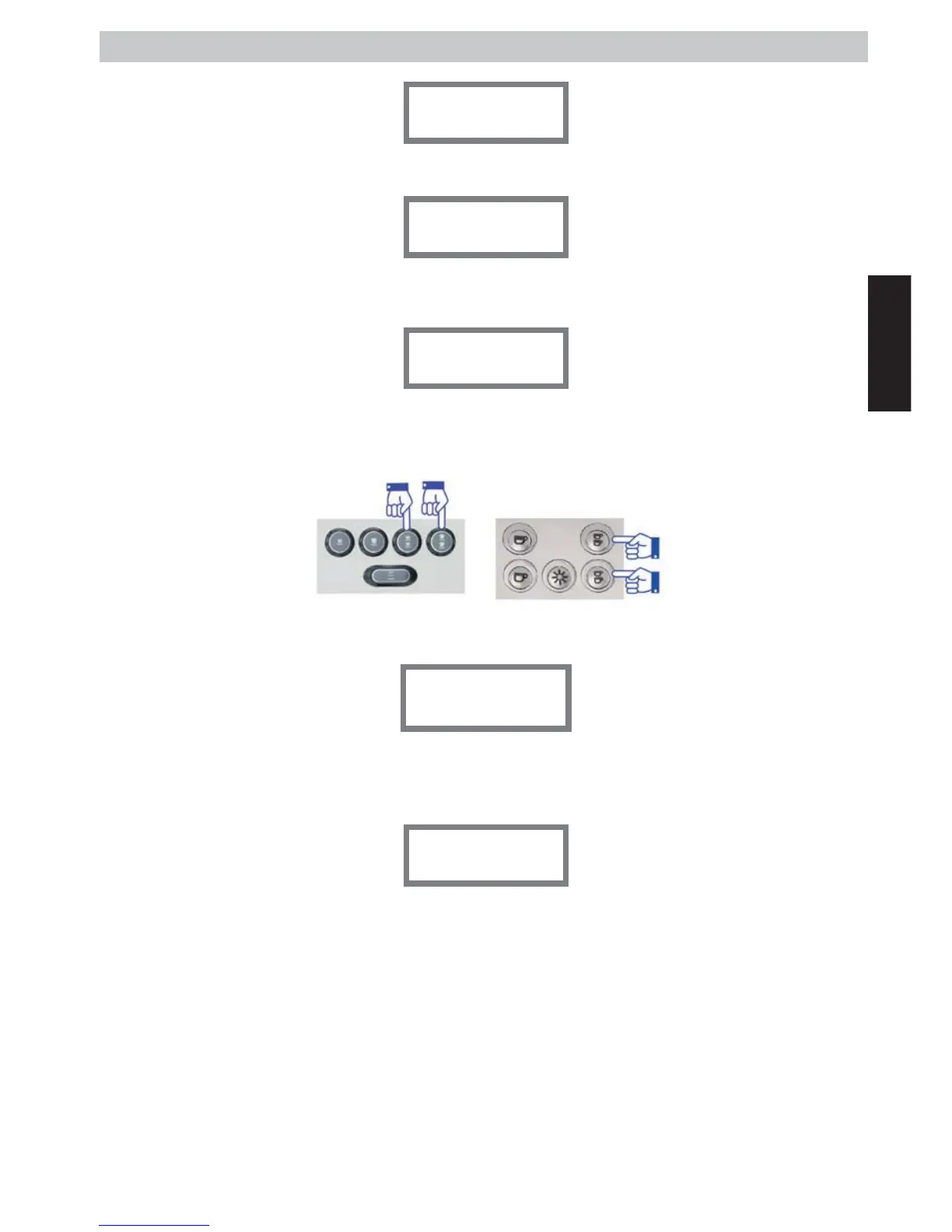IBERITAL
INSTALLATION AND OPERATION MANUAL Page 69
ENGLISH
Litres
xxxxxx
Showing the number of litres of water consumed to date.
- Press the MENU button and the display will show:
Service
xxxxxx
Showing the number of cycles to date. (Activations for any of the dose selections.)
- Press the MENU button and the display will show:
Coffees total
xxxxxx
Showing the total number of coees dispensed to date.
IMPORTANT: In order to erase the total number of coees and reset the counter to zero for the total number of
coees, press the ‘2 coees’ and ‘2 espressos’ buttons on GROUP 1 (on the left).
The display will then show:
Coffees total
Total reset
NOTE: Erasing the total coee count does not erase the reading for the litres of water consumed. To eliminate
the alarm for CHANGE/REPLACE FILTER for the litres of water consumed, see the section WATER FILTER
CHANGE/REPLACEMENT ALARM.
- Press the MENU button and the display will show:
zzzzz GR:
xxxxxx
Showing the number of coees by dose and by group.
Continuing to press the MENU button will show the number of coees by selection.
NOTE: The individual counter for coee dose type (1 espresso, 1 coee, etc.) cannot be erased.
2.9.3.1.2. Technical menu display
Remember that to access the Technical MENU, the display must be in the OFF position (the display will show the
word OFF). If it is in the ON position (the display will show the name entered), in order to access the OFF mode,
press the I/O (ON/OFF) or NON-STOP button on the left button pad and, while pressing it, also press the
TWOESPRESSOS button on the left button pad immediately after (based on the display used).
Once in OFF mode, in order to access the technical menu, you must press the NON-STOP button on the left
button pad or the MENU button for around 10-15 seconds (based on the display used) and go into technical level
programming mode.
zzzzz: 1 espresso, 1 coffee, etc.
GR: Group 1/2/3
xxxxx: No. of coffees
