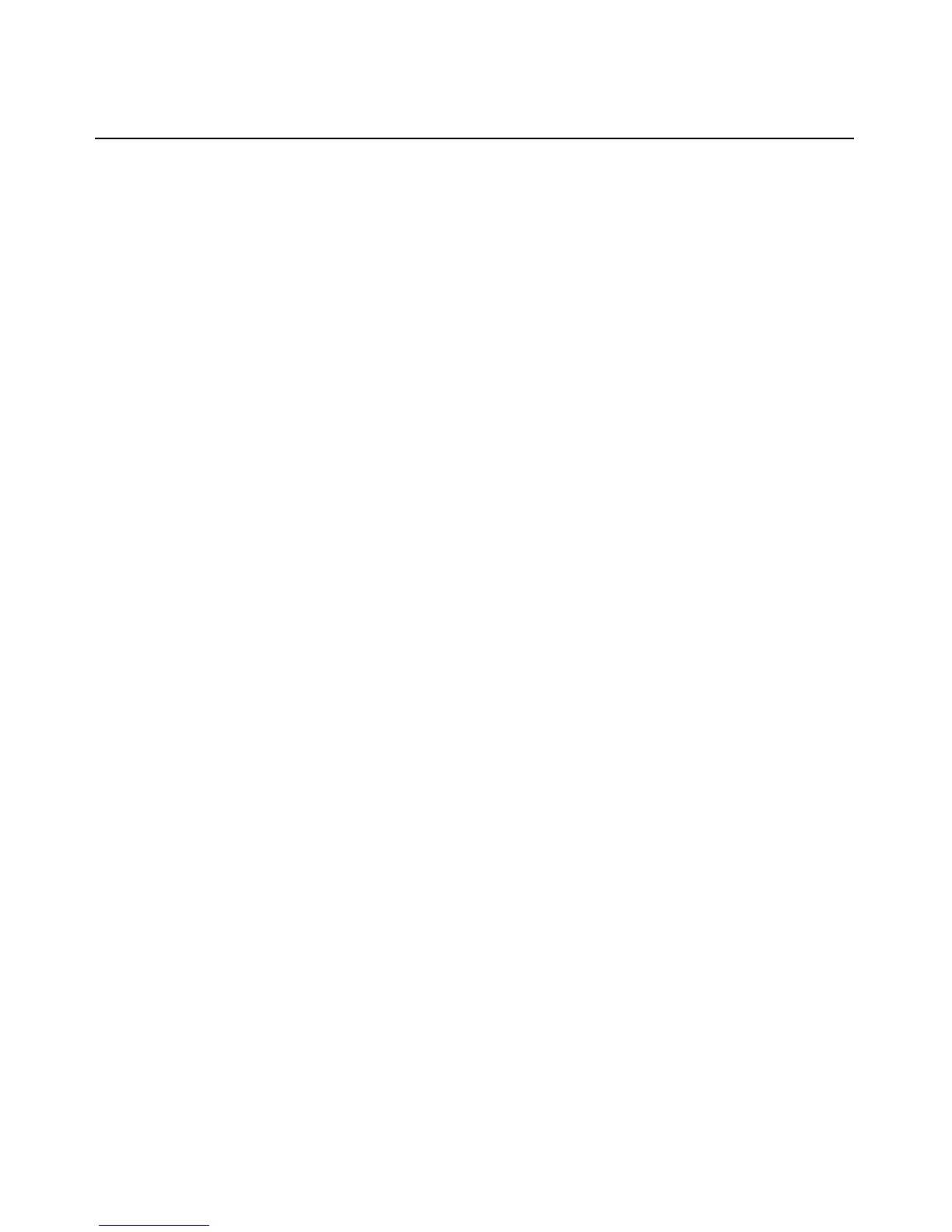viii IBM Rack Console Switch Installation and User’s Guide
Configuring the display behavior.............................................................................................34
Configuring the status flag .......................................................................................................35
Configuring rack console switch security.................................................................................37
Accessing Options and Buttons on the Commands Window............................................................40
Using the Version Window ..............................................................................................................41
Resetting the Keyboard and Mouse .................................................................................................44
Configuring Scanning......................................................................................................................44
Running System Diagnostics............................................................................................................46
Broadcasting to Servers...................................................................................................................48
Configuring the Switch Mode and Share Mode...............................................................................50
Setting the Language when a Non-English Keyboard is Used ........................................................51
Setting the Language for the OSCAR interface ...............................................................................52
Chapter 4: Configuring Restricted Access.................................................................. 55
Appendices..................................................................................................................... 59
Appendix A: Firmware Upgrades....................................................................................................59
Appendix B: Technical Specifications .............................................................................................62
Appendix C: Getting Help and Technical Assistance......................................................................63
Appendix D: Notices ........................................................................................................................66
Index................................................................................................................................ 73
