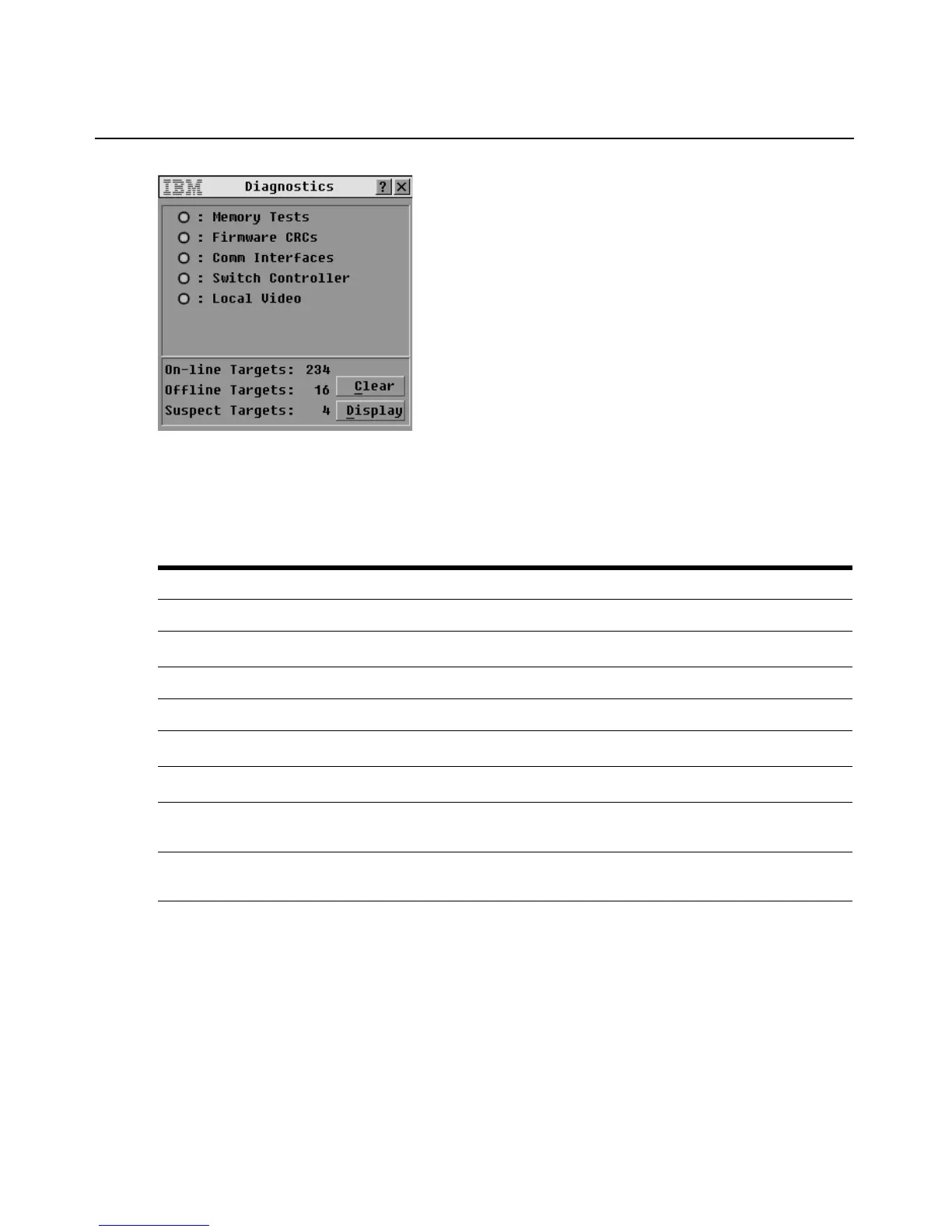Chapter 3: Using the OSCAR Interface 47
Figure 3.21: Diagnostics window
A pass (green circle) or fail (red x) symbol displays to the left of each test as the test completes.
The following table details each of the tests.
Running diagnostic tests
1. Access the Commands window. If needed, see “Accessing the Commands window” on
page 40,
2. Click Run Diagnostics.
A Diag Warning message opens to indicate that all users are discon-
nected.
Table 3.6: Diagnostic test details
Test Description
Memory Tests Reports on the condition of the main board RAM
Firmware CRCs
Reports on the condition of the main board RAM
Comm Interfaces Validates the current firmware images stored in the system’s Flash
Switch Controller test Verifies the switch matrix controller is accessible and functional
Local Video
Indicates the condition of the local video monitor
On-line Targets
Indicates the total number of currently connected and powered targets
Offline Targets
Indicates the number of targets that have been connected successfully in the
past and are powered down
Suspect Targets
Indicates the number of targets that have been detected, but are either unavail-
able for connection or have dropped packets during the ping tests
