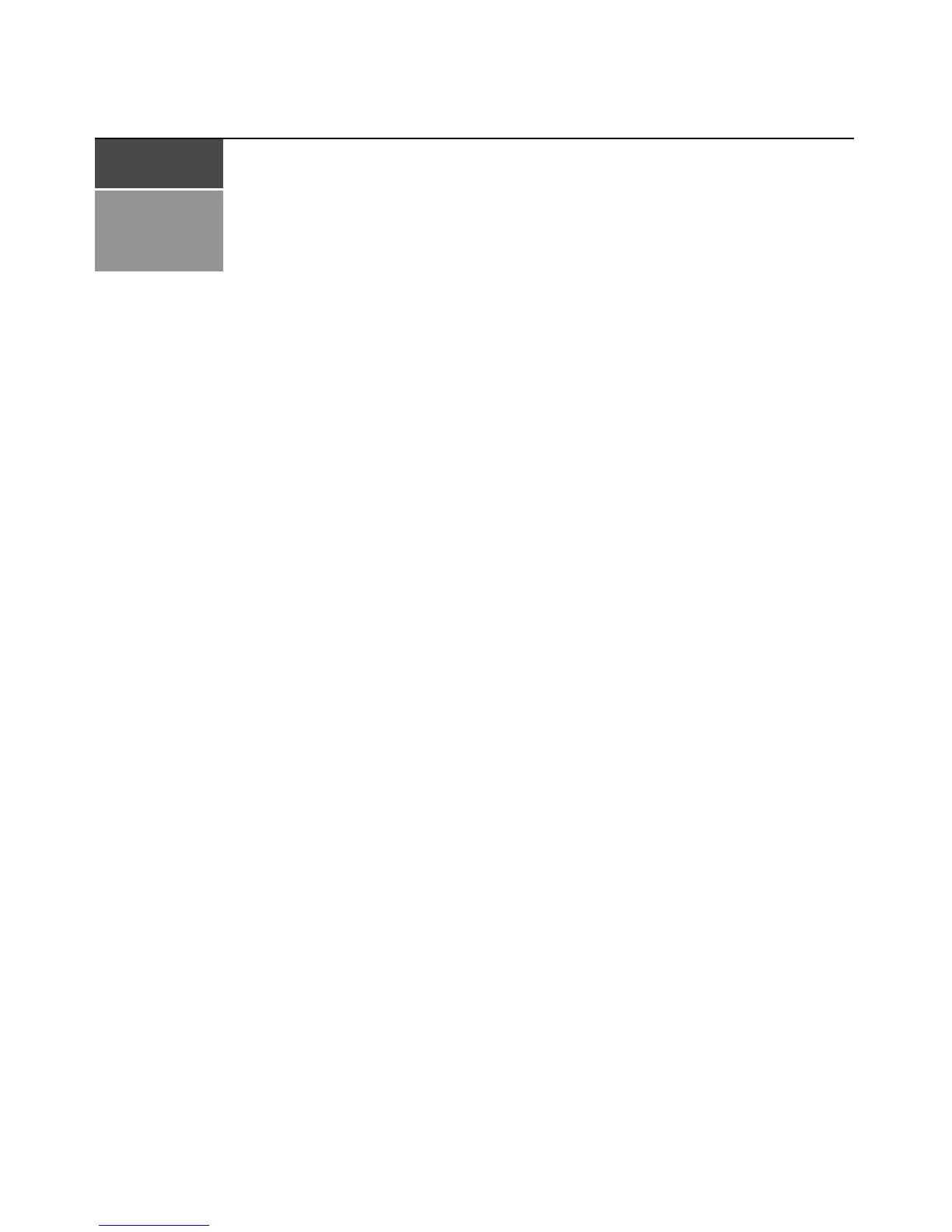1
CHAPTER
1
Product Overview
The IBM
®
1 x 8 Rack Console Switch and IBM 2 x 16 Rack Console Switch are described in this
installation and user’s guide. These rack console switches integrate analog keyboard, video, and
mouse (KVM) switching technology with advanced cable management and a graphical user
interface.
Analog rack interface (ARI) ports with RJ-45 receptacles are provided for attaching servers. The 1
x 8 models support attaching eight servers. The 2 x 16 models support attaching sixteen servers.
Both types of switches support tiering of one level of additional switches.
USB ports are provided along with standard PS/2 ports for connecting keyboards and mice from
local user stations.
The On-Screen Configuration and Activity Reporting (OSCAR
®
) graphical user interface is used
for
system configuration and server selection. Using the OSCAR interface, an administrator can
optionally configure users to restrict access to specified servers.
The firmware is upgradable through a configuration port. The firmware provides support for the
following types of intelligent connectors:
• IBM Conversion Options (KCO and UCO)
• IBM Console Switch Cables (PS/2 and USB)
Before a server can be attached, the server must be connected either to a conversion option (CO) or
to a console switch cable. The firmware also supports daisy-chaining of up to 16 servers off each
ARI port using up to 16 KCO or UCO conversion options.
CAT 5 cabling used with the intelligent connectors reduces cable clutter while providing optimal
video display resolution and video settings. The connectors’ built-in memory simplifies
configuration by storing and retaining digital IDs for attached servers along with optional server
names that may be assigned by the administrator. Each type of intelligent connector is powered
directly from the server to which it is connected. Keep Alive functionality on the connectors
emulates a keyboard to prevent server lock-up even if the rack console switch is not powered up or
the connection to the rack console switch is interrupted.