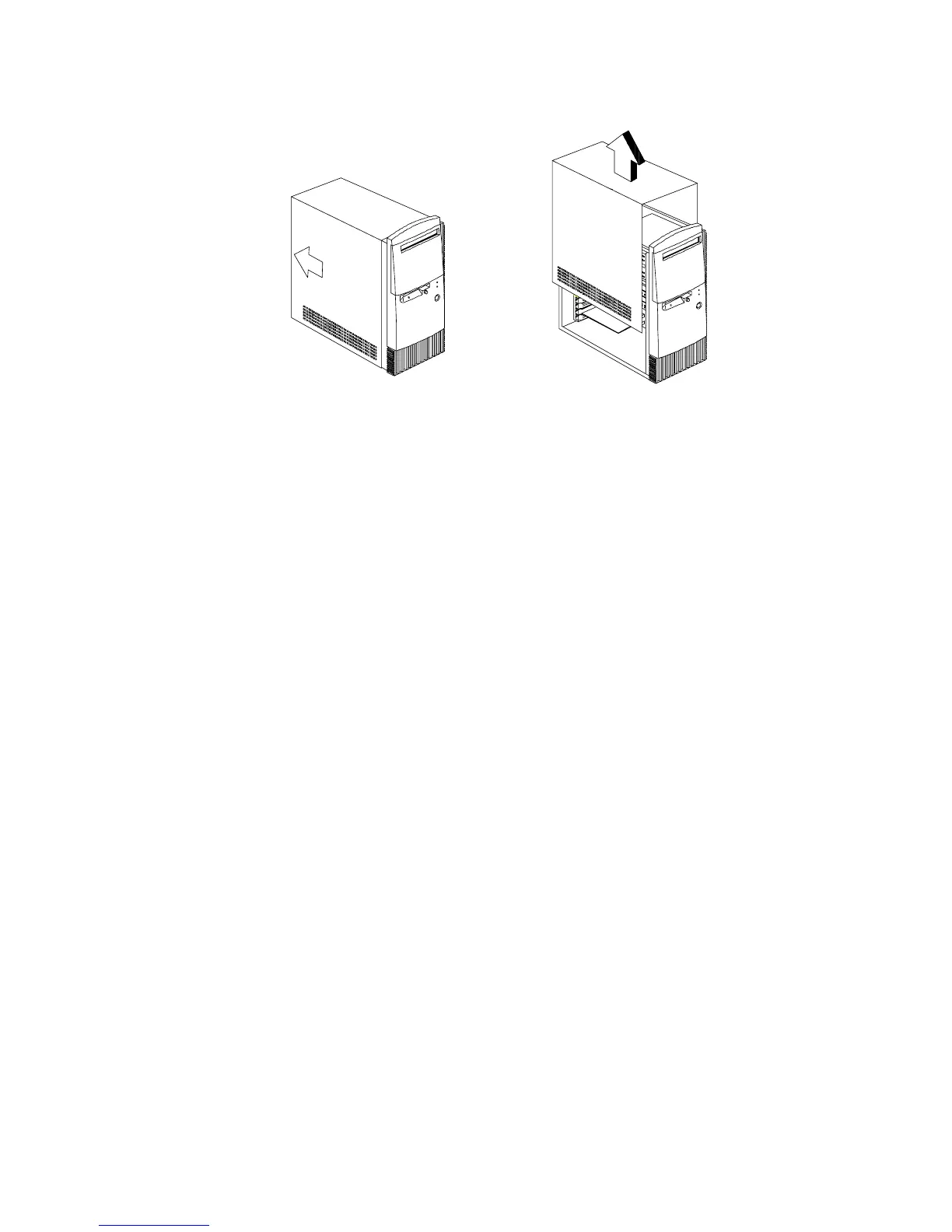76
NOTE:
Replacing the Cover
•
To replace the tower cover, lower the cover down over the tower, pressing in
on the sides so the hooks inside the cover fit over the bottom ledge of the
tower. Slide the cover forward into place. Secure the tower cover by
replacing the screws you removed.
CAUTION:
When you replace the cover, there are hooks inside the cover that
help fit it to the tower.
1
2
