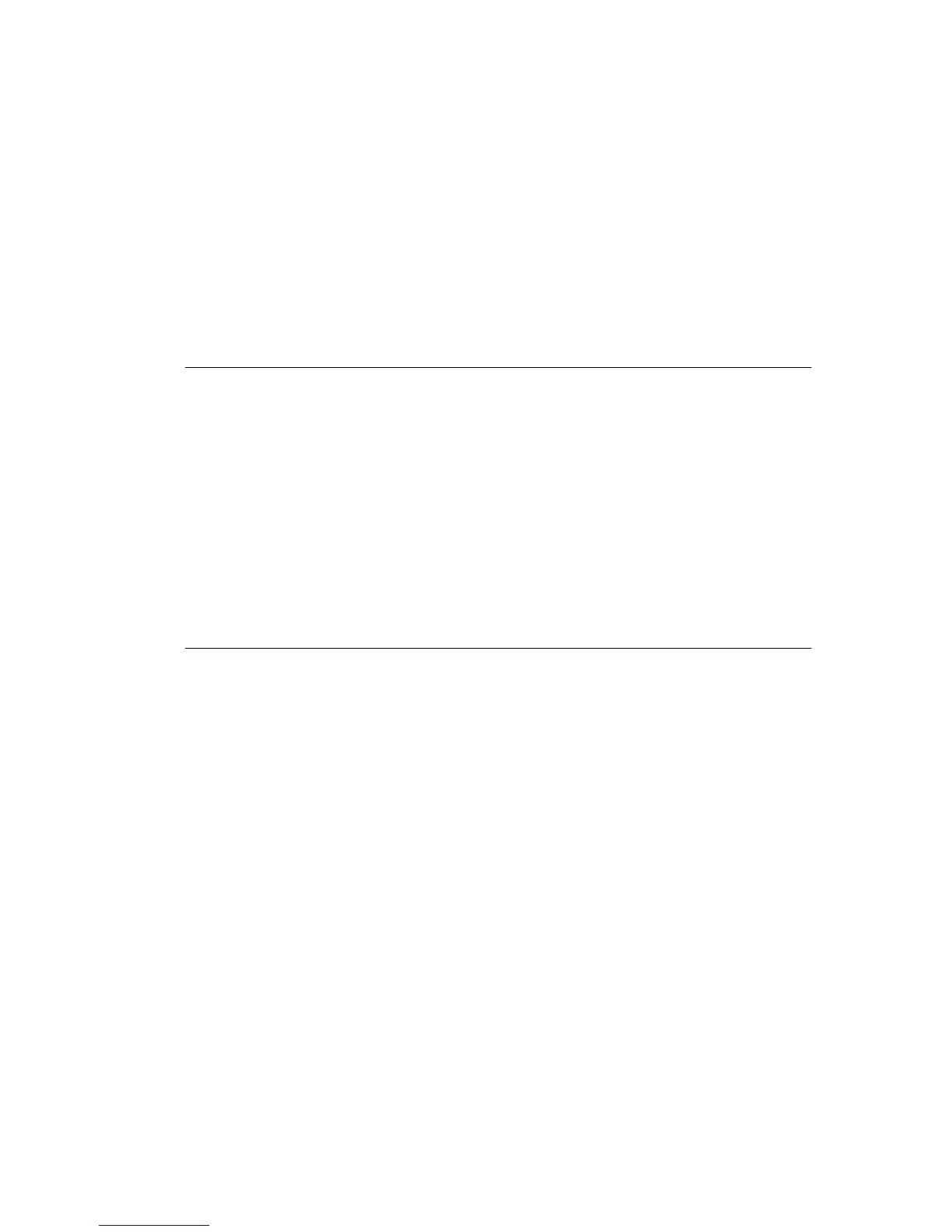24
Electrical input
•
Input voltage for system unit (Sine-wave input is required)
- Low Range: 90 Vac to 132 Vac
- High Range: 180 Vac to 264 Vac
•
Input voltage for 15" monitor (Sine-wave input is required)
- 88 Vac to 264 Vac
•
Input voltage for 17" monitor (Sine-wave input is required)
- 90 Vac to 264 Vac (17")
Operating Requirements
All machines require two power inputs: one on the system unit and one on the
monitor display.
The system units come with a voltage selector switch, allowing selection of
voltage of either 115 Vac or 230 Vac. This switch must be in the 230 Vac
position when the machine is plugged into a 230 Vac electrical outlet.
The required power input for the monitor (Not included with some models)
shipped with the system unit is auto-sensing type and does not require any
voltage switch adjustment.
Special Tools
The following special tool is required to service this system when running
diagnostics program (PC-Doctor):
•
Wrap plugs, P/N 72X8546
