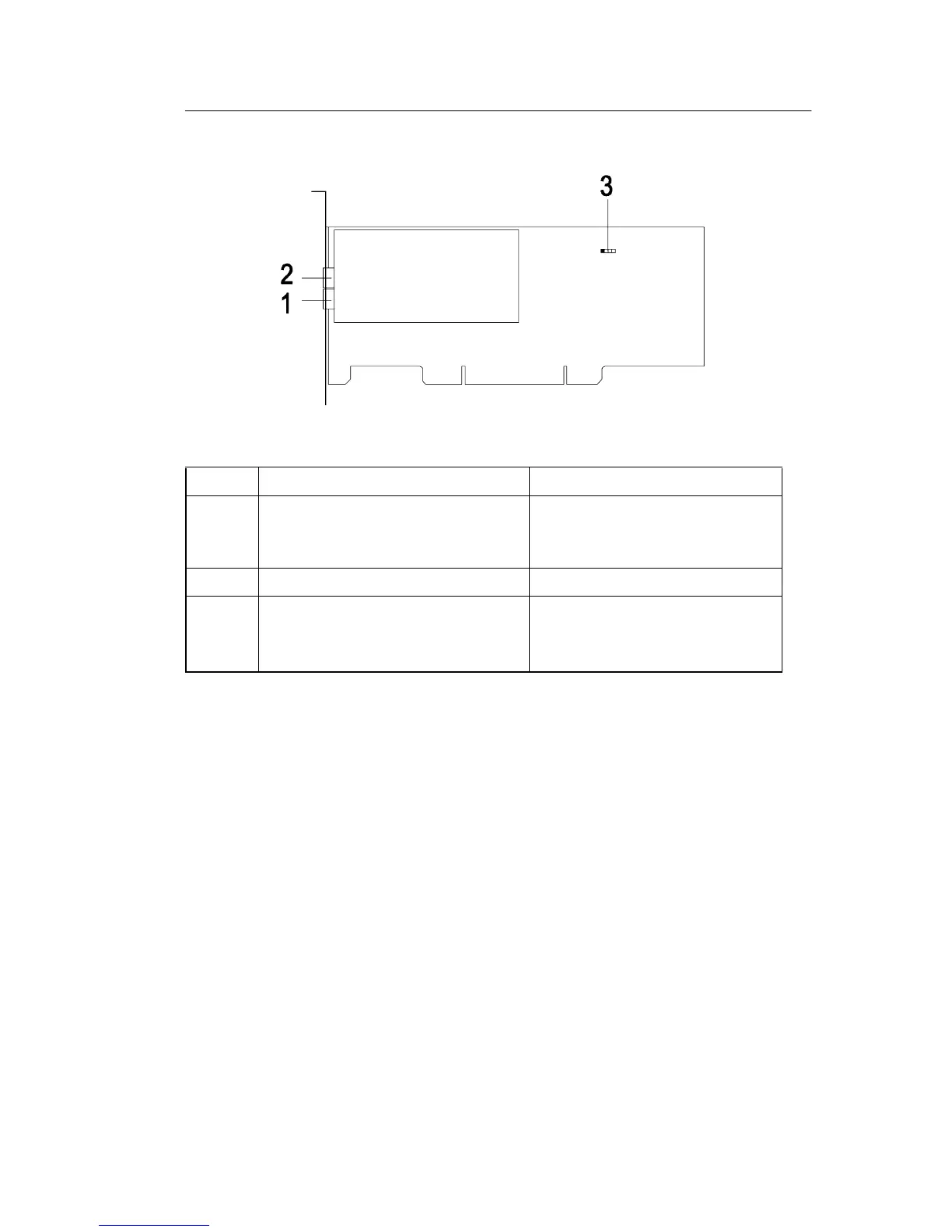116
Factory-Installed Modem Card Layout
NOTE:
Care should be taken while connecting the voice-in/speaker-out
connector. The longer exposed end (about. 15mm) of the cable should
be connected to the modem card. The other end should be connected to
the system board.
Factory-Installed Modem Card Connector Functions
Item Function Connect to...
1 Telephone line-out
Some modem adapters may come
without this jack.
Telephone set
2 Telephone line-in Telephone line
3 Voice-in/speaker-out connector System board
Machine Type 2158: CN13
Machine Type 2163: CN12
