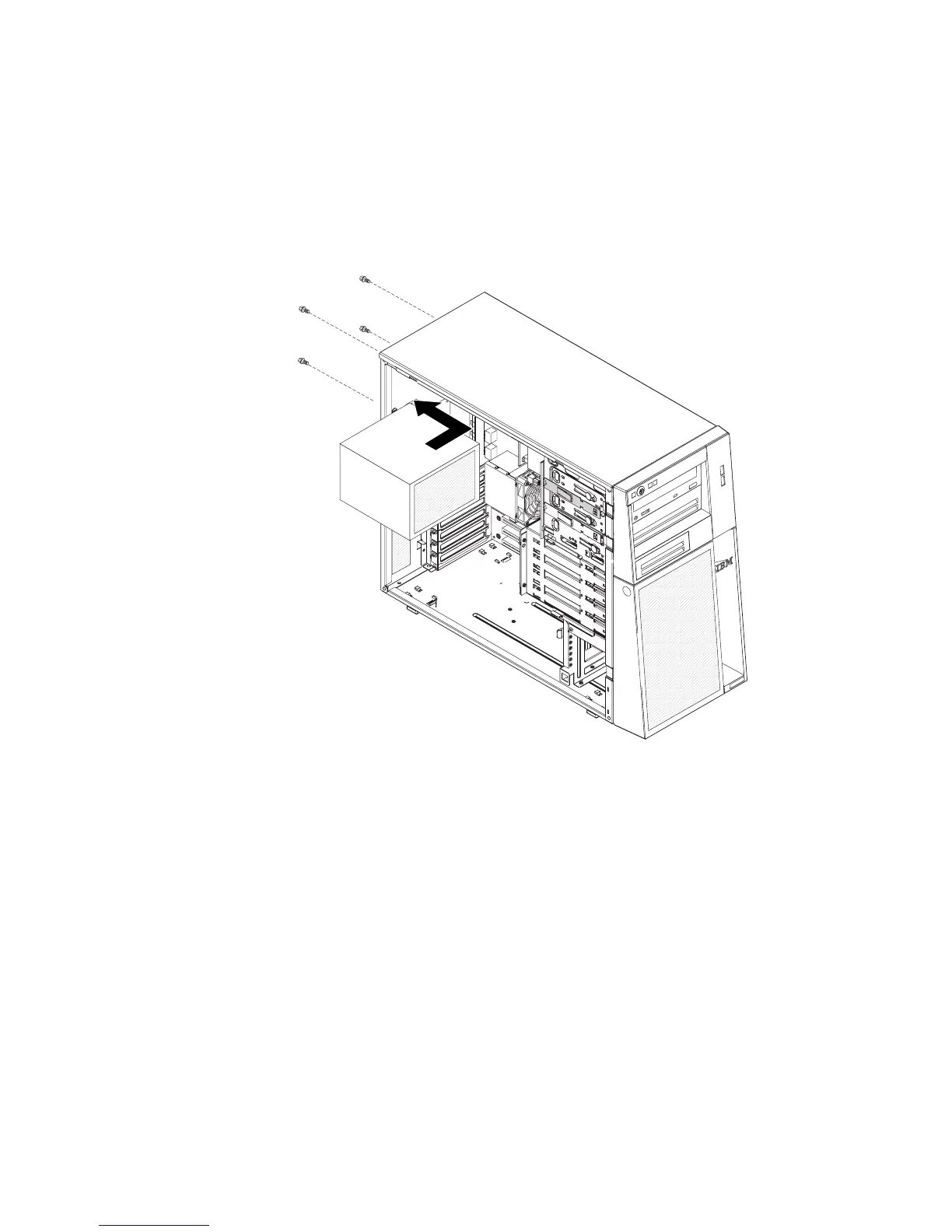Installing a non-hot-swap power supply
This procedure applies only to server models that have a non-hot-swap power
supply. See “Installing a hot-swap power supply” on page 74 for information about
the installation of a hot-swap power supply.
To install a non-hot-swap power supply, complete the following steps:
1. Position the power supply in the chassis so that the screw holes in the power
supply are aligned with the corresponding holes in the rear of the chassis.
2. Install the four screws that secure the power supply to the chassis.
3. Power supply connector P2 supports the microprocessor voltage regulator
module. Connect power supply connector P2 to the microprocessor power
connector on the system board, see Figure 1 on page 108.
Attention: Do not connect power supply connector P11 to the microprocessor
power connector on the system board. Power supply connector P11 supports
PCI video and connects to the video adapter.
Chapter 4. Removing and replacing server components 107
