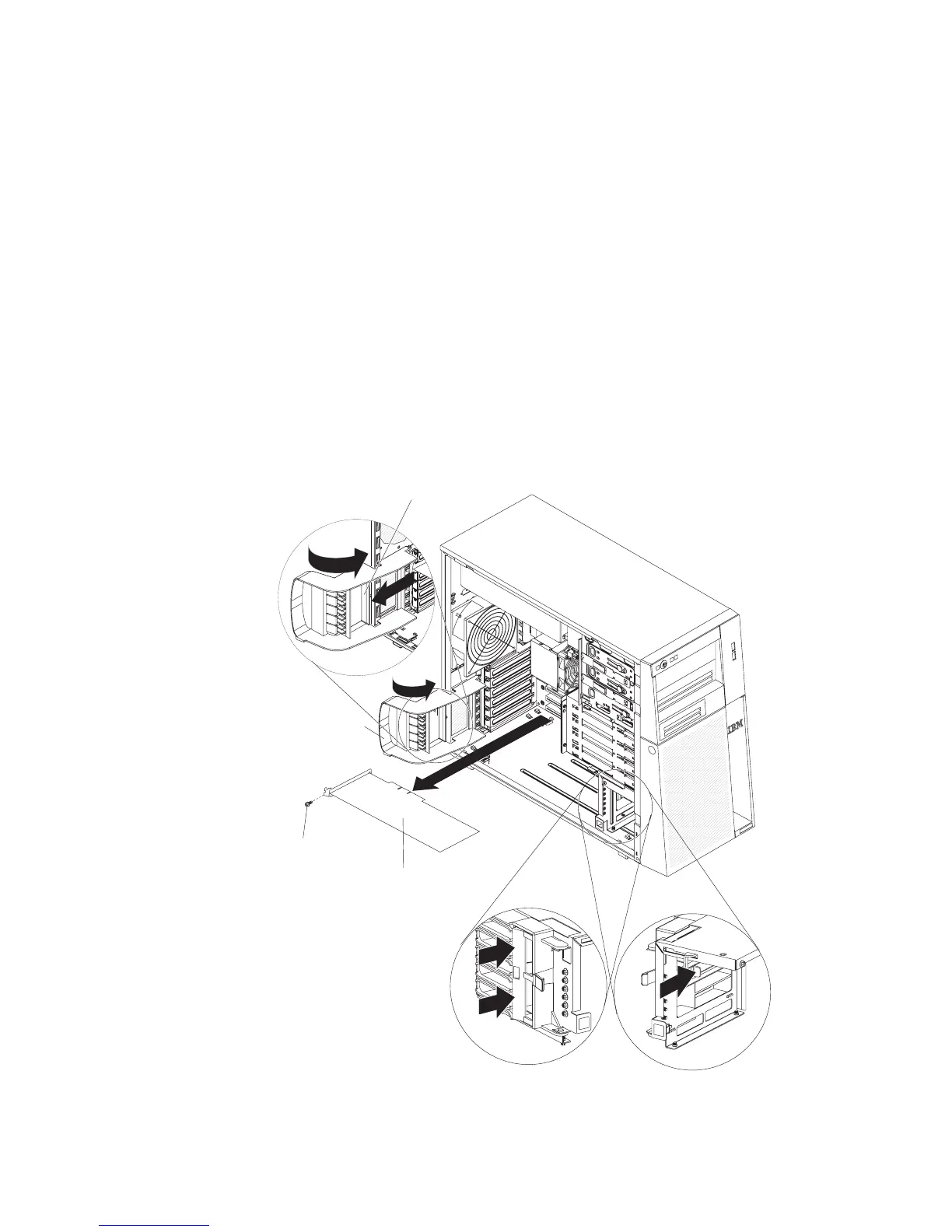Removing an adapter
To remove an adapter, complete the following steps:
1. Read the safety information that begins on page vii and “Installation guidelines”
on page 47.
2. Turn off the server and all attached devices; then, disconnect all power cords
and external cables.
3. Unlock and remove the side cover (see “Removing the side cover” on page 52).
4. Disconnect any cables to the adapter or any cables that impede access to the
adapter.
5. If you are removing a full-length adapter, press on the retaining tab on the left
side of the front adapter-retention bracket until the release lever on the right
side of the bracket clicks into place.
6. Remove the expansion-slot screw at the rear of the adapter.
7. Carefully grasp the adapter by its top edge or upper corners, and pull the
adapter from the server.
Attention: Expansion-slot covers must be installed in all empty slots. This
maintains the electronic emissions standards of the server and ensures proper
ventilation of server components.
Left side
Right side
Front adapter
retention bracket
Adapter
Expansion-slot
screw
Rear adapter
retention
bracket
Retention clip
8. If you are not replacing the adapter, install an expansion-slot cover in the
expansion-slot opening.
58 System x3200 M2 Types 4367 and 4368: Problem Determination and Service Guide
