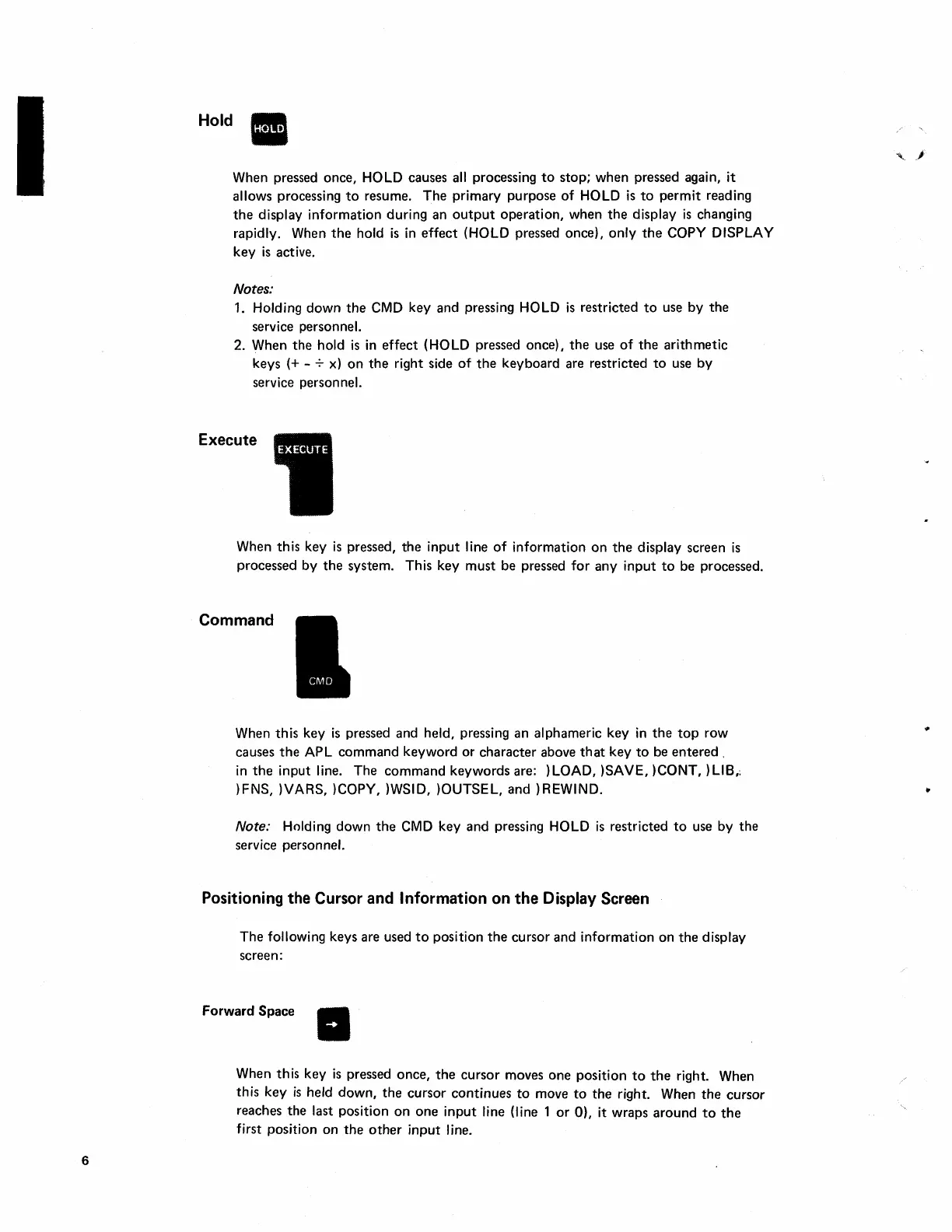6
Hold
•
When pressed once, HOLD causes all processing
to
stop;
when
pressed again,
it
allows processing
to
resume.
The
primary
purpose
of
HOLD
is
to
permit
reading
the
display
information
during
an
output
operation,
when
the
display
is
changing
rapidly. When
the
hold
is
in
effect
(HOLD pressed
once),
only
the
COpy
DISPLAY
key
is
active.
Notes:
1.
Holding
down
the
CMD
key
and
pressing HOLD
is
restricted
to
use
by
the
service personnel.
2. When
the
hold
is
in
effect
(HOLD pressed once),
the
use
of
the
arithmetic
keys (+ -
-;-
x)
on
the
right side
of
the
keyboard
are restricted
to
use
by
service personnel.
Execute
When
this
key
is
pressed,
the
input
line
of
information
on
the
display screen
is
processed
by
the
system. This
key
must
be pressed
for
any
input
to
be processed.
Command
When
this
key
is
pressed and held, pressing an alphameric key in
the
top
row
causes
the
APL
command
keyword
or
character
above
that
key
to
be
entered.
in
the
input
line.
The
command
keywords
are: ) LOAD, )SAVE, )CONT,
)LlB,~
)FNS, )VARS, )COPY, )WSID, )OUTSEL,
and
)REWIND.
Note: Holding
down
the
CMD
key
and
pressing HOLD
is
restricted
to
use
by
the
service personnel.
Positioning the Cursor and
Information
on the Display Screen
The
following keys are used
to
position
the
cursor
and
information
on
the
display
screen:
Forward Space
•
When
this
key
is
pressed
once,
the
cursor
moves
one
position
to
the
right. When
this
key
is
held
down,
the
cursor
continues
to
move
to
the
right. When
the
cursor
reaches
the
last position
on
one
input
line (line 1
or
0),
it
wraps
around
to
the
first position
on
the
other
input
line.
