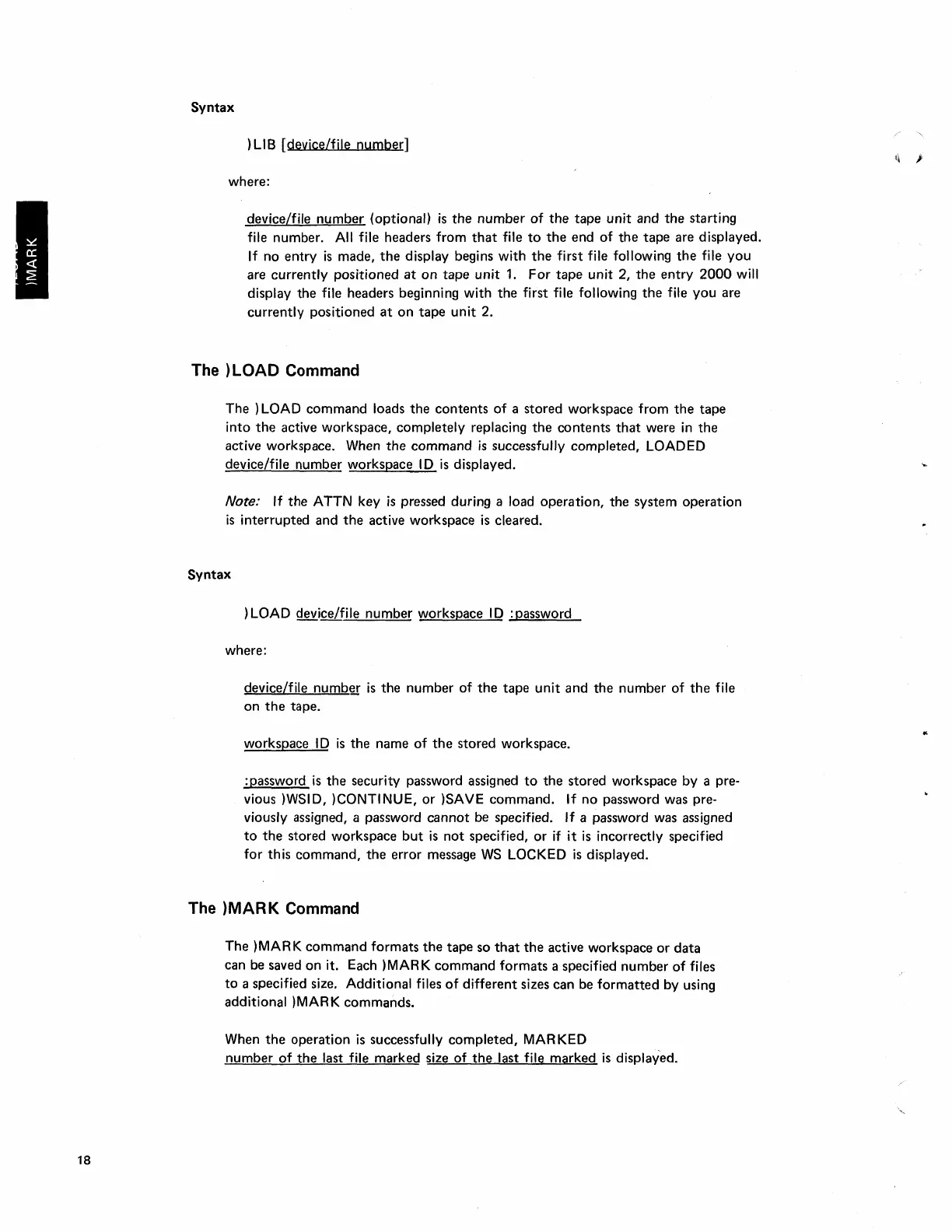18
Syntax
) LIB [device/file number]
where:
device/file
number
(optional)
is
the
number
of
the
tape
unit
and
the
starting
file number. All file headers from
that
file
to
the
end
of
the
tape
are displayed.
If
no
entry
is
made,
the
display begins
with
the
first file following
the
file
you
are
currently
positioned
at
on
tape
unit
1.
For
tape
unit
2,
the
entry
2000
will
display the file headers beginning
with
the
first file following
the
file
you
are
currently
positioned
at
on
tape
unit
2.
The )
LOAD
Command
The
) LOAD
command
loads
the
contents
of
a
stored
workspace
from
the
tape
into
the
active
workspace,
completely
replacing
the
contents
that
were
in
the
active workspace. When
the
command
is
successfully
completed,
LOADED
device/file
number
workspace 10
is
displayed.
Note: If
the
ATTN key
is
pressed during a load
operation,
the
system
operation
is
interrupted
and
the
active workspace
is
cleared.
Syntax
) LOAD device/file
number
workspace
10
: password
where:
device/file
number
is
the
number
of
the
tape
unit
and
the
number
of
the
file
on
the
tape.
workspace
lOis
the
name
of
the
stored
workspace.
:password
is
the
security password assigned
to
the
stored workspace by a pre-
vious )WSID, )CONTINUE,
or
)SAVE
command.
If
no
password was pre-
viously assigned, a password
cannot
be specified. If a password was assigned
to
the
stored workspace
but
is
not
specified,
or
if
it
is
incorrectly specified
for
this
command,
the
error
message
WS
LOCKED
is
displayed.
The
)MAR
K Command
The
)MARK
command
formats
the
tape
so
that
the
active workspace
or
data
can be saved
on
it. Each )MARK
command
formats
a specified
number
of
files
to
a specified size. Additional files
of
different
sizes can be
formatted
by using
additional )MARK
commands.
When
the
operation
is
successfully
completed,
MAR KED
number
of
the
last file marked size
of
the
last file marked
is
displayed.
