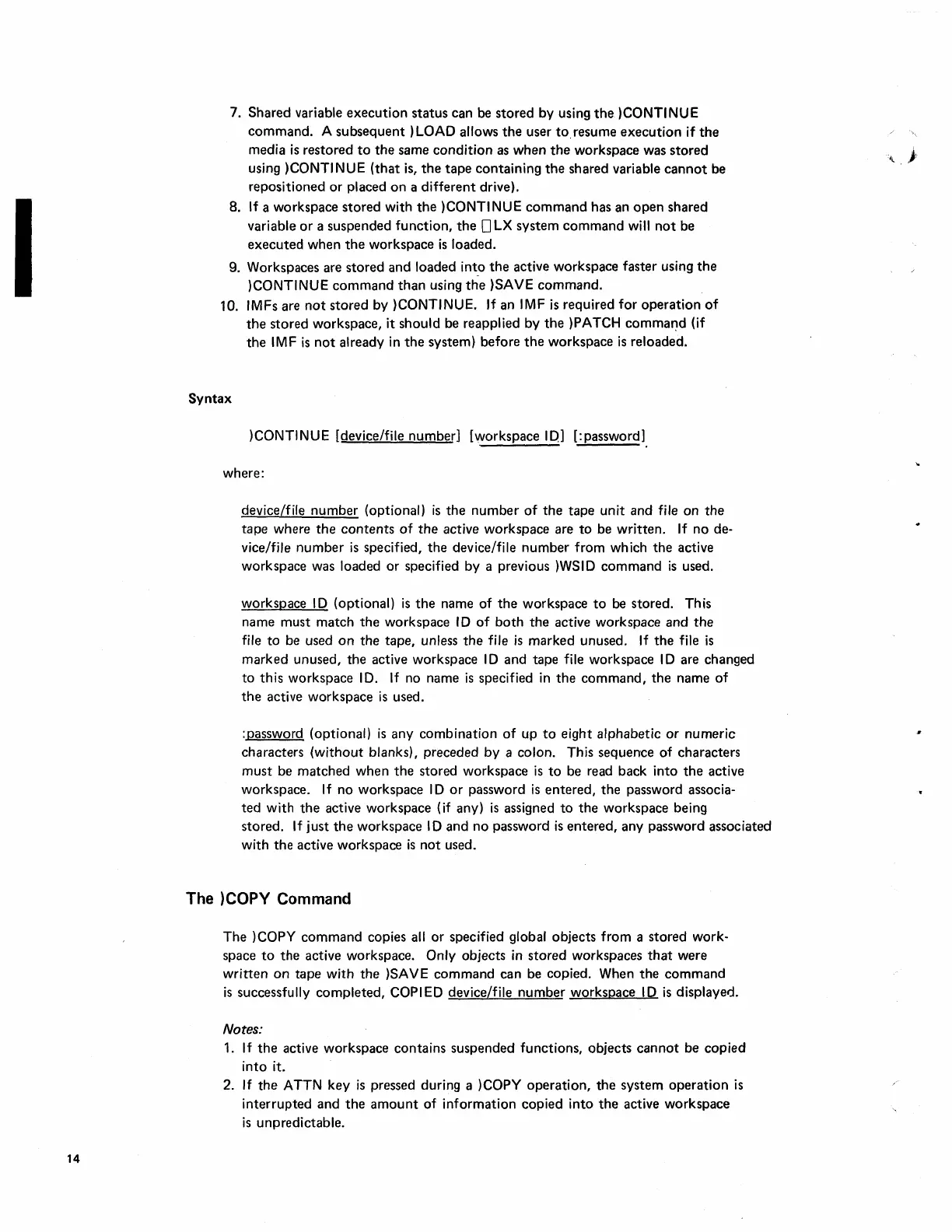14
7. Shared variable
execution
status
can be stored by using
the
)CONTINUE
command.
A
subsequent)
LOAD allows
the
user to, resume
execution
if
the
media
is
restored
to
the
same
condition
as
when
the
workspace was
stored
using )CONTI NUE
(that
is,
the
tape
containing
the
shared variable
cannot
be
repositioned
or
placed
on
a
different
drive).
8. If a workspace stored with
the
)CONTINUE
command
has an
open
shared
variable
or
a suspended function,
the
0
LX
system
command
will
not
be
executed
when
the
workspace
is
loaded.
9. Workspaces are stored and loaded
int_o
the
active workspace faster using
the
)CONTINUE
command
than
using
the
)SAVE
command.
10. IMFs are
not
stored
by )CONTINUE. If an IMF
is
required for
operation
of
the
stored workspace, it should be reapplied by
the
)PATCH
comma~d
(if
the
IMF
is
not
already
in
the
system) before
the
workspace
is
reloaded.
Syntax
)CONTINUE [device/file number] [workspace 10] [:password]
where:
device/file
number
(optional)
is
the
number
of
the
tape
unit and file
on
the
tape where
the
contents
of
the
active workspace are
to
be written.
If
no de-
vice/file
number
is
specified,
the
device/file
number
from which
the
active
workspace was loaded or specified by a previous )WSID
command
is
used.
workspace I D (optional)
is
the
name
of
the
workspace
to
be
stored. This
name must match
the
workspace I D
of
both
the
active workspace
and
the
file
to
be used
on
the
tape, unless
the
file
is
marked unused.
If
the
file
is
marked unused,
the
active workspace I D
and
tape file workspace I D are changed
to
this
workspace I
D.
If
no name
is
specified
in
the
command,
the
name
of
the
active workspace
is
used.
:password (optional)
is
any combination
of
up
to
eight alphabetic
or
numeric
characters
(without
blanks), preceded by a colon. This sequence
of
characters
must
be matched when
the
stored workspace
is
to
be read back into
the
active
workspace. If no workspace I D
or
password
is
entered,
the
password associa-
ted
with
the
active workspace (if any)
is
assigned
to
the
workspace being
stored.
If
just
the
workspace I D and
no
password
is
entered, any password associated
with
the
active workspace
is
not
used.
The )COPV Command
The
)COPY
command
copies all or specified global objects from a stored work-
space
to
the
active workspace. Only objects
in
stored workspaces
that
were
written
on
tape
with
the
)SAVE
command
can be copied. When
the
command
is
successfully
completed,
COPI
ED
device/file
number
workspace I D
is
displayed.
Notes:
1.
If
the
active workspace contains suspended functions, objects
cannot
be copied
into
it.
2. If
the
ATTN key
is
pressed during a )COPY
operation,
the
system
operation
is
interrupted
and
the
amount
of information copied into
the
active workspace
is
unpredictable.
