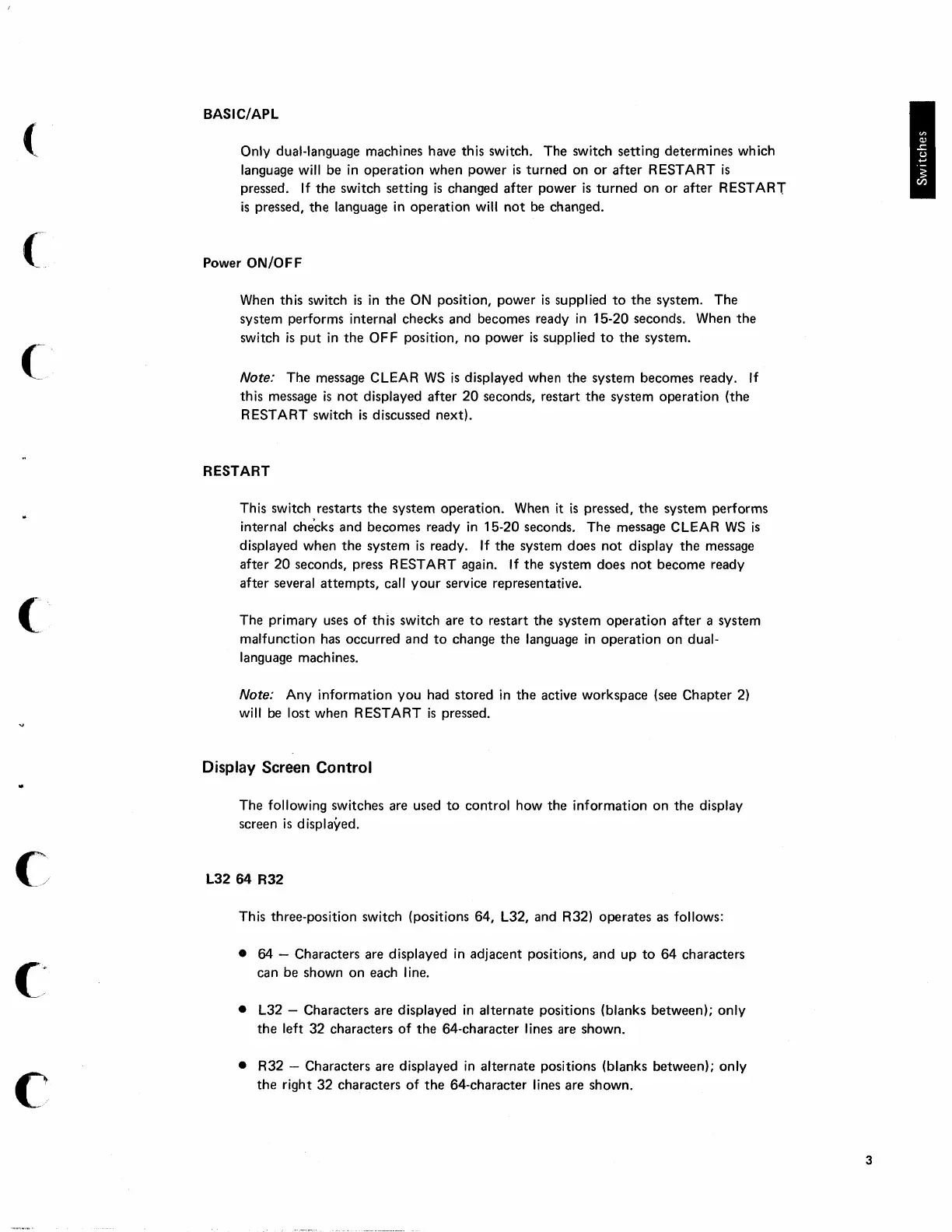(
c
BASIC/APL
Only dual-language machines have this switch. The switch setting determines which
language will be
in
operation
when power
is
turned
on
or
after
RESTART
is
pressed.
If
the
switch setting
is
changed
after
power
is
turned
on
or
after
RESTART
is
pressed,
the
language in
operation
will
not
be changed.
Power
ON/OFF
When this switch
is
in
the
ON position, power
is
supplied
to
the
system. The
system performs internal checks and becomes ready
in
15-20 seconds. When
the
switch
is
put
in
the
OF F position, no power
is
supplied
to
the
system.
Note:
The
message CLEAR
WS
is
displayed when
the
system becomes ready. If
this message
is
not
displayed
after
20
seconds, restart
the
system
operation
(the
RESTART switch
is
discussed next).
RESTART
This switch restarts
the
system
operation.
When it
is
pressed,
the
system performs
internal checks and becomes ready
in
15-20 seconds.
The
message CLEAR
WS
is
displayed when
the
system
is
ready. If
the
system does
not
display
the
message
after
20
seconds, press RESTART again. If
the
system does
not
become ready
after
several
attempts,
call
your
service representative.
The primary uses
of
this switch are
to
restart
the
system
operation
after
a system
malfunction has occurred
and
to
change
the
language
in
operation
on
dual-
language machines.
Note: Any
information
you
had stored
in
the
active workspace (see
Chapter
2)
will be lost when RESTART
is
pressed.
Display Screen Control
The following switches are used
to
control
how
the
information
on
the
display
screen
is
displayed.
L32
64
R32
This three-position switch (positions 64, L32, and R32)
operates
as follows:
• 64 - Characters are displayed
in
adjacent positions,
and
up
to
64
characters
can be shown
on
each line.
• L32 - Characters are displayed
in
alternate positions (blanks between);
only
the
left
32
characters
of
the
64-character lines are shown.
• R32 - Characters are displayed
in
alternate positions (blanks between); only
the
right
32
characters
of
the
64-character lines are shown.
3
