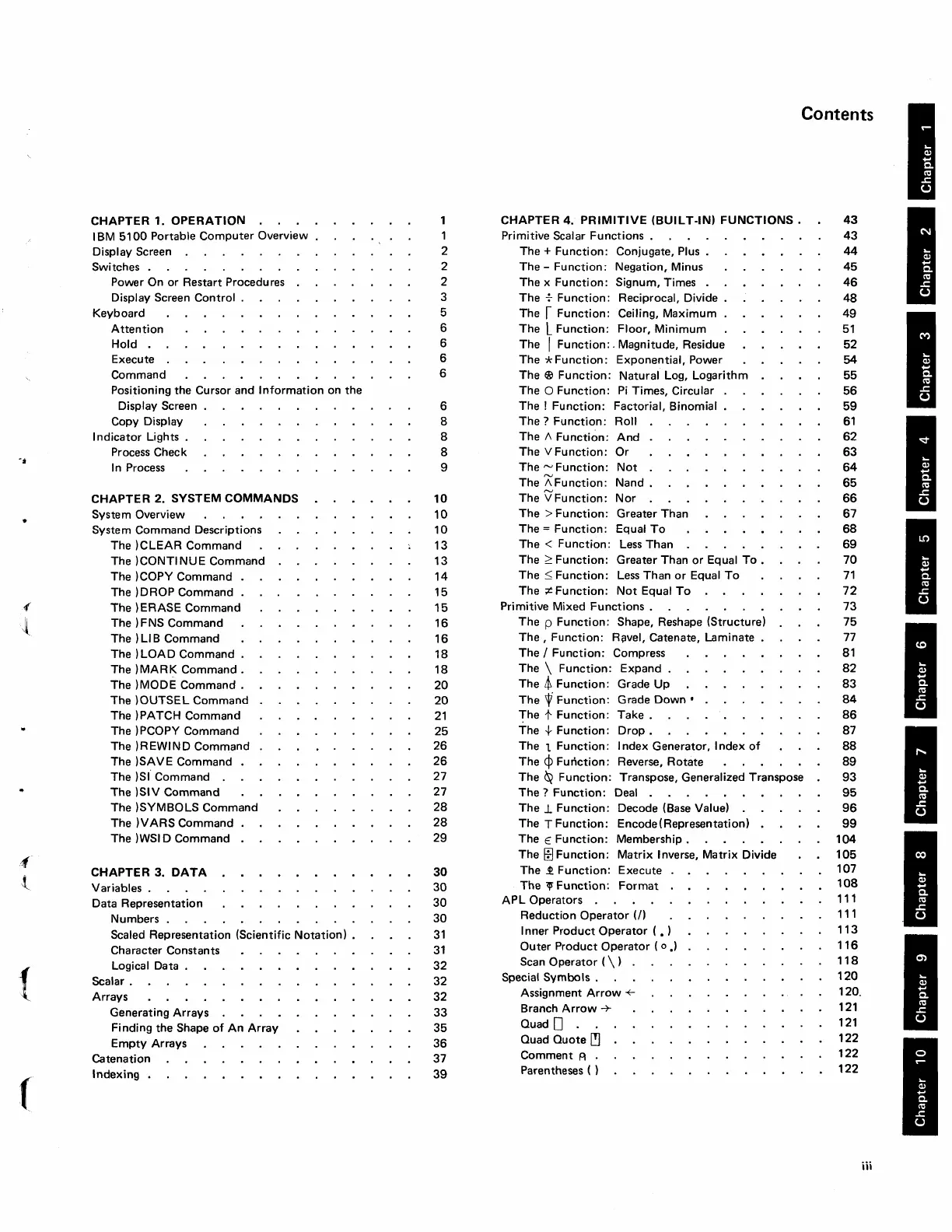Contents
CHAPTER
1.
OPERATION
CHAPTER
4.
PRIMITIVE
(BUILT-IN)
FUNCTIONS.
43
IBM
5100
Portable
Computer
Overview Primitive Scalar Functions .
43
Display Screen
2
The
+
Function:
Conjugate,
Plus.
44
Switches.
2
The -
Function:
Negation, Minus
45
Power On or Restart Procedures
2
The x
Function:
Signum, Times
46
Display Screen
Control
.
3
The
-;-
Function:
Reciprocal, Divide .
48
Keyboard
5
The
r
Function:
Ceiling,
Maximum.
49
Attention
6
The
L
Function:
Floor,
Minimum
51
Hold
6
The
I
Function:.
Magnitude, Residue 52
Execute
6
The
*
Function:
Exponential, Power
54
Command
6
The
~
Function:
Natural Log,
Logarithm
55
Positioning the Cursor and
Information
on the
The
0
Function:
Pi
Times, Circular
56
Display Screen
6
The!
Function:
Factorial, Binomial
59
Copy Display
8
The?
Function:
Roll
61
I
I
ndicator
Lights . 8 The /\
Function:
And
62
Process
Check
8
The V
Function:
Or
63
-,
In
Process
9
The'"
Function:
Not
64
The
AFunction:
Nand.
65
CHAPTER
2. SYSTEM
COMMANDS
10
The
VFunction:
Nor
66
System Overview
10
The>
Function:
Greater Than 67
System Command Descriptions
10
The
=
Function:
Equal
To
68
I
The
)CLEAR
Command
13
The
<
Function:
Less
Than
69
The
)CONTINUE
Command
13
The
~
Function:
Greater Than
or
Equal
To
.
70
The )COPY
Command.
14
The::;
Function:
Less
Than
or
Equal
To
71
The )DROP Command .
15
The
~
Function:
Not
Equal
To
72
I The
)ERASE
Command
15
Primitive Mixed
Functions.
73
\l
The)
F NS Command
16
The p
Function:
Shape, Reshape (Structure)
75
I
The)
LI B Command
16
The,
Function:
Rpvel, Catenate, Laminate
77
The)
LOA
D Command
18
The /
Function:
Compress
81
The
)MARK
Command.
18
The \
Function:
Expand.
82
The
)MODE
Command.
20
The
~
Function:
Grade
Up
83
The)
OUTSE L Command
20
The 'f
Function:
Grade
Down'
84
The )PATCH Command
21
"fhe t
Function:
Take.
86
The)
PCOPY Command
25
The +
Function:
Drop.
87
The
)REWIND
Command
26
The 1
Function:
Index
Generator, Index
of
88
The
)SAVE
Command
26
The ¢
Function:
Reverse, Rotate
89
The )Sf Command
27
The
~
Function:
Transpose, Generalized Transpose
93
The
)SIV
Command
27
The?
Function:
Deal
95
The
)SYMBOLS
Command
28
The
1.
Function:
Decode
(Base
Value)
96
The
)V
ARS
Command
28
The T
Function:
Encode (Representation)
99
The )WSI D Command
29
The E
Function:
Membership.
104
i
The
[E
Function:
Matrix
Inverse,
Matrix
Divide
105
CHAPTER
3.
DATA
30
The
.t
Function:
Execute
107
t
Variables.
30
The
~
Function:
Format
108
Data Representation
30
APL
Operators
111
Numbers.
30
Reduction Operator
(I)
111
Scaled Representation (Scientific
Notation)
.
31
I nner Product Operator ( • )
113
Character Constants
31
Outer Product Operator ( 0
.)
116
Logical Data
32
Scan
Operator
(\
)
118
-(
Scalar.
32
Special Symbols .
120
Arrays 32
Assignment
Arrow
+
120.
Generating Arrays
33
Branch
Arrow
-)-
121
Finding the Shape
of
An
Array
35
Quad
D
121
Empty
Arrays
36
Quad Quote
[!]
122
Catenation
37
Comment R
122
Indexing .
39
Parentheses ( )
122
f
iii
