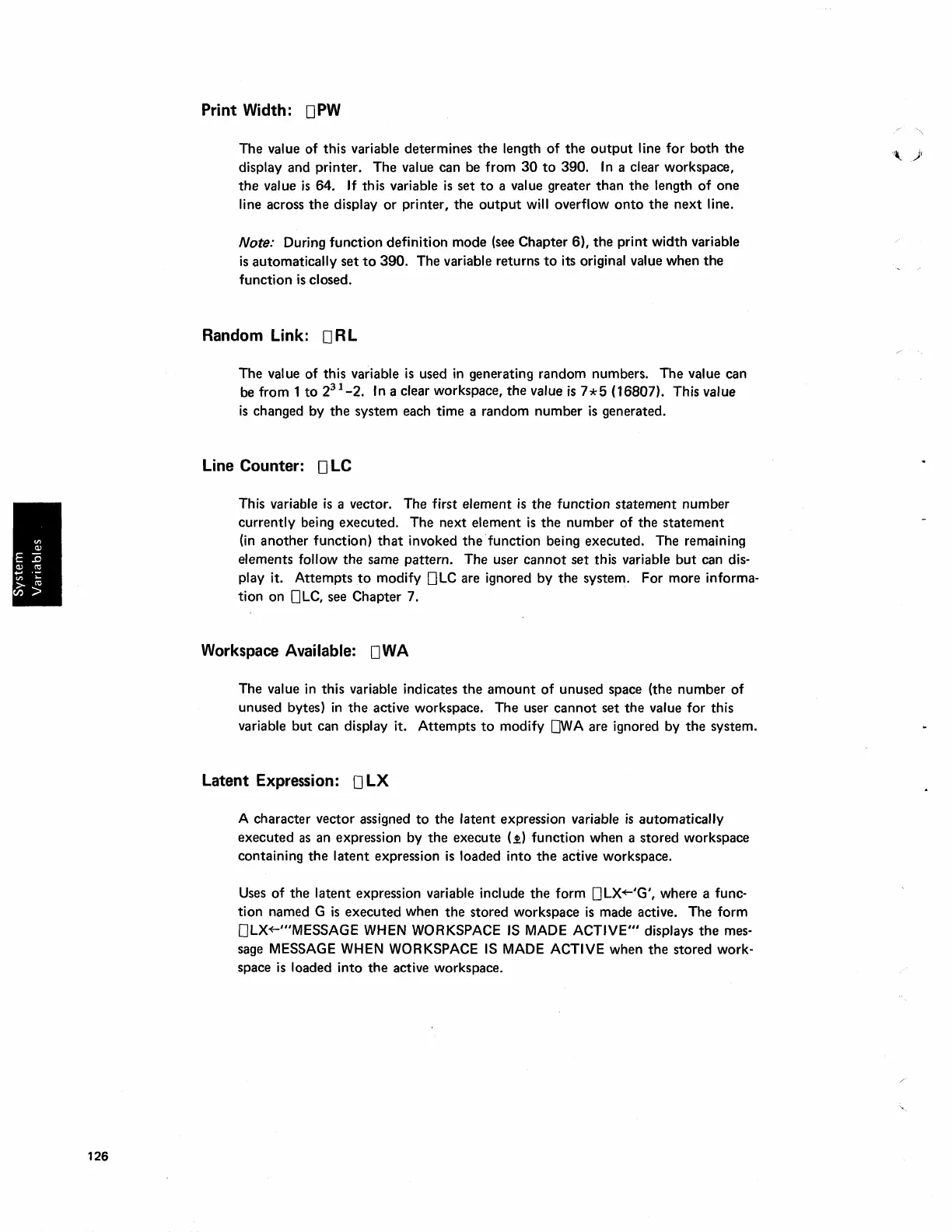126
Print Width:
OPW
The value of this variable determines
the
length
of
the
output
line
for
both
the
display and printer. The value can be from
30
to
390.
In
a clear workspace,
the
value
is
64. If this variable
is
set
to
a value greater
than
the
length
of
one
line across
the
display
or
printer,
the
output
will overflow
onto
the
next
line.
Note: During function definition mode (see Chapter 6),
the
print width variable
is
automatically
set
to
390.
The variable returns
to
its original value when
the
function
is
closed.
Random Link:
ORL
The value of this variable
is
used
in
generating random numbers. The value can
be from 1
to
2
31
_2. In a clear workspace,
the
value
is
7*5
(16807). This value
is
changed by
the
system each time a random
number
is
generated.
Line Counter: 0 LC
This variable
is
a vector. The first element
is
the
function
statement
number
currently being executed. The next element
is
the
number
of
the
statement
(in
another
function)
that
invoked
the
function being executed. The remaining
elements follow
the
same pattern. The user
cannot
set
this variable
but
can dis-
play it.
Attempts
to
modify OLC are ignored by
the
system. For more informa-
tion on OLC, see Chapter 7.
Workspace
Available:
OWA
The value
in
this variable indicates
the
amount
of
unused space (the number
of
unused bytes)
in
the
active workspace. The user
cannot
set
the
value
for
this
variable
but
can display it.
Attempts
to
modify
DWA
are ignored by
the
system.
Latent
Expression:
0
LX
A character vector assigned
to
the
latent
expression variable
is
automatically
executed
as
an expression by
the
execute
(.!)
function when a stored workspace
containing
the
latent
expression
is
loaded into
the
active workspace.
Uses
of
the
latent
expression variable include
the
form OLX+-'G', where a func-
tion named G
is
executed when
the
stored workspace
is
made active. The form
DLX+-"'MESSAGE WHEN WORKSPACE
IS
MADE
ACTIVE'"
displays
the
mes-
sage MESSAGE WHEN WORKSPACE
IS
MADE ACTIVE when
the
stored work-
space
is
loaded into
the
active workspace.
