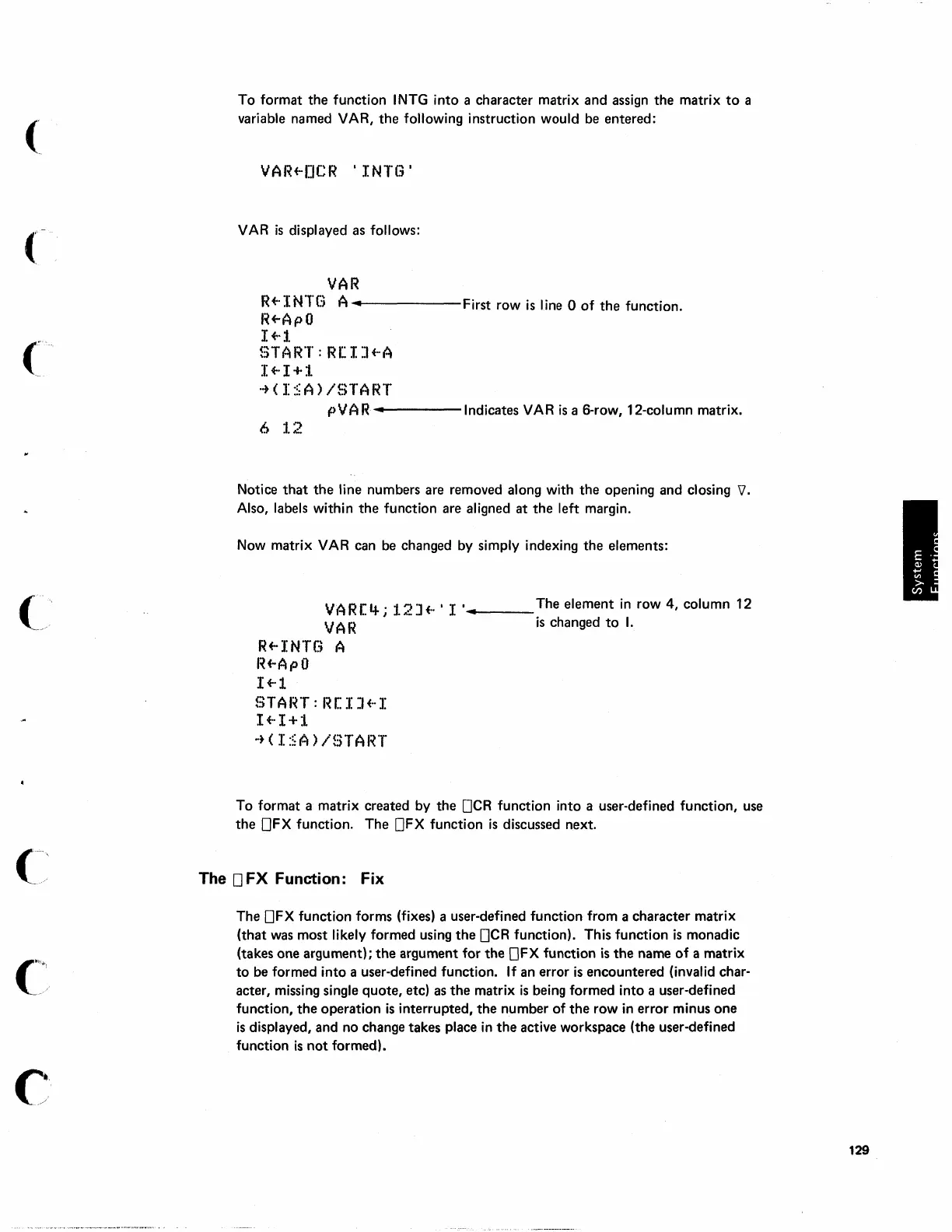C
I~.
-
---/
To format the
function
INTG
into
a character matrix and
assign
the
matrix
to
a
variable named
VAR,
the following instruction would
be
entered:
VAR~[ICR
I
INTG'
VAR
is
displayed
as
follows:
VAR
R~INTG
A
.....
I-------First
row
is
line 0
of
the function.
1~f-ApO
I
f'l
START:
R[
I
]~-A
If·I+j
.
..•
(I
:;;A)
/START
pVAR
.....
~----lndicates
VAR
is
a 6-row, 12-column matrix.
6
12
Notice
that
the line numbers
are
removed along
with
the opening and closing
\j.
Also, labels
within
the function
are
aligned at the
left
margin.
Now
matrix
VAR
can
be
changed by simply indexing the elements:
VAR[lf. i
12]~"
I I
.........
~
___
The element in
row
4, column 12
VA
R
is
changed
to
I.
Rf-INTG A
1~~-ApO
If-1
STAI~T:
Rr.I]~··I
I~-I+:l
-.
(I
:~A)
/STAI~T
To format a
matrix
created by the
OCR
function
into a user-defined function,
use
the
OFX
function. The OFX function
is
discussed next.
The 0
FX
Function: Fix
The
OFX
function forms (fixes) a user-defined function
from
a character
matrix
(that
was
most
likely
formed using the
OCR
function). This
function
is
monadic
(takes one argument); the argument
for
the
OFX
function
is
the name
of
a
matrix
to
be
formed
into
a user-defined function.
If
an
error
is
encountered (invalid char-
acter, missing single quote, etc)
as
the matrix
is
being formed
into
a user-defined
function, the operation
is
interrupted, the number
of
the
row
in error minus one
is
displayed,
and
no
change
takes place in the active workspace (the user-defined
function
is
not
formed).
129
