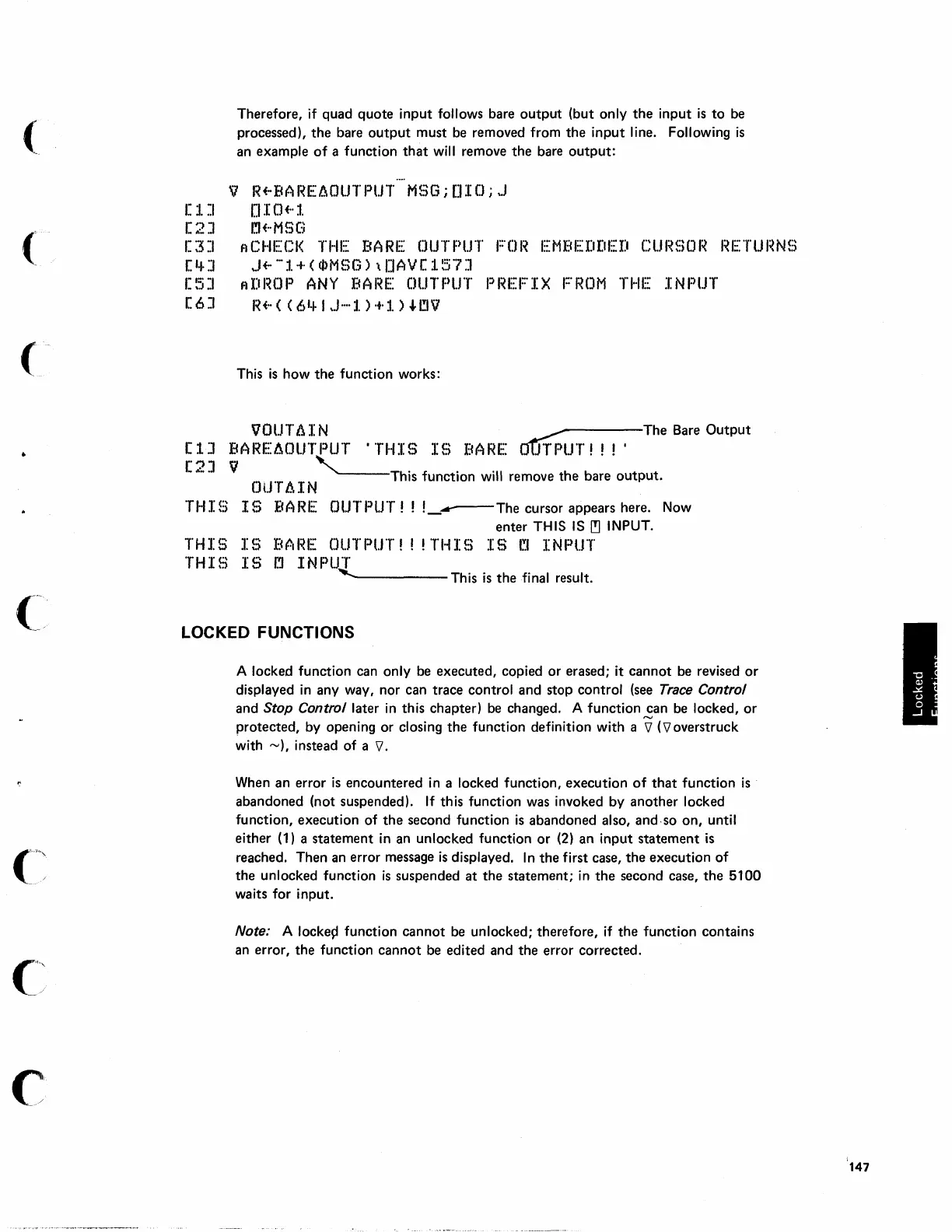(
(:
(
[:I.]
[2]
[3]
[1+]
I:
~7j
J
[6J
Therefore,
if
quad quote
input
follows
bare
output
(but
only
the
input
is
to
be
processed), the
bare
output
must
be
removed
from
the
input
line. Following
is
an
example
of
a function
that
will
remove the
bare
output:
V
R~BARE40UTPUT
MSG;OIO;J
I]IO~":I.
r.H
..
MSG
ACHECK
THE
BARE
OUTPUT
FOR
EMBEDDED
CURSOR
RETURNS
J~-1+(.MSG)\DAV[157J
ADROP
ANY
BARE
OUTPUT
PREFIX
FROM
THE
INPUT
R~«6~IJ-l)+1)'~V
This
is
how
the function works:
VOUT4IN
~-----The
Bare
Output
[lJ
BARE40UTPUT
'THIS
IS
BARE
mJTPUT!
! ! '
[2J
V ,
____
_
(JUTb,IN
- This
function
will
remove the bare
output.
THIS
IS
BAI~E
OUTPUT!!
!_
.....
----The
cursor appears here. Now
enter THIS IS
[!]
INPUT.
THIS
IS
BARE
OUTPUT!!
!THIS
IS
~
INPUT
THIS
IS
r.J
INPUT
'--
.....
-----
This
is
the final result.
LOCKED FUNCTIONS
A locked function
can
only
be
executed, copied or erased;
it
cannot
be
revised
or
displayed in any way, nor
can
trace control and stop control
(see
Trace
Control
and Stop Control later in this chapter)
be
changed. A
function
can
be
locked,
or
protected, by opening or closing the function definition
with
a V
(\7
overstruck
with
rv), instead
of
a
\7.
When
an
error
is
encountered in a locked function, execution
of
that
function
is
abandoned (not suspended).
If
this function
was
invoked
by
another locked
function, execution
of
the second function
is
abandoned also, and·so on,
until
either (1) a statement in
an
unlocked function
or
(2) an
input
statement
is
reached. Then
an
error
message
is
displayed. In the
first
case,
the execution
of
the unlocked function
is
suspended at the statement; in the second
case,
the 5100
waits
for
input.
Note: A lockep function cannot
be
unlocked; therefore,
if
the function contains
an
error, the function cannot
be
edited and the error corrected.