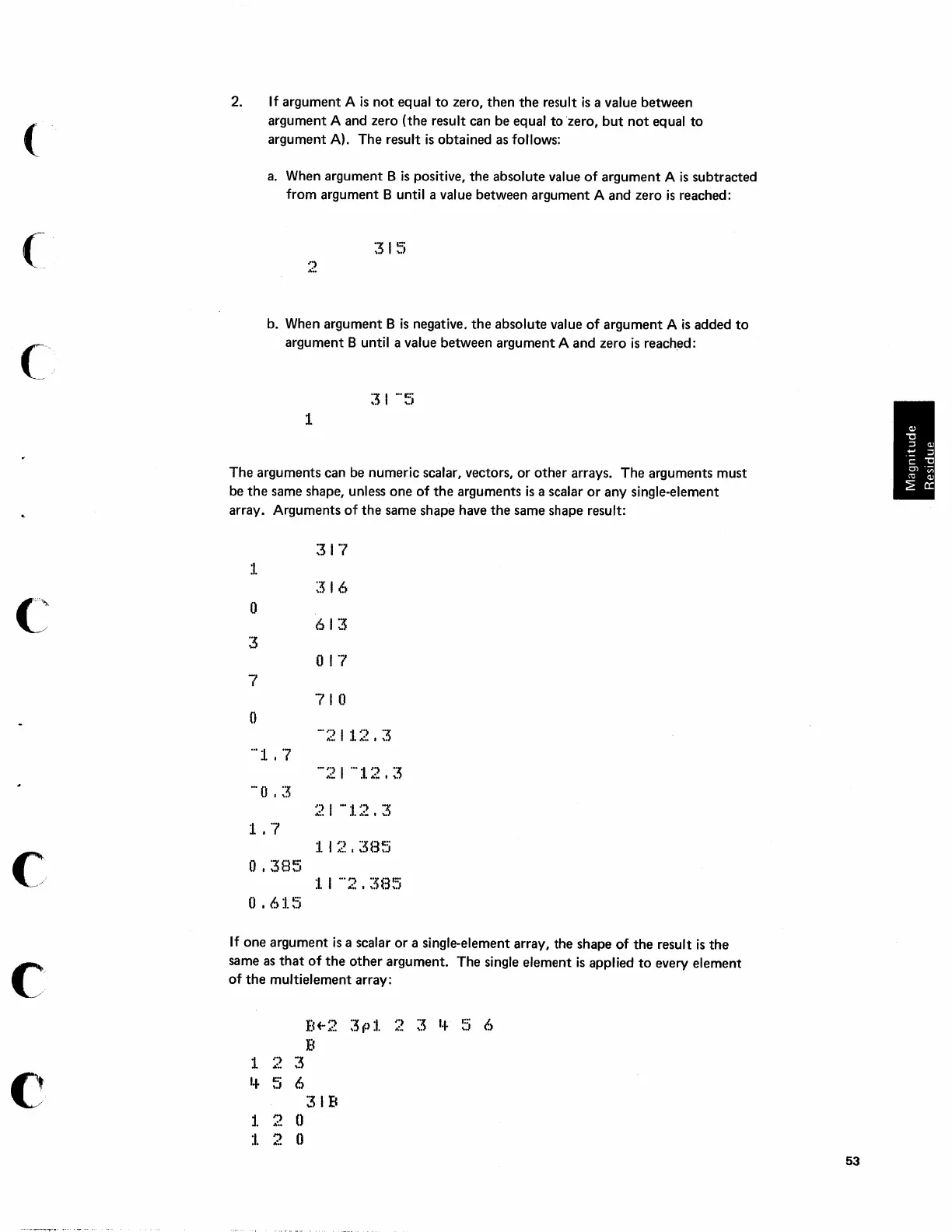(
(~
c
c
C
2.
If
argument A
is
not
equal
to
zero,
then
the
result
is
a value between
argument A and zero (the result can be equal
to
'zero,
but
not
equal
to
argument A).
The
result
is
obtained as follows:
a.
When argument B
is
positive,
the
absolute value
of
argument
A
is
subtracted
from argument B until a value between argument A and zero
is
reached:
:315
2
b. When argument B
is
negative.
the
absolute value
of
argument
A
is
added
to
argument B until a value between argument A
and
zero
is
reached:
1
The
arguments can be numeric scalar, vectors,
or
other
arrays.
The
arguments must
be
the
same shape, unless
one
of
the
arguments
is
a scalar
or
any single-element
array. Arguments
of
the
same shape have
the
same shape result:
:317
:I.
:":~
1 6
0
61
:3
3
()
17
7
71
0
0
-"21
12.
~5
""":I.
.7
"-21
""":1.2.
~3
-0
.
~5
21
-'12.3
1
.7
1
12
.
~:~B~5
0
.
:3B~)
:1.
1
"""~?
•
:3B~:=j
0
•
6:1.~)
If
one
argument
is
a scalar
or
a single-element array, the shape
of
the
result
is
the
same
as
that
of
the
other
argument. The single element
is
applied
to
every element
of
the
multielement array:
B'""2
:3(.>:1.
'")
-:-
:'5
'+
~:)
/.)
B
1 2
3
'+
~5
6
31B
:I.
2
0
:1.
2
()
53