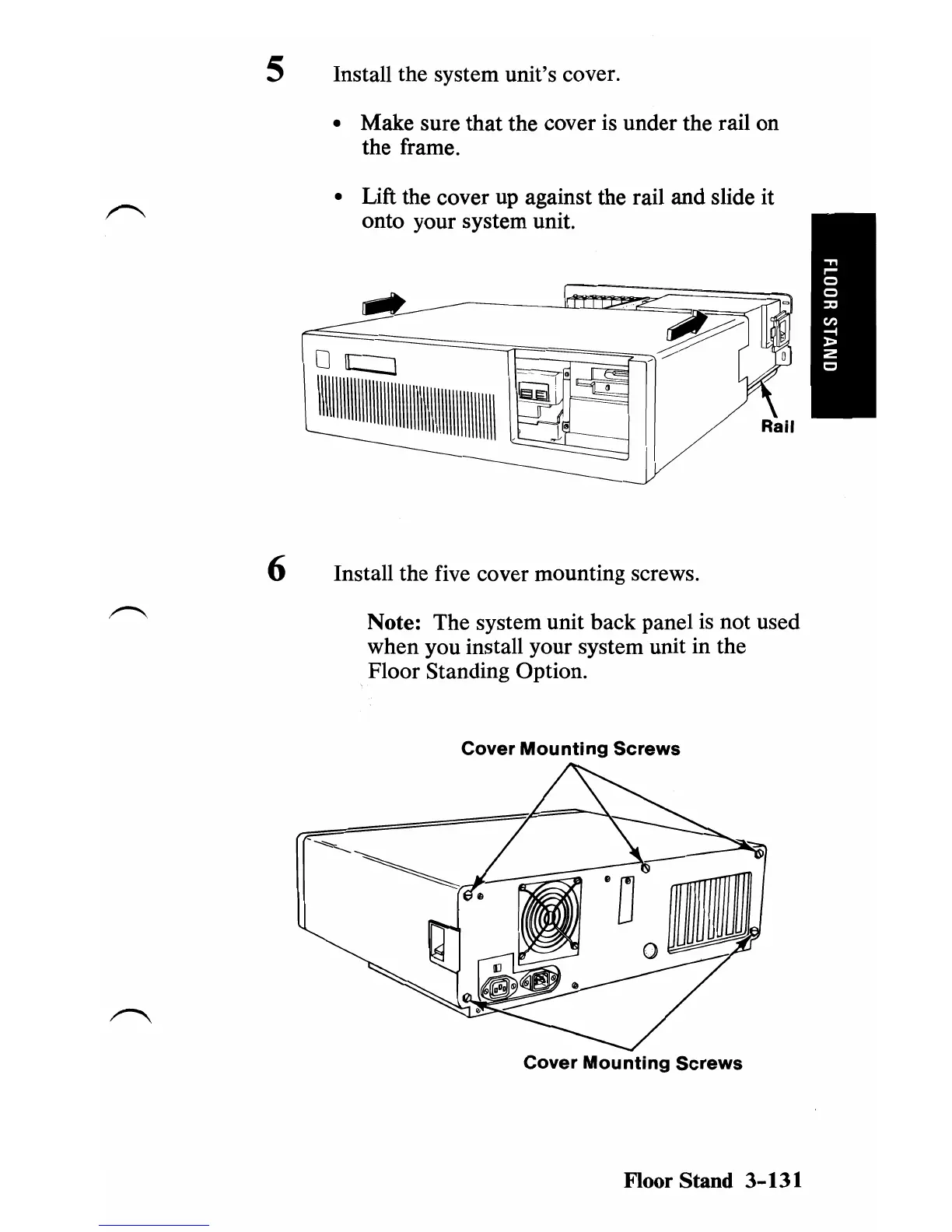5
6
Install the system unit's cover.
• Make sure that the cover is under the rail on
the frame.
• Lift the cover up against the rail and slide it
onto your system unit.
o t:::J
111111111111111111111111111111111111111111111111\
Rail
Install the five cover mounting screws.
Note: The system unit back panel
is
not used
when you install your system unit in the
..
Floor Standing Option.
Cover
Mounting
Screws
Cover
Mounting
Screws
Floor Stand 3-131