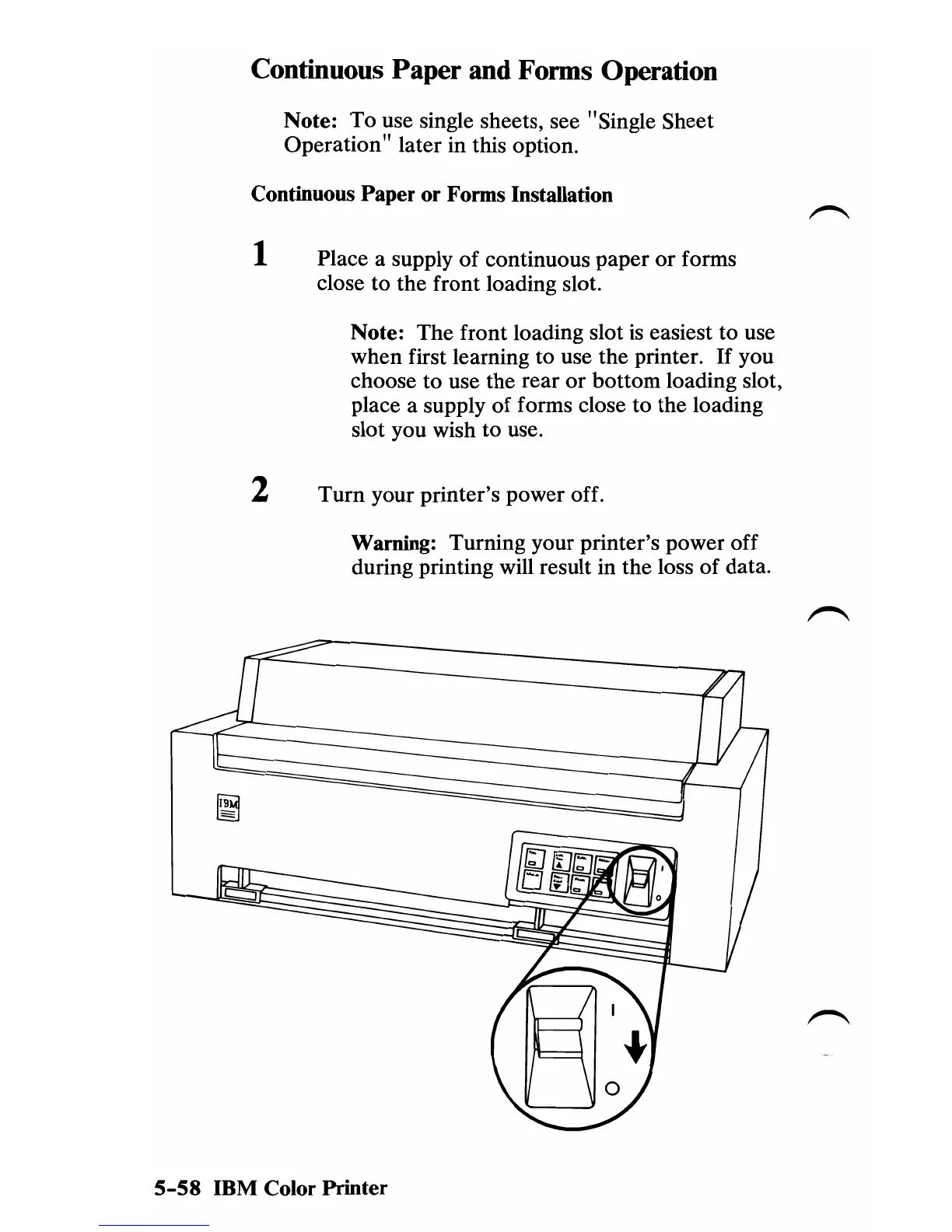Continuous Paper and Forms Operation
Note: To use single sheets, see "Single Sheet
Operation" later in this option.
Continuous Paper or Forms Installation
1 Place a supply
of
continuous paper or forms
close to the front loading slot.
Note: The front loading slot
is
easiest to use
when first learning to use the printer.
If
you
choose to use the rear
or
bottom loading slot,
place a supply
of
forms close to the loading
slot you wish to use.
2
Turn
your printer's power off.
Warning: Turning your printer's power off
during printing will result in the loss
of
data.
5-58
IBM Color Printer