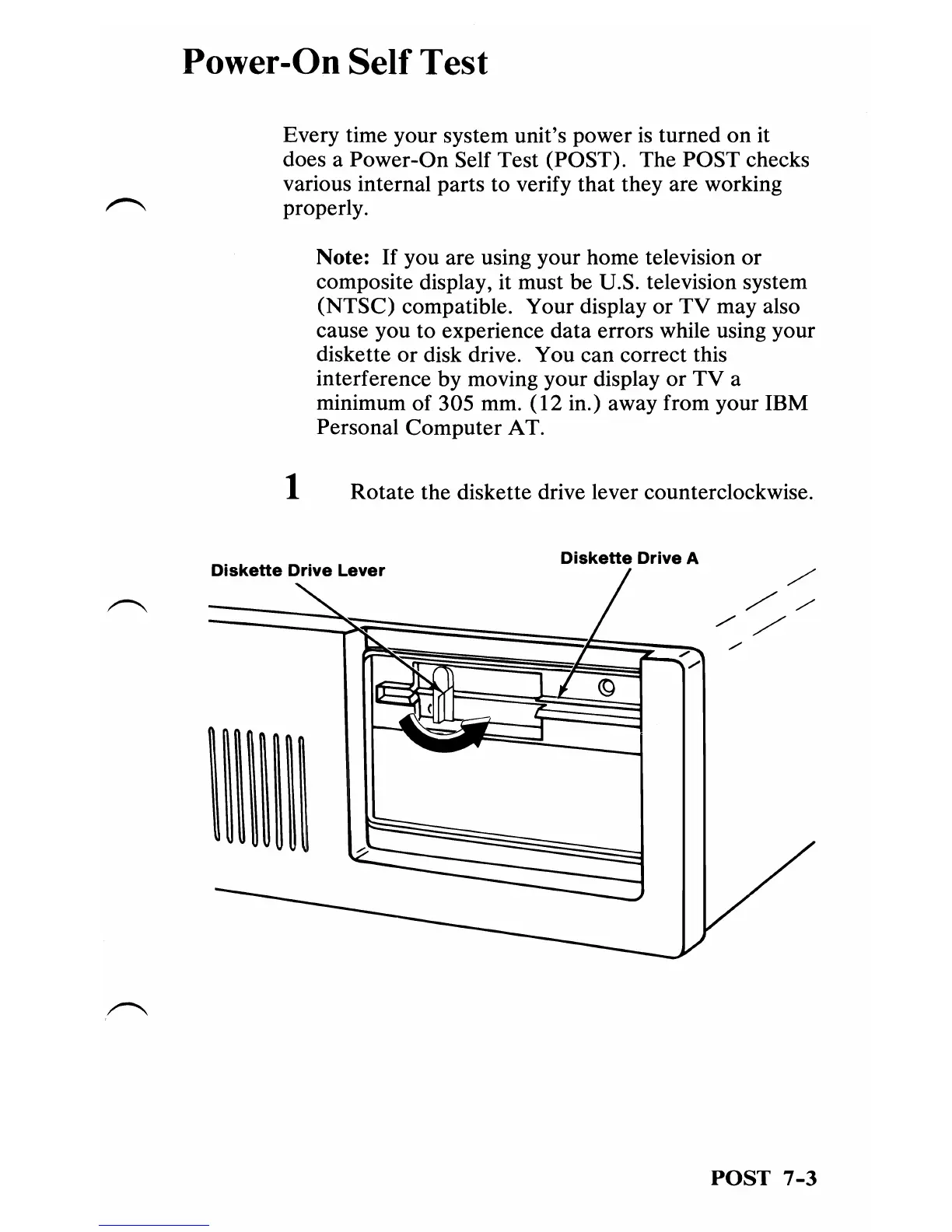Power-On
Self
Test
Every time your system unit's power is turned
on
it
does a
Power-On
Self Test (POST).
The
POST
checks
various internal parts to verify
that
they are working
properly.
Note:
If
you are using your home television
or
composite display, it must
be
U.S. television system
(NTSC)
compatible. Your display
or
TV
may also
cause you to experience
data
errors while using your
diskette
or
disk drive. You
can
correct this
interference
by
moving your display
or
TV
a
minimum
of
305 mm. (12 in.) away from your IBM
Personal
Computer
AT.
1
Rotate
the diskette drive lever counterclockwise.
Diskette Drive A
Diskette Drive Lever
/"
//
//
,/
POST
7-3