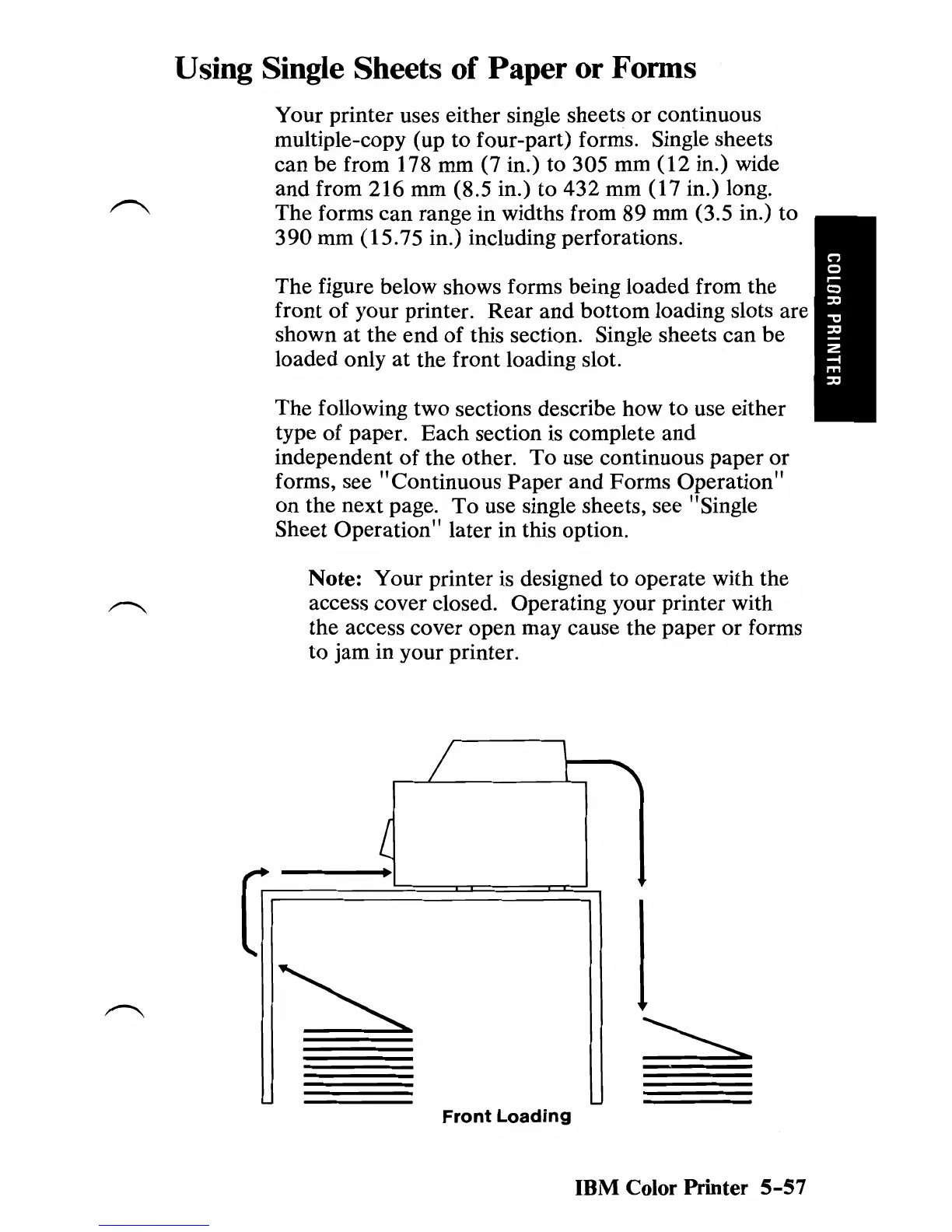Using Single Sheets of Paper or Forms
Your printer uses either single sheets
or
continuous
multiple-copy (up to four-part) fornis. Single sheets
can be from 178 mm (7 in.) to 305 mm (12 in.) wide
and from 216 mm (8.5 in.) to 432 mm (17 in.) long.
The forms can range in widths from 89 mm (3.5 in.)
to
390 mm (15.75 in.) including perforations.
The figure below shows forms being loaded from the
front of your printer. Rear and bottom loading slots are
shown
at
the
end
of
this section. Single sheets can be
loaded only
at
the front loading slot.
The following two sections describe how
to
use either
type of paper. Each section
is
complete and
independent of the other. To use continuous paper
or
forms, see "Continuous Paper and Forms Operation"
on
the next page. To use single sheets, see "Single
Sheet Operation" later in this option.
Note: Your printer
is
designed to operate with the
access cover closed. Operating your printer with
the access cover open may cause the paper or forms
to jam in your printer.
lr--_
/
\
"""
L
I
Front
Loading
IBM Color Printer
5-57