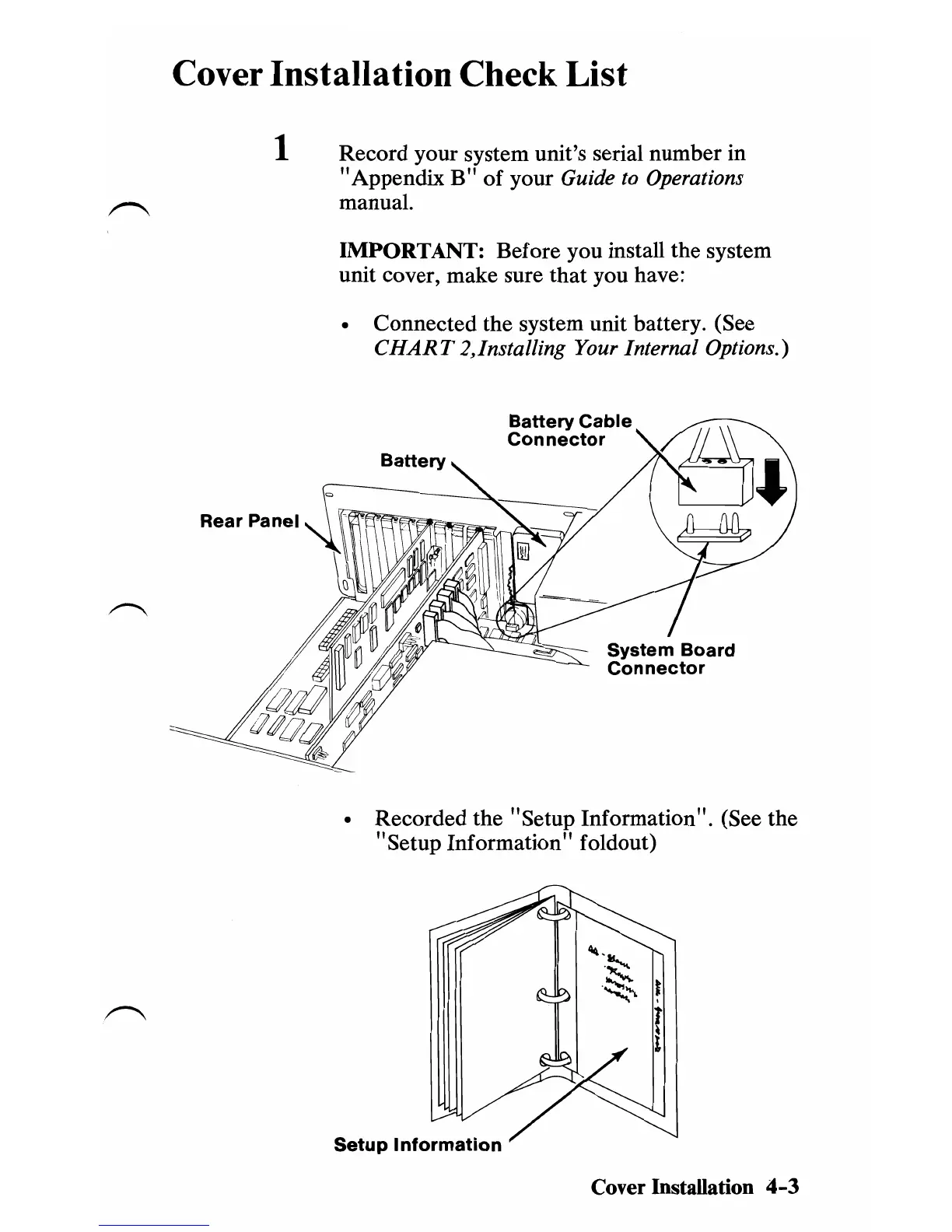Cover Installation Check List
1 Record your system unit's serial number in
"Appendix B" of your
Guide
to
Operations
manual.
IMPORTANT: Before you install the system
unit cover, make sure that you have:
• Connected the system unit battery. (See
CHART
2,Installing Your Internal Options.)
Battery
Cable
Connector
Battery
• Recorded the "Setup Information". (See the
"Setup Information" foldout)
Setup Information
Cover Installation
4-3