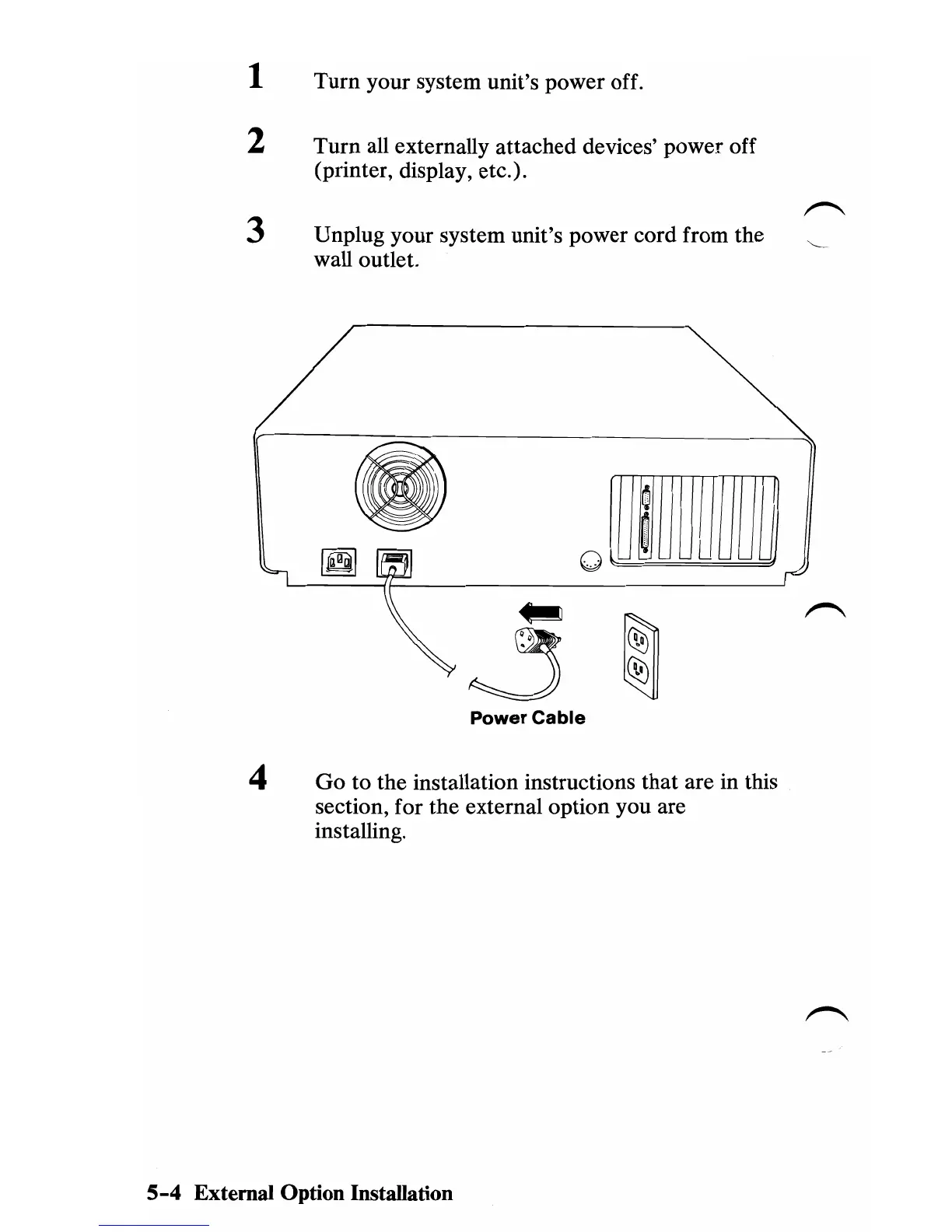1
Turn
your system unit's power off.
2
Turn
all externally attached devices' power off
(printer, display, etc.).
3
Unplug your system unit's power cord from the
wall outlet.
Power
Cable
4
Go
to the installation instructions that are in this
section, for the external option you are
installing.
5-4
External Option Installation